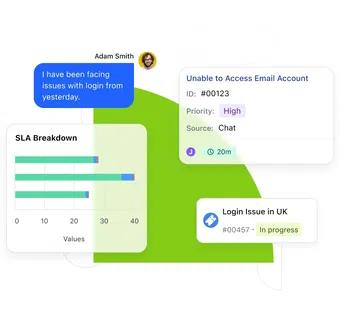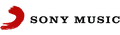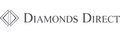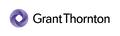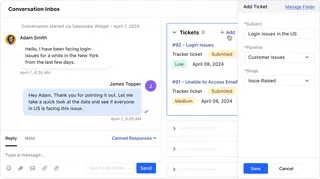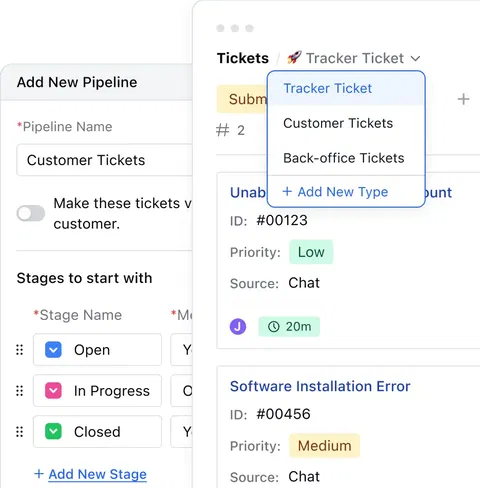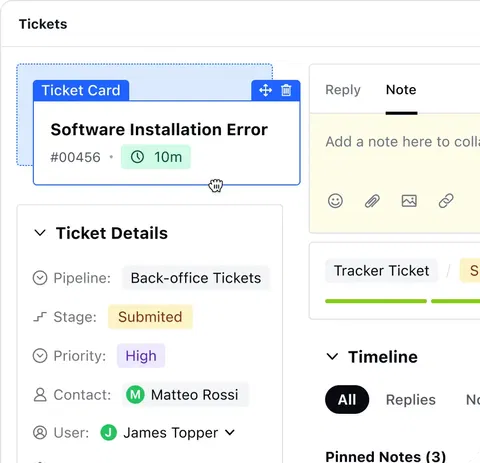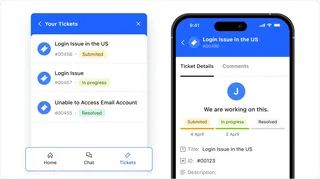Witness everything, from the inception to the end.
All updates, notes, conversations, files, replies are captured in ticket timeline, so service team can check the start of an issue to its closure.
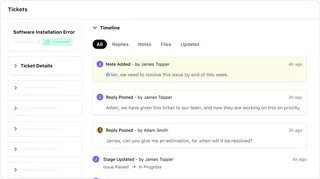
Assign tickets fast and follow important ones
Define individual or team ownership for tickets while creation. Follow all tickets that are crucial for customer success.
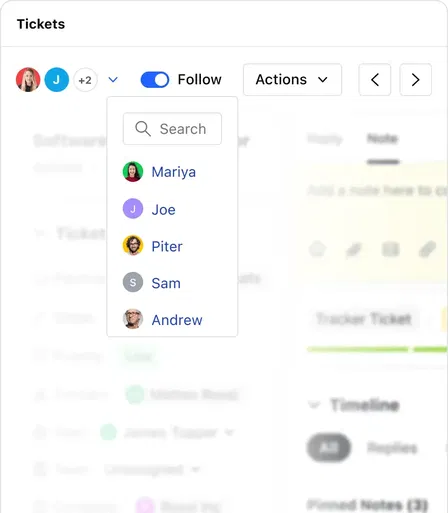
Get notified on ticket progress
See stage-wise progress on every ticket to keep track on crucial updates. Easily set up your notification preferences for email, mobile app, desktop, and in-app.
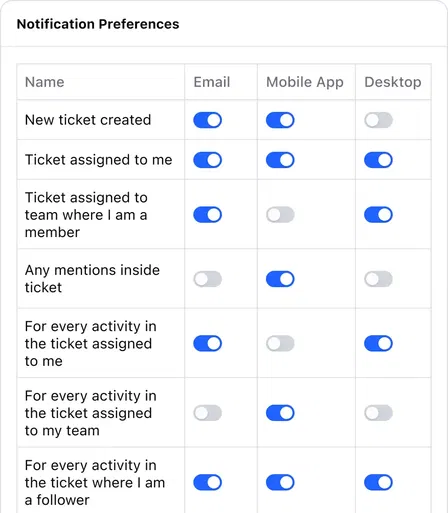
“One of the smartest ticketing and SLA systems I have used in a while. Fan of how it allows our team to create tickets superfast from live chat.”

Aim for A+ service standards, and achieve them with SLAs.
Check round complete control over when SLAs come in.
Define specific conditions, and SLAs would apply when these specific scenarios take place.
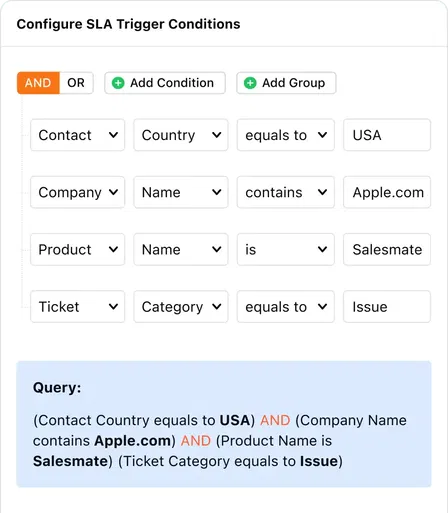
Set service standards for your team
Decide ticket priorities along with first response time, every response time, resolution time, and escalation.
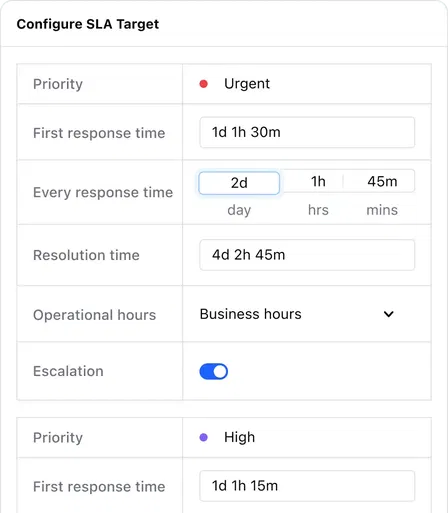
Assist team to achieve peak service standards
Users get notified when deadlines are approaching for response time, resolution time, and more, so they can focus on the right tickets at the right time.
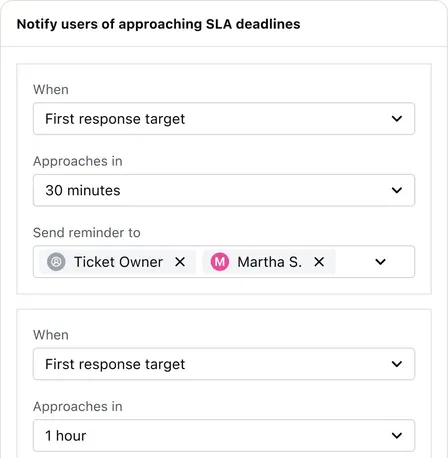
Get the right help after SLA breaches
Set up rules on who can help ticket owners when SLAs are breached for different levels.
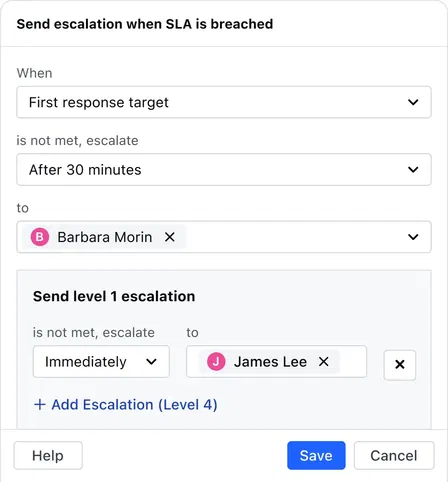
Transform customer relationships into lifelong partnerships.
Elevate your customer interactions and boost satisfaction using our all-in-one Salesmate CRM solution.
Insights that lead to outstanding customer experiences
Prioritize what problems to solve first
Use smart filters and sorting to identify issues that need immediate attention.
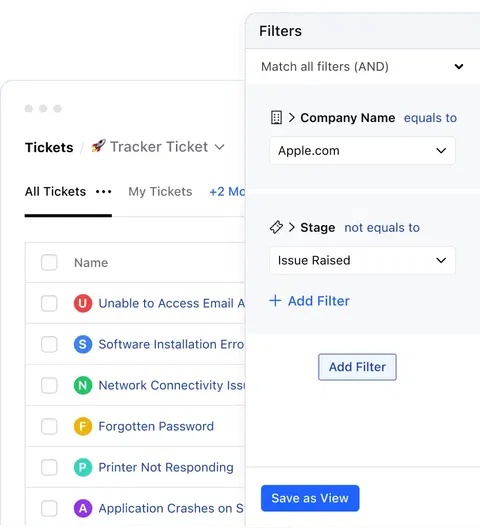
Witness success visually!
Access reports to see how well you’re performing with ticket management and SLAs.
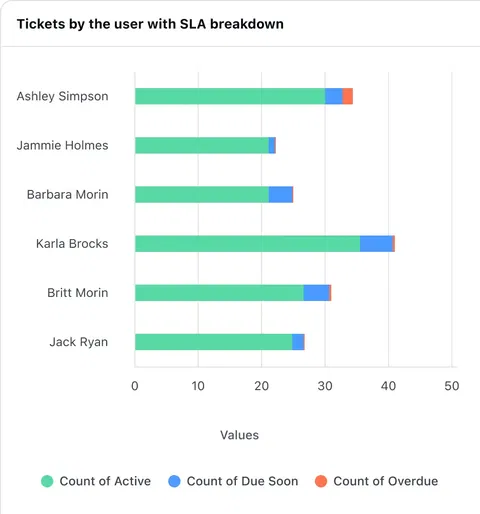
Top rated across all platforms
Customers have rated us the best compared to any other software across review platforms like G2, Gartner, TrustRadius.






Got questions? Find answers!
What is a ticketing system?
Ticketing software is used by organizations to manage, track, and resolve issues, requests, and support cases reported by users or customers.
It serves as a centralized system where all support requests, often referred to as “tickets,” are collected, categorized, assigned, and managed until they are resolved. Here are some key aspects of ticketing software:
Core functions
Ticket creation: Users can report issues or requests through various channels like email, phone, web forms, or chat, which are then converted into tickets in the tickets management system.
Tickets management and assignment: The customer service team can track, prioritize, and assign tickets to the appropriate personnel or department for ticket resolution.
IT services or software companies often assign these tickets to service, development, or QA teams to resolve functionalities, bugs, or experience-related issues.
Automation: Automates repetitive important tasks, such as routing tickets to the right department, setting priorities based on predefined rules, and escalating unresolved tickets.
What are the benefits of ticketing systems?
The ticketing system offers a range of benefits that streamline business processes for the customer service department and enhance overall efficiency and effectiveness.
Here are some key benefits that are distinct from the features previously mentioned:
1. Improved customer satisfaction
When customer issues are heard and resolved on time, customers give their loyalty as a return gift. Enterprise ticketing systems help IT companies achieve exactly that.
This platform helps the service provider note all the customer issues and define their level of urgency. This allows them to focus on the right problems and solve them for the customers, improving overall customer satisfaction.
2. Enhanced efficiency and productivity
Support teams don’t have to assign tickets with ticketing systems manually. Once you define who is responsible for what kind of issues, it understands and automatically assigns such tickets to the right person or team.
It becomes extremely easy for the support teams to manage all the service tickets under one platform and see the progress of each for better outcomes.
3. Data-driven decision-making
Ticketing platforms offer comprehensive analytics and reporting tools that provide insights into customer needs, support team performance, and common issues.
This data can be used to make informed decisions about resource allocation, process improvements, and customer service strategies.
For example, if a software company has multiple feature requests for a specific feature, it can truly define it in its product development roadmap.
4. Increased transparency and accountability
These platforms track the progress of each ticket and record every interaction, providing transparency in the support process and holding team members accountable for their responsibilities.
Such platforms allow businesses to address technical issues faster and resolve them on time.
For example, in Salesmate, you can see the complete timeline entries for each ticket. So, if you want to analyze the time to close the ticket, each interaction, etc., you can visualize the progress.
5. Scalability
Enterprise ticketing systems also give recommendations and insights on average response and ticket resolution times, directly signaling team management.
6. Reduced resolution times
When customer problems are heard, acknowledged, and assigned on time, it naturally reduces the resolution time.
How to choose the best ticketing software?
Choosing the best ticketing software for your organization involves considering several factors to ensure that the software meets your specific needs and enhances your client support tasks.
Here are key steps and considerations to help you select the best ticketing software:
Assess your needs
- Evaluate the size of your support team, the volume of tickets you handle, the complexity of your escalation processes, and your organization’s specific needs.
- Identify the key challenges you face with your current ticketing process and the problems that must be solved.
Consider the features
- Look for essential features such as multi-channel support, tickets management, automation, and SLA management.
- Analytics is a major part of consideration. Check every valuable insight that the platform offers and how it can make life better for the end user.
- Salesmate’s CRM ticketing software offers everyday tools for sales, marketing, and CX teams.
Evaluate user-friendliness
- The software should have an intuitive interface that is easy to navigate for your support team.
- Also, it should be easy for clients to access the tickets and check their status.
Check for scalability
- Ensure the ticketing software can scale with your business growth, handling increased ticket volumes and additional users without performance issues.
Integration capabilities
- The software should seamlessly integrate with business tools, such as CRM systems, communication, and project management tools.
- It is a much simpler option if a CRM can offer you ticketing software, which becomes extremely cost-effective. Also, all your data stays on a single platform.
Consider the cost
- Compare different vendors’ pricing models, including setup fees, monthly or annual subscription costs, and additional charges for extra features or users. Ensure the cost aligns with your budget and the return on investment (ROI) it offers.
- Cost is one of the biggest benefits of CRM ticketing systems. You can pick reliable software for sales, marketing, and success teams, and you don’t have to manage multiple subscriptions.
Read reviews and get references
- Look for reviews and testimonials from other users, especially those in similar industries or with similar business sizes.
Test the software
- Take advantage of free trials or demos and see at what level you can customize the view and ticket outlook.
Support and service
- Evaluate the quality service availability provided by the software vendor, including the availability of support services, response times, and the range of support channels offered (phone, email, live chat).
Compliance and security
- Ensure the software complies with relevant industry standards and regulations, especially when handling sensitive client data.
How are SLAs used in ticketing software?
Service Level Agreements (SLAs) in ticketing software define, track, and enforce the service standards an organization commits to customer expectations.
Definition and setup
- SLAs establish clear expectations for response times, resolution times, and overall service quality.
- They are set up in the ticketing systems to reflect the agreed-upon standards between the service provider and the client.
- SLAs can be customized based on various factors, such as the ticket’s priority, the type of client (VIP or regular), or the nature of the service request.
Operational uses
- SLA includes prioritizing tickets based on their urgency and impact. Complex technical issues or those approaching SLA deadlines are escalated to ensure timely attention.
- Enterprise ticketing systems use SLAs to trigger specific actions, such as notifications to agents or managers, automatic escalations, or changes in ticket priority when certain thresholds are approached or breached.
Monitoring and reporting
- SLAs are monitored to measure the support team’s performance against the service offered.
Communication and transparency
- SLAs are a common bridge between clients and vendors regarding service quality. When both parties are on the same page, there is automatically an understanding of transparency.
Continuous improvement
- By analyzing SLA performance data, organizations can identify trends, pinpoint areas for service improvement, and make informed decisions to enhance service quality and client satisfaction.
How do priority levels affect SLA in ticketing?
Priority levels in the tickets management system directly impact the Service Level Agreement (SLA) by determining the urgency and response time required for each ticket.
Under the SLA, high-priority tickets are allocated shorter response and resolution times to address critical issues quickly.
Conversely, lower priority tickets may have longer SLA timelines, reflecting their lesser immediate impact on business operations.
This prioritization helps ensure that resources are focused on the most urgent and important issues first, aligning support efforts with business needs and client expectations.
What kind of reports are available in Salesmate CRM ticketing software?
These are the reports available in the Salesmate CRM ticketing system.
- Total closed tickets by users with SLA breakdown
- Tickets by users with SLA breakdown
- Ticket performance by team report
- Ticket performance by user report
We will add more reports based on client feedback and necessity.
Which are the best ticketing tools?
Enterprise ticketing systems are essential for efficiently managing client support queries and service requests.
These systems help organizations track, prioritize, and resolve issues effectively. Here are the top enterprise ticketing systems :
1. Zendesk
Zendesk features a user-friendly interface and provides a complete suite of tools for tickets management, automation, and customer service analytics, aiding in the enhancement of support tasks.
It is known as one of the best ticketing platforms, enabling departments to be more responsible and avoid SLA violations. Zendesk also offers self service portal making it one of the best help desk software in the industry.
2. Freshdesk
Freshdesk is suitable for businesses of all sizes and offers multi-channel support, help desk software, advanced ticketing features, and automation capabilities, streamlining the management and resolution of client inquiries and issues.
It is a versatile online ticketing software and self service portal for small businesses that provides efficient SLA tickets management.
3. ServiceNow
Geared towards IT services and enterprise-level support, this tool offers advanced ticketing, workflow automation, and analytics to improve service management and efficiency.
ServiceNow is an enterprise ticket management system that ensures compliance with SaaS service level agreement (SLA) and ticket SLA standards.
4. Jira service management
It is suitable for IT and service tasks and is known for its robust enterprise ticketing systems, integration with development tools, and ability to manage complex workflows, enhancing internal collaboration.
These tools, each with unique strengths, provide powerful ticket management and customer service solutions. They ensure that businesses can efficiently handle and resolve customer issues, leading to improved satisfaction and success.
Why should a business choose a CRM with ticket management software?
Every business needs CRM software to manage its sales and marketing efforts.
When the marketing team attracts the right audience and brings prospects to the business, the sales team can convert them into paying customers.
Technically, tickets are not possible without sales and marketing teams.
When CRM platforms offer a ticketing facility, it basically connects all three departments on one platform. It becomes extremely easy for the management to track customer journeys from start to end and beyond.
Here are the top benefits of choosing a CRM with a service ticketing system and SLAs:
- It becomes extremely cost-effective when three crucial teams of your business use one product rather than spending on multiple subscriptions.
- CRM software can offer communication platforms like email, calls, texts, social media integrations, and live chat for service teams. This is a massive cost for service teams because communication tools are basic needs.
- CRM with a ticketing system offers a perspective on customer issues and the flexibility to explore target customer pain points more deeply through various reports and analytics.
- When data is managed in a single platform, you naturally don’t have to spend on integrations and APIs, which costs massive for an enterprise.
- Consolidated data from a prospect-to-customer journey leads to better decisions for the vision of your business.
Salesmate is one such CRM ticketing system provider where sales, marketing, and success teams get massive value.
Marketing teams can easily capture visitor data and new leads with tools like web forms, email marketing tools, and text marketing. They can simplify complex operations with marketing automation and pass the right message to the right audience.
Sales teams can manage their deals with a pipeline view and communicate with potential leads using built-in tools such as a phone system, text messaging, emailing, and more.
Service teams have all the communication tools to connect with customers, like live chat, chatbots, emails, and shared inboxes. The new ticketing system enables successful agents to listen to customer problems and promptly resolve requests.
Salesmate is a perfect platform for businesses that want to centralize their overall operations, elevate customer experience, and improve agent efficiency.