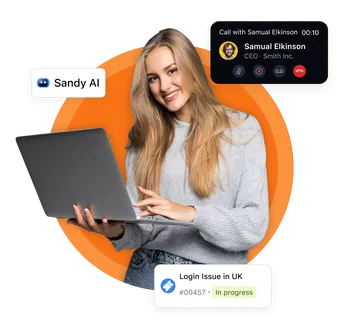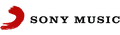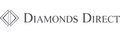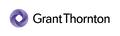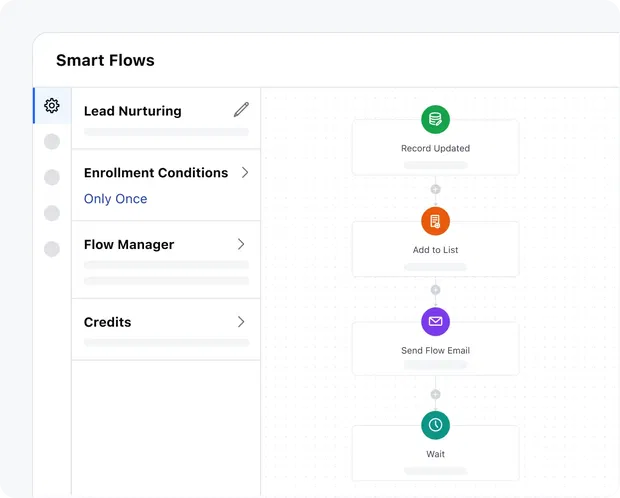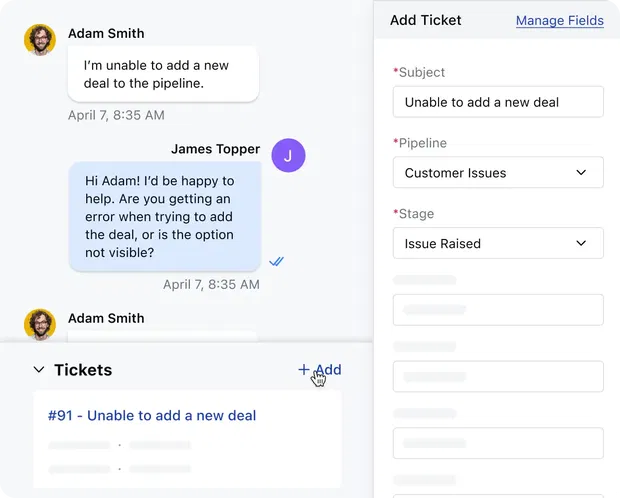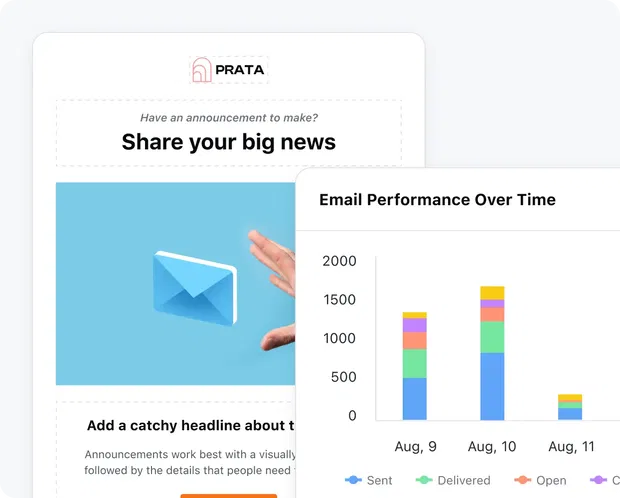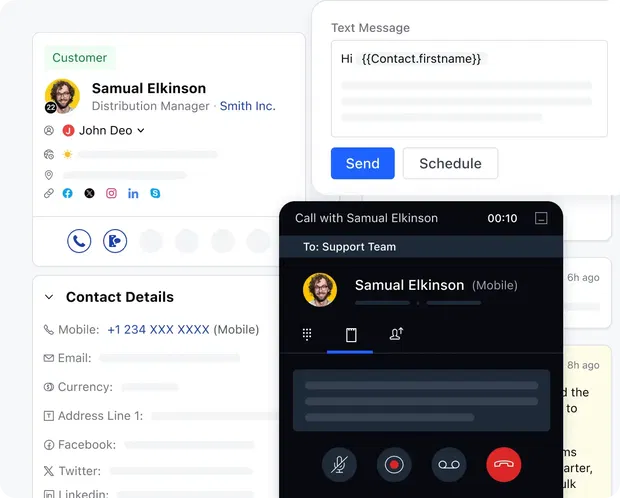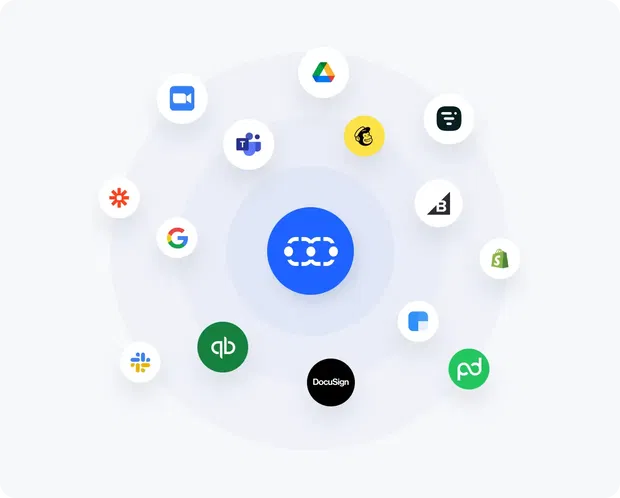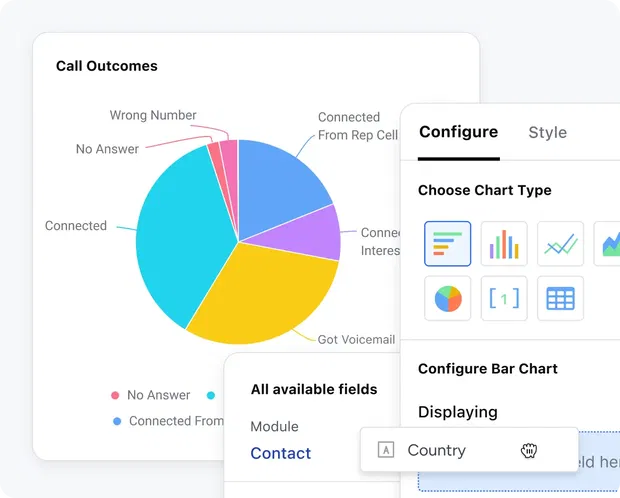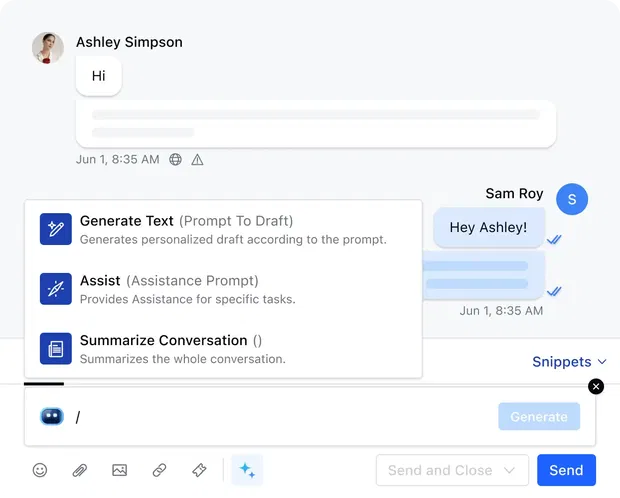Got questions? Find answers!
Why is having a simple CRM important?
A Simple CRM is easy to use, less complicated, and includes all the essential tools like sales tracking, automation, and communication in one platform. It simplifies your workflow, saves time, and helps you focus on growing your business without the hassle of juggling multiple tools.
Can I automate my tasks and save time using a simple CRM?
Absolutely! You can automate repetitive tasks such as sending follow-up emails, assigning leads, updating records, and scheduling reminders. With features like smart workflows and sales sequences, you can ensure consistent communication and lead nurturing without manual effort and save each teammate several hours every day.
What should my team size to use a simple CRM?
Salsmate is designed to adapt to teams of all sizes, from solo entrepreneurs to large organizations. Its scalability ensures you can start small and expand as your business grows. The platform’s intuitive interface makes it accessible to everyone, even those with limited technical skills. With features like custom modules, flexible pricing plans, and team collaboration tools, Simple CRM is a perfect fit for any business looking to streamline operations.
What kind of insights can I get with CRM?
Salesmate provides advanced reporting tools that turn raw data into actionable insights. You can track key metrics like sales performance, lead conversion, campaign effectiveness, and team productivity. Customizable dashboards allow you to focus on the data that matters most to your business. With these insights, you can identify trends, make informed decisions, and optimize your strategies for growth.
Does CRM integrate with other tools?
Yes, Salesmate seamlessly integrates with popular tools like Slack, Zapier, Google Workspace, Microsoft 365, and more. This allows you to connect your favorite apps and create a unified workflow.
How to choose the best simple CRM software?
Choosing the simplest CRM for your business involves carefully considering various factors to ensure that the solution meets your needs.
Here are key steps to guide you in selecting the easiest CRM software:
1. Identify your needs
Start by determining what you need from a simple CRM solution. List the essential core functionalities for your business, such as contact management, sales pipeline management, and task automation.
Understanding your requirements helps narrow down the options to those that provide the most value. For specific industries, like real estate, a simple CRM for real estate with specialized features might be required.
2. Evaluate ease of use
Look for a simple CRM software that minimizes the learning curve and allows your team to start using it immediately. The easiest CRM should have a straightforward design that facilitates smooth navigation and operation.
3. Check for essential features
Ensure the simple CRM system offers the necessary features such as contact management, sales pipeline management, email integration, and reporting and analytics.
These features are fundamental for managing customer relationships effectively. Additionally, look for marketing automation features if you need to run marketing campaigns seamlessly.
4. Assess integrations
Basic CRM systems should integrate seamlessly with other tools and software you use, such as marketing automation platforms, project management tools, and communication apps. This integration capability ensures a smooth flow of information across systems, enhancing overall efficiency.
5. Read reviews and ratings
Check user feedback and ratings on platforms like G2, Capterra, and Software Advice to gauge the performance and user satisfaction of the simple CRM options you are considering. Reviews provide insights into the strengths and weaknesses of different CRM systems, helping you make an informed decision.
6. Take a free trial
Most simple CRM software providers offer a free trial period. Take advantage of this to test the software and evaluate its features, ease of use, and overall CRM functionality. A trial period allows you to determine if the CRM meets your needs and is comfortable for your team to use.
7. Consider scalability
As your business grows, your CRM needs may change. Choose a basic CRM tool that can scale with your business. Ensure that the CRM can accommodate more users, more data, and more complex workflows as your business expands. Scalability ensures that your investment remains valuable in the long term.
8. Evaluate customer support
Reliable customer support is vital for resolving any issues that may arise. Look for a simple CRM that offers robust customer support, including live chat, email support, and comprehensive documentation. Good customer support ensures that you have access to help when you need it, minimizing downtime and disruptions.
9. Security and data privacy
Ensure that the CRM system you choose has strong security measures in place to protect your customer data. Features like data encryption, user access controls, and regular backups are essential to ensure data privacy and security. A simple CRM should offer these protections without adding unnecessary complexity.
By following these steps and considering these factors, you can choose the right CRM software that meets your business needs, enhances productivity, and improves customer relationship management.
Whether you’re a small business, a startup, or a growing enterprise, selecting the right simple CRM solution is crucial for driving success and achieving your goals. Start free trial.