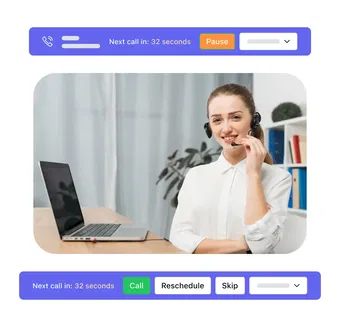Trusted by 8,500+ businesses globally
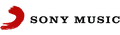

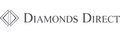
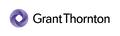


Make calls efficiently with Power Dialer
Salesmate’s Power Dialer software automatically dials contacts from the selected activities one by one by using automation. Call through lead lists without switching apps. No more manual clicking and jumping from one record to another. All of it is taken care of by Power Dialer. All you need to do now is stay pumped and get ready to close the next big deal.
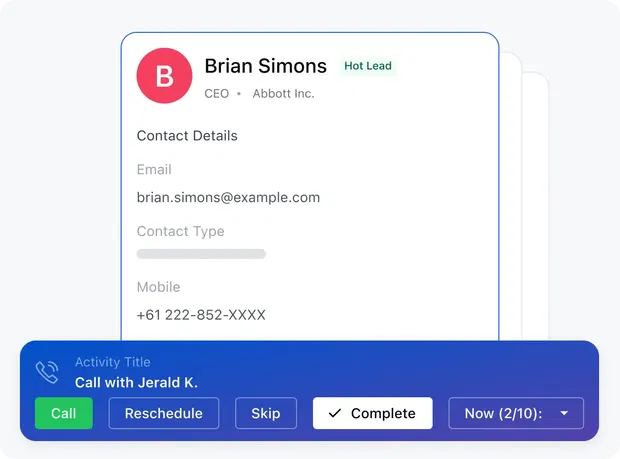
Surf from one screen to another smoothly
Navigating through record screens based on your planned activities is now made easier with Salesmate’s CRM Power Dialer. It automatically takes you from one screen to another as soon as your activity completes.
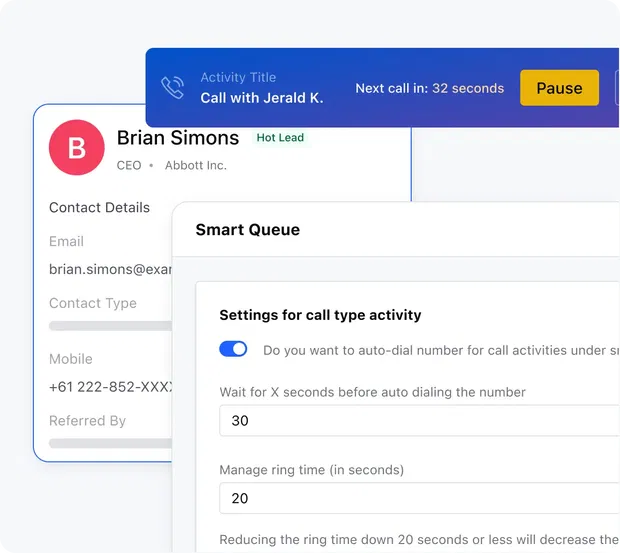
Choose the wait time between calls
Need time to prepare for the next call? Set a specific time duration between calls, and Power Dialer will automatically call the contacts in line after the wait time ends.
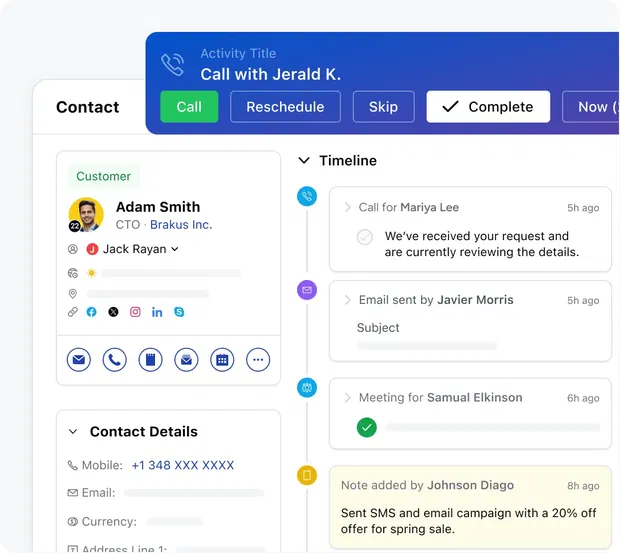
Keep all the control in your hands
Even with Power Dialer in motion, you have all the control in your hands. Pause and resume the smart queue at your will, reschedule calls on a desired date and time, complete or skip any activity manually. Take control at any point during the process and keep moving forward.

Save and drop pre-recorded voicemails
Hit the prospect’s voicemail? No worries, choose from the
pre-recorded voicemails and drop them without spending any time manually recording voicemails. Also, reschedule calls from the same screen.
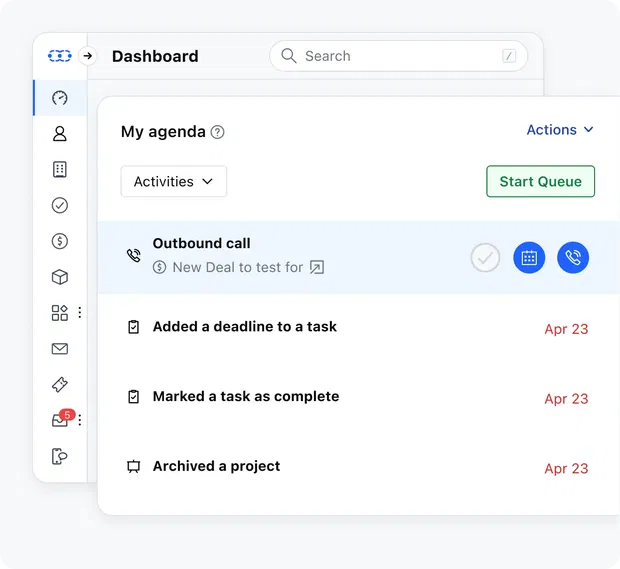
Unlock the power of seamless calling
Power Dialer is like an automated to-do list that will dial one call after another so that you don’t have to struggle manually. All you have to do is choose the contacts and hit the start button.
Top rated across all platforms
Customers have rated us the best compared to any other software across review platforms like G2, Gartner, TrustRadius.






Got questions? Find answers!
What is Power Dialer software in a CRM system?
Power Dialer software, also known as an auto dialer or automated dialler, is a feature within a CRM system that automates dialing through a list of contacts.
Power Dialer CRM significantly enhances the productivity of sales or customer service teams by enabling them to reach more people in less time.
A CRM with Power Dialer integrates seamlessly with the system’s contact database, pulling in a list of phone numbers to call.
As the CRM dialer software makes each call, it automatically advances to the following number, eliminating the need for manual dialing.
This automated process ensures that no calls are missed, and team members can focus more on engaging with leads or customers rather than the mechanics of dialing.
How does Power Dialer software work within a CRM system?
Power Dialer software within a CRM system automates dialing through a contact list, enhancing the efficiency of sales and customer service teams.
Here’s how it works-
1. Automated dialing
When a CRM with auto dialer integrates with a contact database, it pulls in a list of phone numbers to call. The auto dialing system starts calling the numbers on the list.
As each call concludes, the Power Dialer automatically dials the following number, ensuring a continuous and efficient calling without manual dialing.
2. Contact prioritization
An auto dialer CRM or predictive dialer can be configured to prioritize contacts based on various criteria, such as the last time they were called or the likelihood of them answering.
This feature helps sales teams prioritize high-priority contacts, improving the effectiveness of their outreach and overall sales process.
3. Time-saving
A CRM Power Dialer saves the team significant time by eliminating the need for more manual dialing.
This efficiency boost allows team members to handle more calls, increasing overall productivity and ensuring that sales reps can focus on meaningful conversations rather than manual tasks.
4. Up-to-date contact lists
The CRM dialer ensures that sales teams continuously work with the most current contact list.
This real-time integration helps maintain the accuracy and relevance of outreach efforts, ensuring no contact is overlooked and enhancing customer relationships.
5. Seamless integration
The CRM with dialer feature integrates seamlessly with the CRM’s existing contact database, allowing for easy import of contact lists and ensuring that the phone dialing software is constantly working with the latest CRM data.
This integration supports the sales pipeline by automating the dialing process and managing outbound calls efficiently.
6. Call tracking and analytics
A CRM auto dialer often includes features for tracking call outcomes and analyzing call data.
This capability helps sales teams understand the effectiveness of their calls, refine their strategies for better results, and improve call quality and agent performance.
7. Compliance and legal considerations
Power Dialers must comply with regulations like the Telephone Consumer Protection Act (TCPA).
Ensuring that CRM auto dialers and predictive dialers are used within legal boundaries is crucial to avoid penalties and maintain customer trust.
8. Voicemail and pre-recorded messages
Power Dialers often include features like voicemail drop and the ability to leave pre-recorded messages.
Sales reps allow them to leave consistent and professional messages, further boosting productivity by enabling them to move on to the next call without delay.
In summary, a CRM with power dialer feature streamlines the calling process, making it more efficient and productive for sales and customer service teams.
This integration is essential to enhance customer engagement, sales processes, and overall productivity.
What are the use cases of Power Dialer software?
The use cases below highlight the versatility and efficiency of Power Dialer software, making it an essential tool for various business functions, from sales teams & customer support to call centers & marketing campaigns.
1. Call recording:
Power Dialer software includes call recording features that automatically record calls, ensuring call quality and compliance. Sales reps help to train and maintain accurate customer relationship management.
2. Reporting and analytics:
Power Dialing software offers robust reporting and analytics tools, allowing managers to track call volume, agent performance, and campaign effectiveness, which enhances the overall sales process.
3. CRM integrations:
A CRM with Power Dialer integrates seamlessly with existing CRM data, ensuring synchronized contact details, call logs and notes. This integration streamlines workflows and boosts sales team productivity.
4. Voicemail:
Power Dialers feature voicemail drop, enabling agents to leave pre-recorded messages efficiently. It saves time and ensures consistent communication, allowing agents to focus on the next call.
5. Appointment setting dialer:
Auto dialer for sales helps businesses automate appointment reminders and scheduling calls, reducing no-show rates and optimizing schedules for sales agents and service providers.
6. Blended call center:
A blended call center utilizes Power Dialer CRM to handle both inbound and outbound calls, improving agent availability and workload management and enhancing overall call center team efficiency.
7. Call monitoring:
Managers can use call monitoring features within Power Dialing software to listen to live calls, provide real-time feedback, and ensure script adherence, improving agent performance.
8. Predictive dialing:
Predictive dialers use algorithms to automatically dial numbers, reducing downtime between calls and increasing the number of live calls handled by agents. This makes them ideal for high-volume call campaigns.
9. Customer support:
Power Dialers support customer support teams by automating routine follow-up calls, ensuring timely responses, and maintaining comprehensive contact records, which enhances customer relationships.
10. Conference calls:
Call dialing software facilitates conference calls, allowing multiple participants to join seamlessly. This feature supports team meetings, client consultations, and collaborative projects, improving communication efficiency.
How to choose the best Power Dialer software for your business?
When selecting the best Power Dialer software for your business, consider these key features to ensure it meets your needs and enhances your sales process and customer relationship management:
1. Auto-dialing:
Ensure the Power Dialer can automatically dial numbers from your contact list, saving time and reducing the need for manual dialing.
2. Call recording:
Check if the call recording feature is available to record calls for training, quality assurance, and compliance with the Telephone Consumer Protection Act.
3. Call logging:
Look for call logging capabilities that integrate with your CRM dialer to keep track of all phone calls and maintain accurate contact records.
4. Click to call chrome:
Verify if the Power Dialer app supports click-to-call functionality from web browsers, allowing sales reps to initiate calls directly from online platforms.
5. Integrations:
Ensure the CRM with Power Dialer integrates seamlessly with your existing CRM data and other tools, such as VoIP dialer software and an auto dialing system.
6. Call notes:
Taking and saving call notes during or after calls is essential for effective follow-ups and maintaining detailed customer relationships.
7. Voicemail drops:
Look for the voicemail drop feature, which enables agents to leave pre-recorded messages, saving time and ensuring consistent communication.
8. Call transfer:
Ensure the call transfer functionality is available. This will allow sales agents to seamlessly transfer calls to other team members or departments, enhancing agent performance and call quality.
Evaluating these features will help determine if the Power Dialer software fits your business, boosting productivity and streamlining your sales pipeline.
Is Power Dialer software only useful for sales teams?
No, Power Dialer software is not only for sales teams. It benefits customer service and support teams by enabling efficient customer outreach and response.
Sales teams use sales dialer software and CRM power dialer to maximize outreach, close more deals, and generate revenue by automatically dialing from contact lists, eliminating manual dialing.
Call center teams leverage auto dialer features to manage high call volumes and improve agent availability.
Features like voicemail drop and pre-recorded messages ensure consistent communication.
Thus, Power Dialers are versatile tools that enhance productivity across various business functions, not just sales.
Can Power Dialer software be customized to fit the needs of my business?
Yes, Power Dialer software can be customized to meet your business needs.
Customization options include setting call scripts, integrating with tools like IVR systems, and synchronizing with your CRM.
Features such as voicemail drop for leaving pre-recorded messages and compliance adjustments for regulations like the Telephone Consumer Protection Act are also available.
These customizations enhance the efficiency of your sales team and call center, ensuring consistent communication, better call quality, and improved productivity.
How is Power Dialer software different from a traditional sales dialing software?
A Power Dialer software, also known as an auto dialer or automated dialler, is specifically designed to integrate with a CRM system and automate the process of dialing through a list of contacts.
This allows sales or customer service teams to reach more people in less time and increase their overall productivity.
On the other hand, traditional sales dialing software may not have this integration capability and may only focus on the dialing aspect without the additional features and capabilities provided by power dialer software.
It requires integration with a CRM system to pass the required information.
Can a CRM with a Power Dialer software improve my sales team's performance?
Yes, a CRM with Power Dialer software can significantly enhance your sales team’s performance.
Sales dialer software increases productivity by automating dialing through contact lists, allowing sales reps to reach more leads quickly.
The Power Dialer CRM provides access to customer information and call history during calls, helping to close deals more effectively.