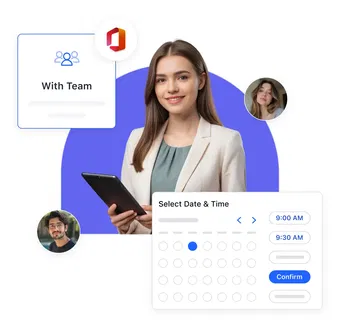Trusted by 8,500+ businesses globally
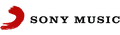

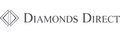
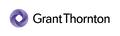

Watch how Salesmate's Meeting Scheduler works
Check out this quick video how you can book meetings faster, avoid back-and-forth, and stay organized with a smart scheduling tool built for busy teams.
Decide your schedule and work your way
More meetings. Less hassle. That’s Salesmate’s Meeting Scheduler for you!
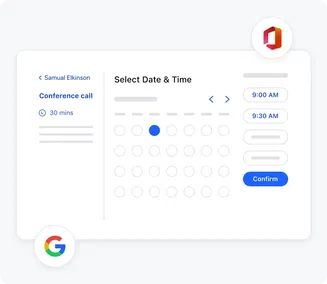
Organize your calendar
Troubled with the to and fro emails in order to book a meeting? With Salesmate’s Meeting Scheduler, you have the freedom to
work according to your availability, without wasting your time.
- Sync Meeting Scheduler with your Google or Microsoft 365 calendar so that your prospects stay up-to-date with your available time slots.
- Integrate with your favorite tools to stay productive all the time.
- Get the prospects’ data automatically added into your CRM when they book a meeting with you and your team. Salesmate keeps your contacts updated and organized.
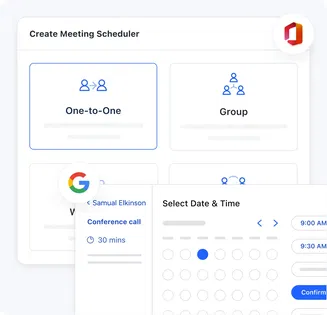
Book meetings for yourself
Working solo? Salesmate is here to make your work more efficient by automating your meetings. Be it one-to-one meeting or a group meeting- Salesmate lets you book your calendar for your every need.
- Set up your calendar according to your availability, select the duration of each meeting so you are never over-booked. Once a prospect selects a meeting slot on your calendar, they only see the time when you are available.
- You and your prospects both receive a confirmation email once they book a slot. Salesmate also sends reminder emails automatically, so a meeting is either confirmed or cancelled by the prospect and your slots aren’t misspent!
- Create a custom group Meeting Scheduler for the prospectsto book for webinars, conference etc. While you meet them, you are not alone- Salesmate always has your back!
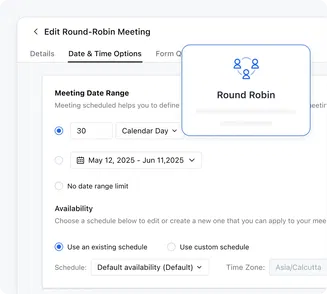
Choose how your team gets booked
Working with a team can sometimes be quite a hutsle. But with Salesmate’s Meeting Scheduler in your arsenal, it’s easy to book meetings as per the availability of each team member.
- Bring your entire team on the same page by getting everyone’s availabilty. Send meeting links to prospects and allow them to book a meeting with more than one member of your team.
- Set up a round-robin in case you don’t have a designated sales rep. Allow your prospects to schedule a meeting with the sales rep whose availabilty works best according to their schedule.
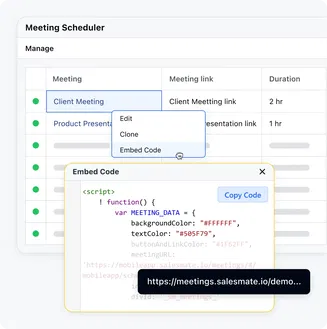
Share or embed your calendar easily
With Salesmate’s new Meeting Scheduler, you can share your calendar with everyone you want and generate more leads with least efforts.
- Once you create your meeting scheduler, a link to your calendar is auto-generated inside the CRM. You can share this link with your prospects on email to make the scheduling process uncomplicated.
- Want to generate leads while you concentrate on other important tasks? Simple embed your calendar’s link on your website and relax- leads will come to on their own!
No coding required!
Top rated across all platforms
Trusted by users across every major review site like G2, Capterra, and GetApp. Consistently rated for reliability, experience, and results.









Got questions? Find answers!
What is a Meeting Scheduler, and how does it work?
A Meeting Scheduler is a tool that streamlines the Meeting Scheduling process by eliminating the need for back-and-forth emails. It enables users to share their availability through a booking page or scheduling link, allowing participants to choose the best time.
Meeting Schedulers can integrate with tools like Google Calendar, Microsoft Teams, and Salesmate to effectively manage availability, send automated reminders, and seamlessly handle time zone adjustments.
Why should I use a Meeting Scheduler?
A Meeting Scheduler saves time, reduces manual effort, and ensures efficient meeting coordination. Key benefits include:
- Easy sharing of availability.
- Automatic reminders to reduce no-shows.
- Time zone adjustments for global participants.
- Integration with your existing tools like calendars.
What are the use cases of scheduling a meeting?
Scheduling meetings is essential for many business operations. Here are some key use cases:
- Lead management: Quickly book meetings with potential clients to enhance follow-ups and improve conversion rates.
- Sales pipeline automation: Automate Meeting Scheduling at various sales funnel stages, saving time and effort.
- Marketing campaigns: Schedule strategy, planning, and review sessions.
- Customer support: Arrange training and support calls for clients efficiently.
- Sales demos: Enable prospects to book demos without back-and-forth emails.
- Client onboarding: Schedule introductory and training meetings to simplify onboarding.
- Team collaboration: Coordinate internal meetings and project updates with ease.
- Product training: Organize training sessions for partners or clients with convenience.
- Project management: Plan regular check-ins and stakeholder meetings to stay aligned.
- Client check-ins: Maintain relationships with regular touchpoints.
- Partner meetings: Simplify collaboration discussions with business partners.
A Meeting Scheduler tool ensures smooth scheduling and saves time for all parties.
What features should I look for in a Meeting Scheduler?
When choosing a Meeting Scheduler, consider features like:
- Calendar integration (e.g., Google Calendar).
- Automated reminders and follow-ups.
- Time zone compatibility.
- Custom workflows for different meeting types.
- Group scheduling and round-robin booking options.
What is the cost of Salesmate's Meeting Scheduler?
Salesmate's Meeting Scheduler is included with all Salesmate CRM plans. More information about pricing and plan limitations can be found here.
How does the meetings link know what time is available?
When you set up the meetings tool, you seamlessly connect your calendar to Salesmate. Prospects visiting your meetings page will confidently see all available time slots marked as free on your calendar. Rest assured, any events marked as busy will not appear as bookable times.
Does Salesmate's Meeting Scheduler connect with the apps my team already uses?
Salesmate's Meeting Scheduler integrates seamlessly with Zoom, Google Meet, and Microsoft Teams, enhancing access to virtual meetings.
By linking your Google Calendar or Office 365 Calendar, you can effortlessly sync your availability, allowing your prospects to take control of scheduling and booking meetings with ease. This feature simplifies the process while promoting effective communication and collaboration.