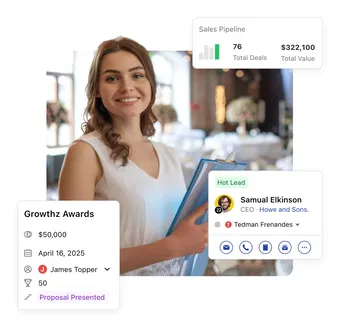What is an event management CRM?
An event management CRM is a platform that helps event management teams plan and execute events in a streamlined manner.
With a CRM, event management businesses can do everything from managing clients to send out communication, all from a single platform.
Why Salesmate is the best CRM for event management?
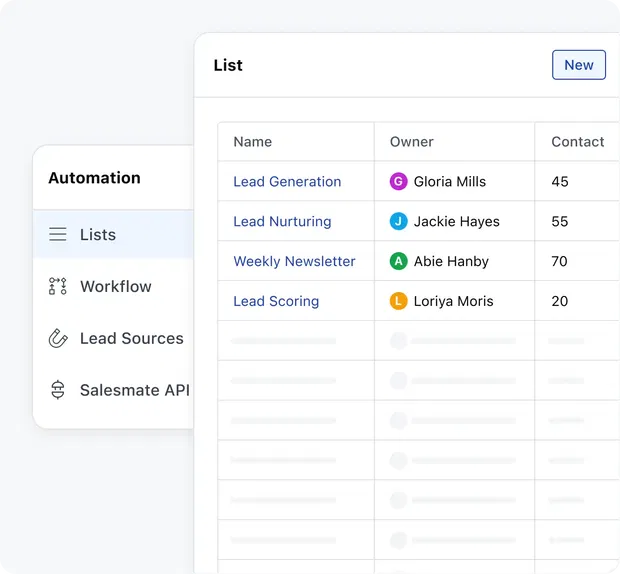
Manage invitees, guests, sponsors, & vendors easily!
- Managing the diverse range of individuals involved in your
event has never been simpler. - With Salesmate, you can effortlessly handle invitees, guests, sponsors, and vendors all in one place.
- Not only that, but you can also streamline contact
management by assigning tags or creating lists.
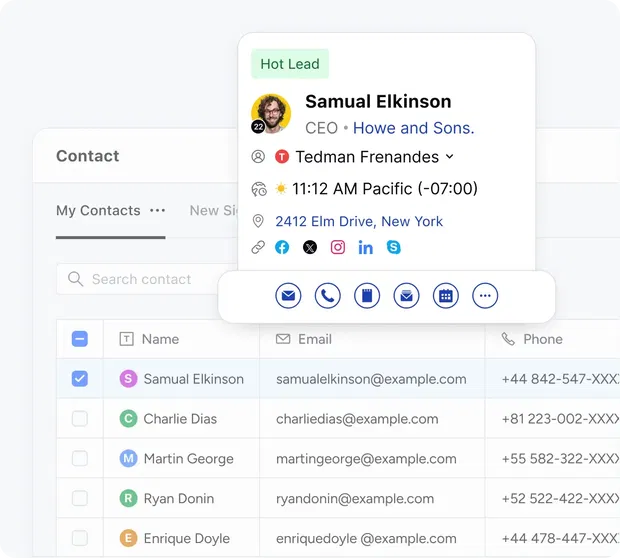
Automated communication at scale!
- Want to cold outreach potential clients?
- Want to send updates to your vendors automatically?
- Or reach to thousands of attendees?
- Salesmate has the power of emails, texts, and calls, all built-in.
Take full control of your event management
From the time you plan to host an event to the point where you’re collecting feedback from the attendees, do everything seamlessly with Salesmate CRM.
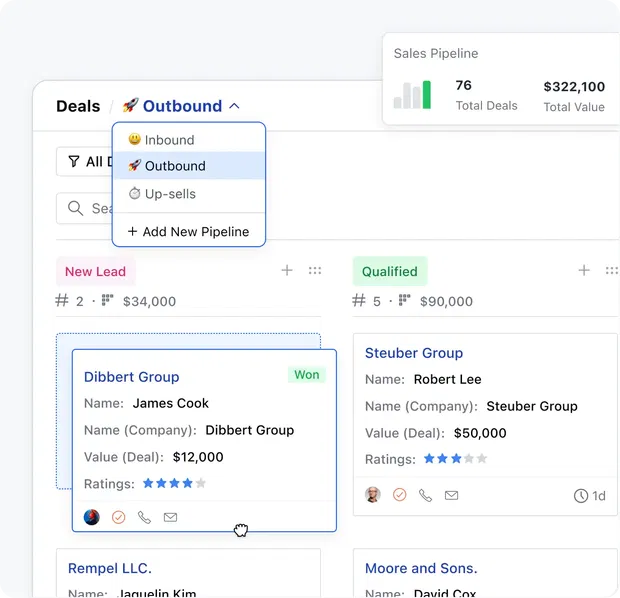
Keep a visual track of event progress!
- Create multiple custom pipelines and get an overview of
various stages of event management. - Sales teams can use pipeline to track potential clients.
- Operation teams can use pipeline to bring in new
vendors and contractors. - Of course, you can use pipelines to track sponsors.
- Pipeline offers visualization and tells you where exactly
you need to focus.
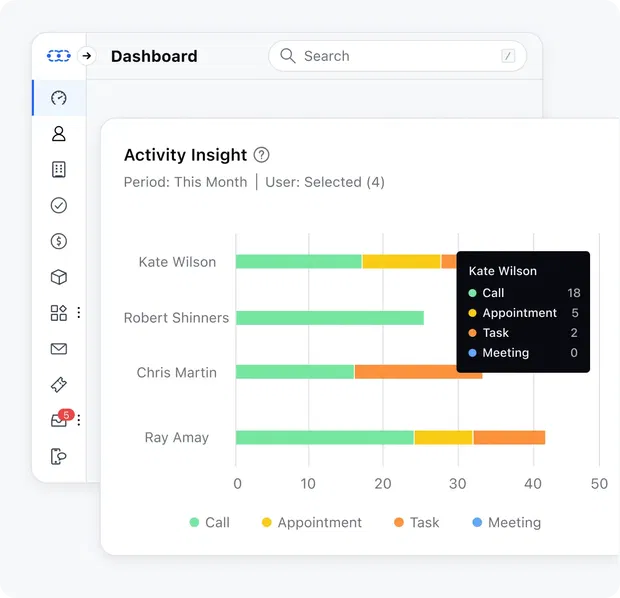
Insights that drive your business forward
- Salesmate comes with pre-made and custom reporting
that will answer questions like… - How many clients have you closed this month?
- How many emails/texts/calls have you sent and what’s the attendance rate?
- How many vendors have you onboard?
15-day free trial and then choose from simple pricing
Top rated across all platforms
Customers have rated us the best compared to any other software across review platforms like G2, Gartner, TrustRadius.






Got questions? Find answers!
Why do event planners need an event CRM?
Event planners require an event CRM for various reasons, each contributing to the efficiency and success of their event management processes. Here are the key points:
1. Lead segmentation and personalization:
This feature allows event planners to segment prospects based on various criteria, enabling personalized communication and services tailored to each client’s unique preferences and history.
2. Efficient lead management:
The sales pipeline feature helps planners track and manage potential leads through different stages of the event planning process, from initial contact to finalizing the deal, ensuring no opportunities are missed.
3. Automated lead scoring:
Integrated within the sales pipeline, this system scores leads based on engagement, helping planners prioritize and nurture the most promising prospects efficiently.
4. Streamlined communication:
Using event management CRM’s power dialer, email sequences, and text campaigns event planners can automate and log calls and messages, facilitating quick and effective communication with leads, vendors, and team members.
5. Direct lead engagement:
Text messaging campaigns offer a direct and personal way to engage leads, prospects, and attendees, ensuring higher response rates and immediate communication, especially for reminders and updates.
6. Efficient meeting coordination:
An event management CRM simplifies scheduling meetings with leads and vendors, avoiding conflicts and ensuring timely coordination. It automates invites and reminders, integrating seamlessly with calendars, essential for streamlined event planning.
7. Document management and templates:
CRM for event management provides a centralized repository for storing and managing documents like contracts and proposals, along with customizable templates to streamline document creation.
8. Social media integration:
CRM software for event management integration enables planners to track social media interactions, schedule posts, and analyze the impact of social media campaigns directly from the CRM.
9. Attendee management and engagement:
Event management software helps in tracking attendee details, preferences, and engagement history, crucial for creating personalized experiences and effective communication strategies.
10. Feedback collection and analysis:
Event management solutions facilitate the collection and analysis of post-event feedback, providing valuable insights for continuous improvement and planning.
11. Mobile accessibility:
Event management solution features ensure accessibility on mobile devices, allowing planners to access and update information, communicate with leads, and manage tasks on the go.
Each of these features addresses specific challenges in event planning, enhancing the overall efficiency and effectiveness of the planning process.
How to choose the best event CRM software?
Choosing the best event CRM software requires careful consideration of several factors to ensure it meets the specific needs of your event management process.
1. Identify your needs:
Before exploring options, clearly define what you need from an event management CRM. Consider the size and scope of your events, as well as the complexity of your lead or client interactions.
Evaluate specific pain points in your current workflow, especially if you’re looking for a CRM for event management that caters to small businesses or individual event planners.
2. Ease of use:
The CRM should be user-friendly. A system that is difficult to navigate can lead to inefficiencies and user frustration. Look for an event planning CRM with an intuitive interface and straightforward functionality.
3. Customization and scalability:
Choose a CRM event management software that can be customized to fit your specific event planning processes and can scale as your business grows. The ability to tailor features such as data fields, workflow automation, and reporting is crucial.
4. Integration capabilities:
The CRM should easily integrate with other tools and platforms you use. This is particularly important for a CRM event management software with email marketing, as seamless integration ensures a streamlined workflow.
5. Lead and client management features:
Evaluate how the CRM manages leads and client information. Look for features like lead tracking, client history, communication logs, and segmentation capabilities in the best CRM software for event management, which are essential for effective client relationship management.
6. Event-specific features:
Some CRMs, like the best CRM for event planners, offer features tailored to event management, such as attendee tracking, registration management, ticketing, and venue management. These specialized tools can significantly enhance your event planning efficiency.
7. Marketing and communication tools:
Assess the CRM’s capabilities in marketing and communication. Features like email campaigns, social media integration, and automated communication (like reminders and follow-ups) in CRM and event marketing software can be invaluable.
8. Analytics and reporting:
A good event management CRM software should provide robust analytics and reports. These features help you understand prospects behavior, measure the success of your marketing efforts, and make data-driven decisions.
9. Mobile accessibility:
With event planning often happening on the go, choose a CRM for events that offers a mobile app or mobile-friendly access, allowing you to manage events and lead interactions from anywhere.
10. Security and compliance:
Ensure the CRM complies with data protection regulations (like GDPR) and offers robust security features to protect sensitive client and event information.
11. Cost and ROI:
Consider the cost of the CRM and weigh it against the potential return on investment. A more expensive CRM might offer more features, but it’s important to assess whether you will use these features enough to justify the cost.
12. Reviews and recommendations:
Look for reviews and testimonials from other event planners. Peer recommendations can provide valuable insights into how a CRM performs in real-world scenarios.
13. Trial periods and demos:
Before making a final decision, take advantage of trial periods or request demos. This hands-on experience can be crucial in determining if the CRM meets your expectations and fits well with your workflow.
By carefully considering these factors, you can choose an event management CRM software that not only meets your current needs but also supports the growth and success of your event planning business.
Which are the best event management CRM for event planners?
There are various CRM event management tools available in the market, but we have listed down the best of them.
1. Salesmate:
Salesmate CRM stands out as the best CRM for event management, offering a suite of powerful features designed to streamline and enhance the event planning process:
a) Sales pipeline: Provides a clear, visual representation of your event leads at various stages, ensuring efficient tracking and management.
b) Journey-based automation: Automates workflows based on client interactions and behaviors, optimizing the event planning process.
c) Email and text sequences: Enables automated, scheduled email and text communications, ensuring timely and consistent engagement with clients and attendees.
d) Email campaigns: Offers robust tools for creating and managing targeted email marketing campaigns, essential for event promotion and engagement.
e) Built-in calling: Facilitates direct communication with clients and vendors, all within the CRM platform for convenience and efficiency.
f) Power dialer: Streamlines the process of making multiple calls, ideal for outreach and follow-ups, increasing productivity and outreach capacity.
g) Extensive reporting: Provides in-depth reports and analytics, giving valuable insights into event performance, client engagement, and overall ROI.
Each of these features is designed to address specific needs in event management, from prospect communication to lead tracking and marketing, making Salesmate CRM a comprehensive solution for event planners seeking efficiency, effectiveness, and scalability.
2. Eventbrite spectrum:
Renowned for its online event registration capabilities, Eventbrite Spectrum is a go-to for planners focusing on ticket sales and attendee management, making it a strong contender in the event planning CRM space.
3. Cvent:
Cvent offers a robust event management platform, encompassing everything from venue management to event marketing, ideal for handling corporate events and large-scale gatherings.
4. HubSpot CRM:
HubSpot CRM, known for its customer relationship management solutions, integrates well with event planning businesses, offering excellent contact management and marketing tools.
5. Salesforce essentials:
Salesforce Essentials provides a scaled-down yet powerful CRM solution for event management, suitable for small to medium-sized event planning businesses, with extensive customization and integration capabilities.
In this list, Salesmate stands out as the top CRM for event management, offering unparalleled features and functionalities specifically designed for event planning and management, making it the most recommended choice for professional event planners.