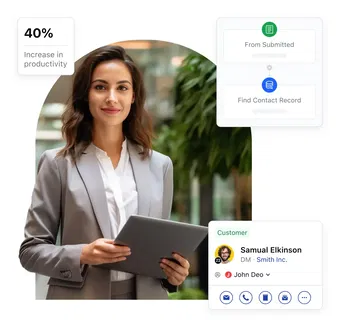Trusted by 8,500+ businesses globally
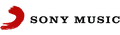

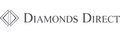
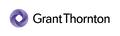


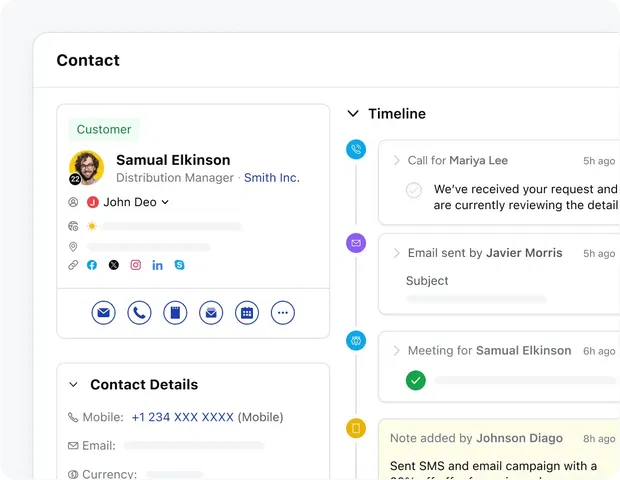
Auto enrich your customer profiles
Do you spend time scraping the internet to find missing data to update new customer profiles? And often, you are not even successful in finding useful info. Salesmate can free you up from customer research and sales data entry by enriching customer profiles using Clearbit integration.
Your customer profiles are automatically enriched in seconds after you create them. You will know a lot more about them without beating yourself up. How cool is that?
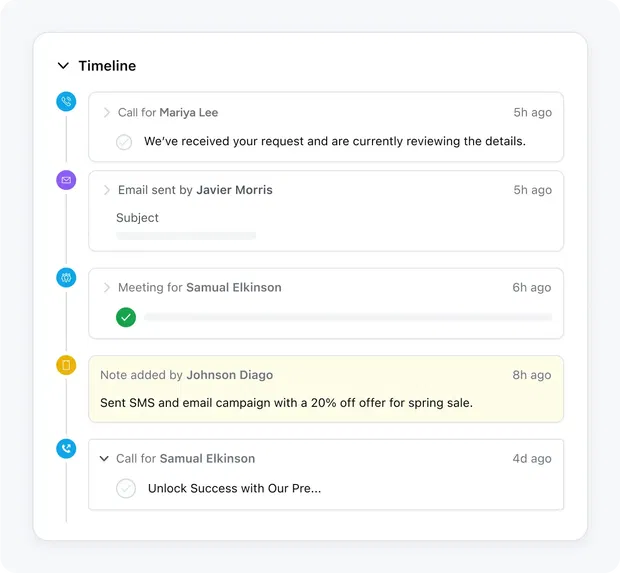
Track emails, calls and activities
Spend more time sending emails, making phone calls, and taking actions, not logging them. Everything you do in Salesmate is effortlessly and automatically tracked to respective deals and contacts. The web app, and Chrome plugin will exponentially reduce your manual data entry labor.
So, use Salesmate’s automated data entry software to automate all your manual tasks and let your sales reps focus more on actual sales and close more deals.
Trusted by sales professionals worldwide
Hear from clients who’ve boosted their success with our CRM solution.
Explore more reviewsI have tried many CRM for my real estate business, and found none like Salesmate. Really impressed with its excellent features like email tracking, email scheduling, and workflow automation.

After trying over 30 different CRM software, I found everything I need in Salesmate without paying over the odds. It gives flexibility to customize. Besides, they have outstanding customer support too.

Great CRM with more features than other CRMs that's triple the cost. Very user friendly interface, very friendly and responsive support.

An absolutely outstanding CRM with built-in email and text scheduling / templates, extensive organization & customization capabilities, and robust workflow automation. And all at a great price! Very highly recommended!

The chrome plugin (Gmail CRM) of Salesmate has been a huge help. It's incredibly simple to use and super intuitive. The support is quick and precise. Would definitely recommend.
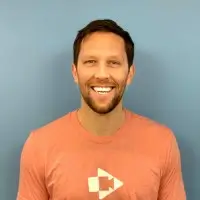
I have tried many CRM for my real estate business, and found none like Salesmate. Really impressed with its excellent features like email tracking, email scheduling, and workflow automation.

Got questions? Find answers!
What is CRM automation?
CRM automation is the process of automating the tasks and processes involved in Customer Relationship Management (CRM).
Data entry automation software can help organizations improve efficiency, save time and money, and provide a better experience for customers.
There are many ways to automate CRM data entry, including using software applications, integrating systems, or developing custom scripts.
Some of the most common CRM automation features include streamlining tasks, contact management, lead management, sales pipeline management, and customer service.
What is CRM data entry?
CRM data entry is the process of adding customer data to your CRM systems. This data can include contact information, company details, and other customer-related information.
It is important to have accurate and up-to-date records in your CRM system to provide the best possible service to your customers.
Data entry automation software can help make this process more efficient by automatically entering data into the system from various sources.
What are the benefits of CRM automation?
There are many benefits of data entry automation software, including:
- Improved efficiency: Automating CRM data entry can help organizations achieve greater efficiency by eliminating manual processes and reducing the need for repetitive data entry.
- Reduced costs: CRM automation can also help organizations save money by reducing the need for manual labor, such as data entry or customer service.
- Improved customer experience: In addition to saving time and money, automated data entry software can also improve the customer experience by providing a more streamlined and efficient process.
What are the types of CRM automation?
There are different types of CRM automation, including:
- Software applications: Several software applications can automate CRM data entry, such as contact management, sales pipeline management, and customer service.
- System integration: Integrating a data entry automation software can automate CRM data entry, such as customer databases, email systems, and accounting systems.
- Custom scripts: Custom scripts can be developed to automate specific CRM tasks.
Organizations can choose to automate all CRM data entry or just a few. The best approach depends on the needs of the organization and the resources available.
CRM automation can provide many benefits for organizations, including improved efficiency, reduced costs, and improved customer experience. When choosing a CRM automation solution, it is important to consider your requirement and availability of resources.
What are the benefits of CRM automation?
There are many benefits that come with automating your customer relationship management, or CRM.
This can include everything from reducing the amount of time and effort required to manage marketing campaigns, to increasing sales productivity and deal closing rates.
Overall, CRM automation can provide a number of benefits for businesses of all sizes, including the following:
1. Automating customer data entry can help reduce the amount of time and effort required to input information into the system.
2. CRM automation can help businesses improve the effectiveness of marketing campaigns, while reducing the amount of time and effort required to manage them.
3. Sales tasks can also be streamlined through the use of CRM automation, helping to improve close rates and increase sales productivity.
4. In addition, automating various tasks and processes can help businesses improve efficiency and productivity, while also providing a better experience for customers and prospects.
5. Automating your CRM can also help businesses save money by reducing the need for manual labor.
6. Overall, CRM automation can help businesses improve their overall image by providing a better experience for customers and prospects.
What are the challenges of CRM automation?
There are a few challenges that can be associated with CRM automation, such as:
Ensure data accuracy:
When data is entered into a CRM system automatically, it is important to ensure that it is accurate. This can be a challenge if the data comes from various sources.
Avoid duplication:
Duplicate data can cause problems in a CRM system. This can happen if data is entered manually or if data from different sources are not properly merged.
Maintain data quality:
Quality of data is important for CRM software to be effective. Automated data entry software can help to reduce the risk of errors, but it is still important to regularly review the data in the system to ensure its accuracy.
Use cases of CRM Automation
There are a number of key functions that CRM automation can perform. These include the following:
Contact management:
CRM automation can help businesses manage their contacts by automatically adding, updating, and deleting contact records. In addition, CRM automation can help businesses keep track of customer communication history and activity.
Lead management:
CRM automation can also help businesses manage their leads by automatically qualifying and routing them to the appropriate sales reps. In addition, CRM automation can help businesses keep track of lead communication history and activity.
Reports & analytics:
CRM automation can generate reports and analytics that can help businesses track their sales progress, performance, and goals. In addition, CRM automation can help businesses identify trends and patterns in customer behavior.
Workflow automation:
CRM automation can help businesses automate their workflows by automatically routing tasks and processes to the appropriate employees. In addition, CRM automation can help businesses keep track of workflow progress and performance.
Email sequences:
CRM automation can also help businesses automate their email sequences. This can help businesses save time by automatically sending out emails to customers and prospects. In addition, CRM automation can help businesses track email engagement and performance.
SMS marketing:
CRM automation can help businesses automate their SMS marketing campaigns. This can help businesses save time by automatically sending out text messages to customers and prospects. In addition, CRM automation can help businesses track SMS engagement and performance.
Overall, CRM automation can provide a number of benefits for businesses of all sizes. If you’re looking for a way to improve your organization’s efficiency and productivity, while also providing a better experience for customers and prospects, then CRM automation may be the right solution for you.
Contact us today to learn more about how we can help you automate your various tasks and processes.
How to set up CRM Automation?
There are a few key steps that businesses need to take in order to set-up CRM automation. These steps include the following:
Define your business goals and objectives:
The first step is to define your business goals and objectives. This will help you determine what type of automation you need and how it can best be used to meet your goals.
Select the right CRM platform:
The next step is to select the right CRM platform for your business. There are a number of different CRM platforms available, so it’s important to select one that will best meet your needs.
Set up your automation:
Once you have selected your CRM platform, you will need to set up your automation. This includes configuring your CRM software and selecting the right automation tools.
Train your employees:
The last step is to train your employees on how to use CRM automation. This includes providing them with training on how to use the software and how to best utilize the automation tools.
If you’re looking for a way to improve your organization’s efficiency and productivity, while also providing a better experience for customers and prospects, then Salesmate CRM automation may be the right solution for you.
What is the difference between CRM and Marketing automation?
CRM (customer relationship management) is a system for managing customer data, while marketing automation is a system for automating marketing tasks.
Marketing automation can include features such as email marketing, lead nurturing, and campaign management. While CRM and marketing automation are often used together, they are two different types of systems.
As you can see, marketing automation is more specialized than CRM because it encompasses a narrower range of activities, objectives, and functional areas. Tools for sales, marketing, and customer service are all commonly found in CRMs.
CRM and marketing automation are similar, but they may be used effectively because their capabilities complement each other to help improve the efficiency of sales and marketing departments.
Seamless integration and two-way data flow eliminate the need for sales and marketing teams to break down silos. In fact, many CRMs come with built-in marketing automation capabilities, so there’s no need to have separate systems that you need to integrate with.
You can more easily follow certain activities when CRM and marketing automation are properly set up. For example, the email open rates for each lead will be recorded as data points in both your CRM and marketing automation systems.