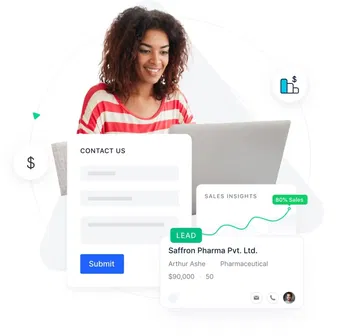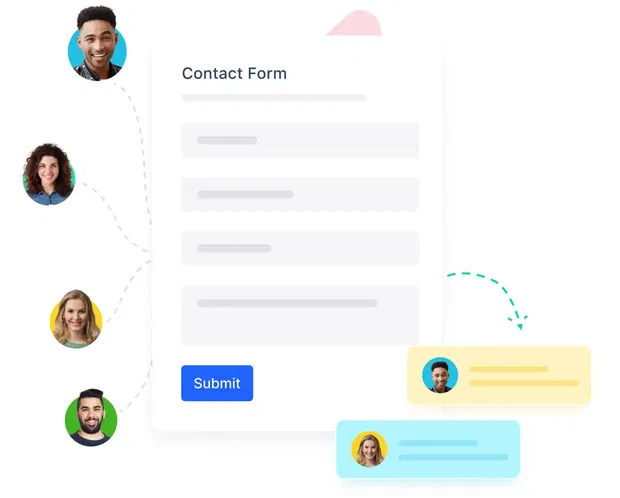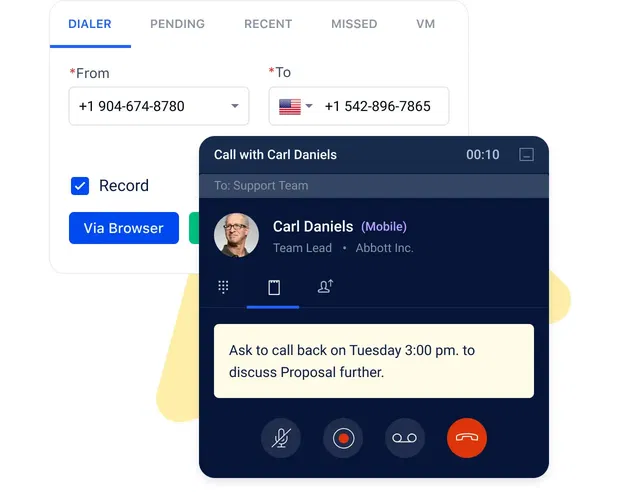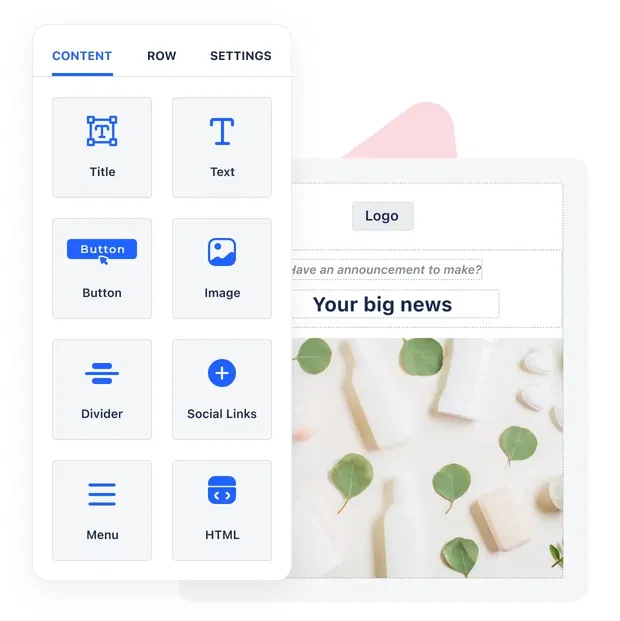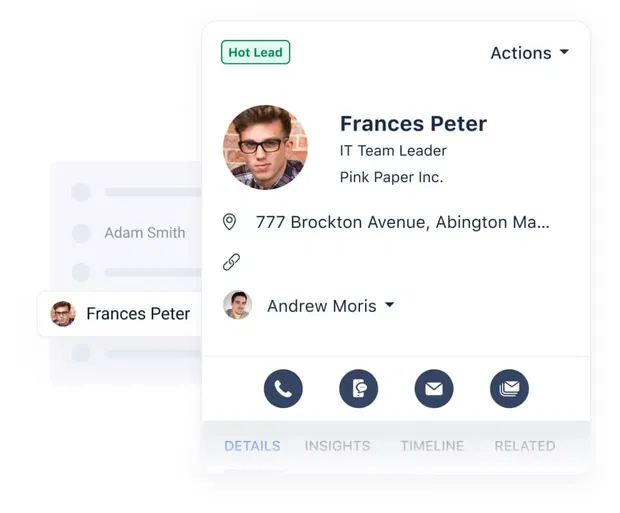
Know your customers better
Salesmate helps you keep all your contact information in a centralized place, making it easier to track and access.
From the contact’s email address, phone number, company information, and much more, you can get a detailed 360° view of their profiles.
And for times when you want to quickly access a contact by location or company name, utilize smart filters and retrieve information within seconds.
- Lead Management
- 50+ Smart Filters
- Detailed Contact View
- Profile Enrichment
Top rated across all platforms
Customers have rated us the best compared to any other software across review platforms like G2, Gartner, TrustRadius.





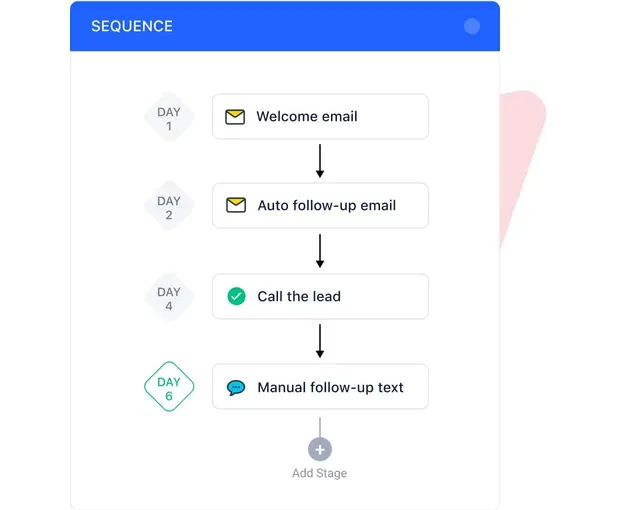
Repeating mundane tasks is hard; Salesmate makes it easy!
We totally know that repeating the same tasks every day feels monotonous and reduces productivity.
With Salesmate, automate anything like capturing leads, scoring them sending personalized nurturing emails/texts, and more.
Salesmate will take care of the mundane tasks while you focus on what’s important; growing your business.
- Marketing Automation
- Sequences
- Workflow Automation

Enabling better data-driven decisions
74% of businesses find CRM improving their access to customer data.
With insights on pre & post-sales experiences, you can make better data-driven decisions and increase the chances of future prospects.
Salesmate insights help you with the current state of sales and predict the future.
- Sales Reporting
- Customizable Dashboard
- Campaign Insights
- Sales Forecasting
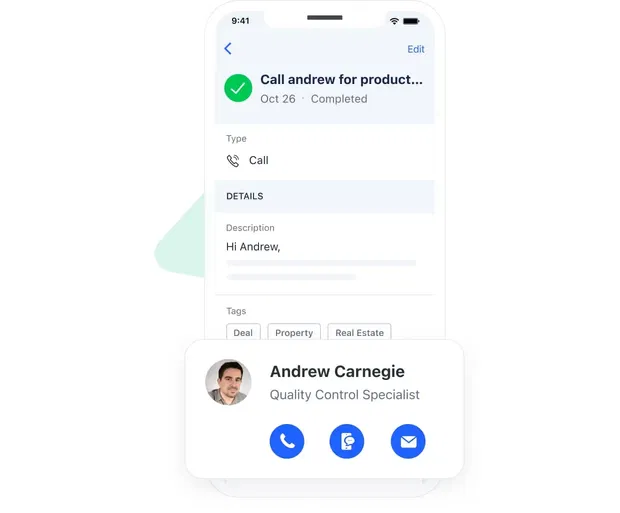
Access vital information wherever you are!
Salesmate automatically syncs and tracks your emails, meetings, calls, notes, and follow-ups to the right contact and deals- saves you time and pain everyday so you can focus on selling not on data entry.
Excellent reporting suite for sales, marketing and customer service teams altogether. As far as all-in-one CRM solutions go, this is an excellent option for us.

We believe Salesmate is by far, the best value for our money , based on the features we need. It's simple, yet complete, easy to use, and very affordable.

Why Salesmate is the best CRM to grow your small business?
Choose the best CRM for your business from our comparison and enable seamless
marketing & sales experience for your organization.
At a price, every business can afford!
For a growing business, spending thousands of dollars every month is practical. So start with our 15-day free trial and explore our simple pricing plans.
Basic
Build & organize your sales function
$23
per user/ month$276, billed annually Or $29 per user if billed monthly
Pro
Automate sales and close more deals
$39
per user/ month$468, billed annually Or $49 per user if billed monthly
Business
Most PopularBecome a revenue machine
$63
per user/ month$756, billed annually Or $79 per user if billed monthly
Enterprise
Perfect fit for enterprise sales teams
Custom
Connect with our sales team for enterprise pricing.
Got questions? Find answers!
What is CRM for small business?
CRM for small businesses is a platform that helps small business owners improve their customer relationships by centralizing all their contact data and tracking all their sales pipeline interactions and chat history.
Also, automate certain repetitive tasks, making it easy for the business owner to access contact data and make decisions based on that.
The ultimate goal for using the best CRM software for small businesses is to improve customer satisfaction and increase sales by understanding prospects better while providing personalized service.
The CRM software for your small business must include features such as Contact Management, Sales Management, Marketing Automation, Task Management, Mobile compatibility, reports and integration.
Is CRM suitable for small businesses?
Yes, if you want to enhance your entire sales process, CRM software is the ideal solution for small businesses.
How much does a CRM software for small businesses cost?
Stay organized: Small businesses often struggle to keep all their contacts, customer information, sales, and other business activities organized. By using the best CRM software, small businesses can easily manage customer relationships, track sales opportunities, and improve customer service.
Better Tracking: Businesses can easily manage customer details like contact information, purchase history, preferences, and more with the help of CRM for SMBs. This makes it simpler for small businesses to remember all the crucial information about their clients to provide better service.
Automation: A CRM system can help you automate various business operations such as follow-ups, appointment reminders, and marketing campaigns. This allows them to focus on other aspects of their business while still keeping track of prospects’ interaction activities.
Reporting: Using CRM for SMB, you can also generate reports that allows you to track the performance of your sales team and other business activities. This way, they can easily identify areas for improvement along with quickly adjust their strategies as needed.
Improved Customer Service: With all the data and insights gathered from a CRM software, small businesses can provide better customer service. By understanding prospects’ needs and preferences, small businesses can tailor their services.
What features should a CRM software for small business have?
Lead Generation: CRM software for small businesses should provide an easy-to-use lead generation system that allows you to capture leads, track them through your sales pipeline, and convert them into customers.
Contact Management: A good CRM software should provide an efficient way to store, track, and manage contacts. This includes the ability to manage contact information such as email addresses and phone numbers.
Marketing Automation: A smart CRM solution should provide tools to automate marketing processes like email campaigns and create customer segments. This includes setting up automated workflows, creating and sending targeted emails, and tracking customer behavior and interactions with a website.
Pipeline Management: CRM software for small businesses should make it possible to manage sales pipelines and track the status of leads. This includes the capability to monitor activity, design unique stages, and see sales projections.
Reporting & Analytics: A good CRM software should enable the generation of reports and the analysis of data. This includes being able to generate sales and customer engagement reports, track activities such as website visits and customer interactions, and gain insights into customer behaviors and purchasing trends.
Integration with Other Systems: A robust CRM software should integrate seamlessly with other business software, such as accounting and invoicing apps. This ensures that customer data is accessible from any system and can be used to create a holistic view of the customer.
How do I choose the right CRM system for my small business?
Choosing the right CRM system for your small business will depend on your specific needs. Here are some steps you can take to ensure you make the right choice:
- Identify your specific needs and goals for using CRM software. Consider what areas of your business you want to improve and which features are most important to you.
- Research different CRM solutions to see which ones offer the best CRM features and capabilities that you need. Compare different options and read reviews from other small business owners to get a sense of the pros and cons of each system.
- Look for CRM software that is easy to use and customize. The system should be intuitive and easy to navigate, with a user-friendly interface. It should also allow you to customize the features and layout to suit the specific needs of your business.
- Consider the cost of the system and whether it fits within your budget. Be sure to take into account the long-term costs, such as subscription fees, as well as any additional costs for implementing the system.
- Review the customer service and technical support offered by the vendor. Make sure the vendor provides adequate support and assistance if you need help with the system.
- Take scalability into account to ensure the CRM system can grow with your business needs. Consider your business’s size and future growth and whether the CRM system can accommodate that growth.
- Test out the system with a free trial or demo to see how it works in practise and how it can help you improve your business.
Ultimately, the right CRM platform for your small business will depend on your unique needs and goals. By considering these factors, you can choose a system that will help you better manage your customer relationships and drive business growth.
How to use a CRM for a small business?
Set up your CRM: Once you have selected a CRM system, set it up by importing your prospects’ data and configuring the system to match your business processes.
Train your team: Make sure that everyone who will be using the CRM tool is properly trained on how to use it. This includes not just the sales and marketing team but also customer service.
Monitor adoption: Pay attention to how your team is using the CRM platform and make adjustments as needed to increase adoption and ensure that the system is being used to its fullest potential.
Prioritize and track customer interactions: Use the CRM to log and track all interactions with prospects, including phone calls, emails, and online meetings. This will give you a complete picture of each prospect’s history with your business.
Analyze the data: Regularly review the data within your CRM to gain insights into customer behavior, sales patterns, and other business trends. Use these insights to make informed decisions about your sales and marketing strategies.
Continuously improve: Continuously evaluate the effectiveness of your CRM and make adjustments as needed to improve its performance. This may include setting up multiple sales pipelines, adding new features, integrating with other business software, or customizing the system to better suit your business needs.
Keep all team members in the loop: Regularly share updates with the team on new interactions and any important activity involving around the lead, this will keep all the sales reps informed in sync for a better experience for your current and future customers.
Top 10 CRM for small business
Below is the list of top 10 CRM tools for small businesses:
1. Salesmate CRM
2. Salesforce CRM
3. HubSpot CRM
4. Pipedrive
5. Freshsales
6. Nutshell
7. Insightly
8. Agile CRM
9. Apptivo CRM
10. Nimble
Which is the most affordable CRM for small business?
Salesmate is the most affordable, easy to use, and the best CRM software for small businesses. It includes powerful automation to help you streamline sales processes, manage customer data and comprehensive reporting capabilities to track the success of your marketing campaigns.
It also offers a wide range of integrations with other tools in order to help you get the most out of your CRM. Plus, it has an easy-to-use drag-and-drop interface that makes it simple to get up and running quickly.
Why Salesmate CRM is the best choice for small business?
Salesmate is a top CRM for small businesses because it offers a wide range of features at an affordable price. It has a user-friendly interface that is easy to navigate. Some of the key advantages of Salesmate CRM include:
Comprehensive set of CRM features: Salesmate offers advanced contact management, lead management, sales management, marketing automation, customer service and support capabilities all in one platform.
Affordability: For small businesses, Salesmate CRM offers a flexible pricing structure that can be adjusted as the company expands while still being affordable.
Scalability: Salesmate CRM can easily scale with the growth of your small business and the increasing number of customers.
Third party integrations: Salesmate CRM can easily integrate with other tools you are already using, such as email marketing, accounting, or an e-commerce platform.
Mobile access: Salesmate CRM is accessible on mobile devices, so sales teams can access customer information and update records while on the go.
Good customer support: Salesmate CRM has a dedicated customer support team that can assist with setup, training, and general queries.
Overall, Salesmate is an all in one solution for small businesses with an affordable and feature-rich CRM tool that can help you manage your contacts, leads, sales, and customer interactions all in one place.