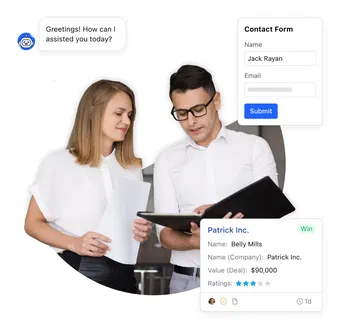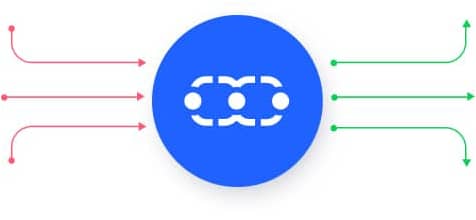Trusted by 8,500+ businesses globally
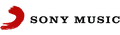

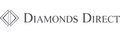
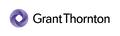


How Salesmate solves 7 biggest pain-points of consulting business?
Consulting businesses often face the challenge of staying organized, managing client communication, and investing time in manual tasks which could’ve been automated. With Salesmate, an all-in-one CRM for consultants, businesses can easily manage their clients in a centralized location, automate the repetitive tasks, and enhance productivity.
Pain points
- Spending a fortune on multiple tools.
- Managing multiple sales conversations.
- Numerous sources of data to manage.
- Time-consuming and repetitive manual tasks.
- Inefficient resources to make data-driven decisions.
- Gaining and retaining people’s trust.
- Implementing follow-up against vendor invoices.
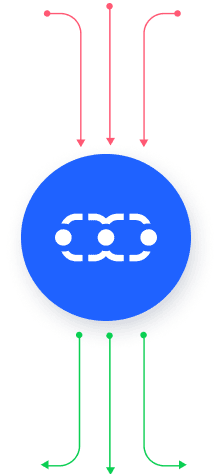
Solutions
- One tool to manage sales, marketing, and CX.
- Easily manage prospects with pipeline management.
- Manage all your data in one centralized location.
- Automate the mundane tasks with workflows.
- Make smart decisions and eliminate guesswork with reports.
- Consistently engage with prospects with built-in channels.
- Automatically follow-up using email and text sequences.
Transform your business with a versatile CRM for consulting
Salesmate is the perfect CRM for consulting, as it packs in everything your teams will need from lead generation to deal closure.
Cut costs, not corners: Save at least 50% annually for sales, marketing, and CX needs
Growing in the consulting industry isn’t easy. However, with the right tools by your side, such as Salesmate consulting crm software, you can make your everyday processes easier, build better relationships with clients, and close more deals.
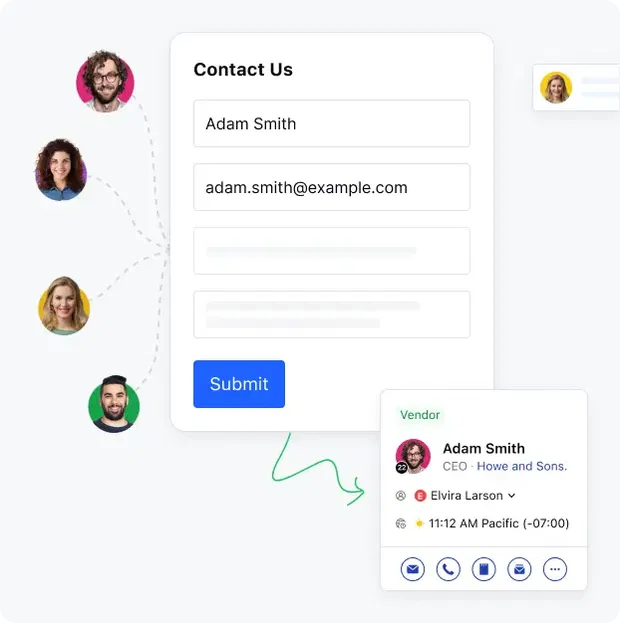
Built-in lead gen tool, centralized data, no hassle!
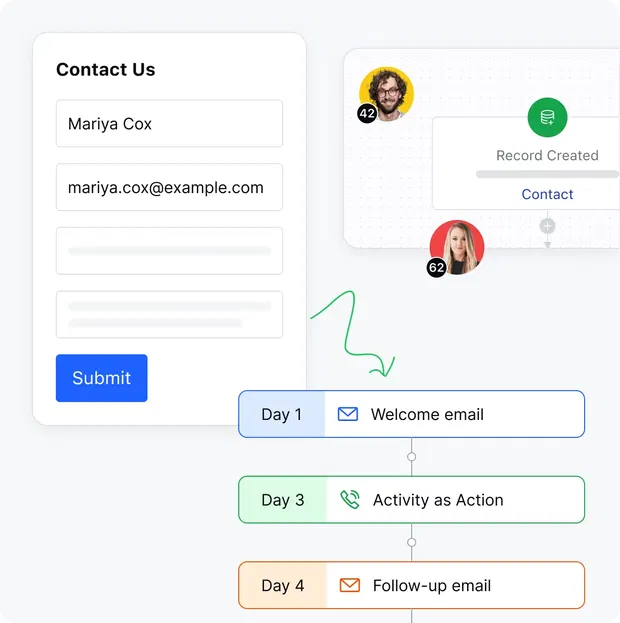
Spend time on leads that bring money to the table 💰
From logging calls to scheduling emails and text messages automatically, Salesmate is one of the most adaptable software we've found.

I tried many different CMS. This one just works! Great follow up features, and the templates are such a lifesaver!

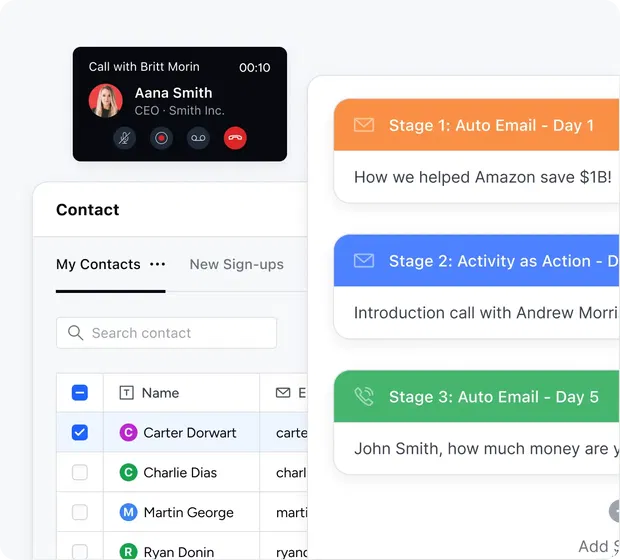
Ditch multiple apps; everything is inside!
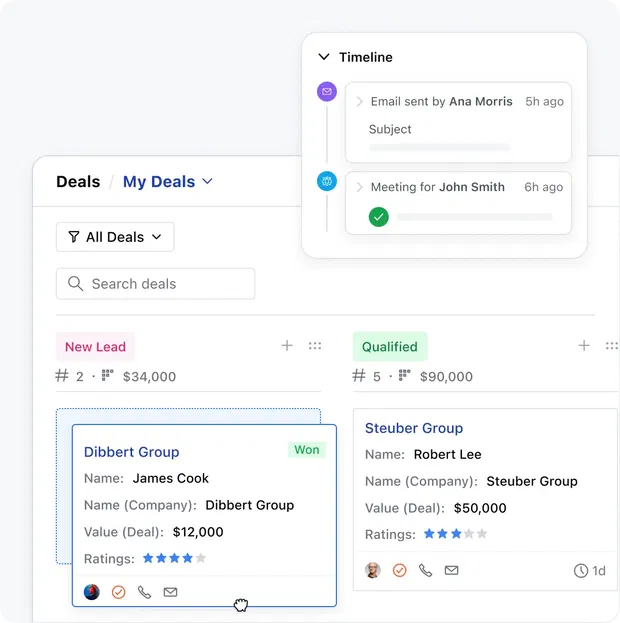
Know everything you need from a single screen
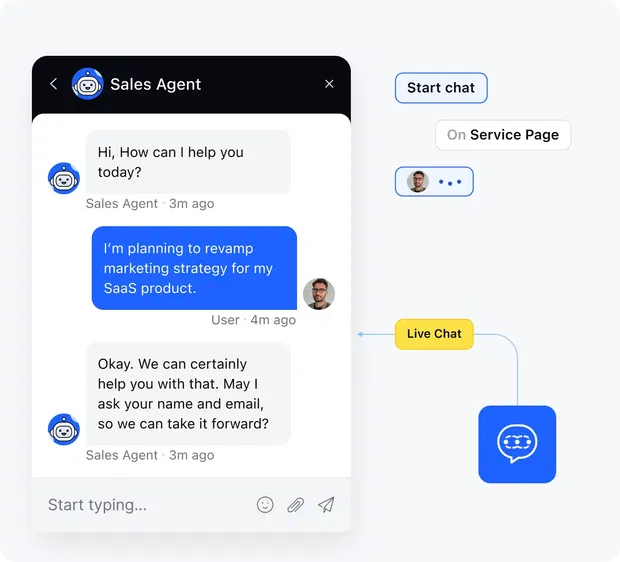
Build long-term relationships with your clients
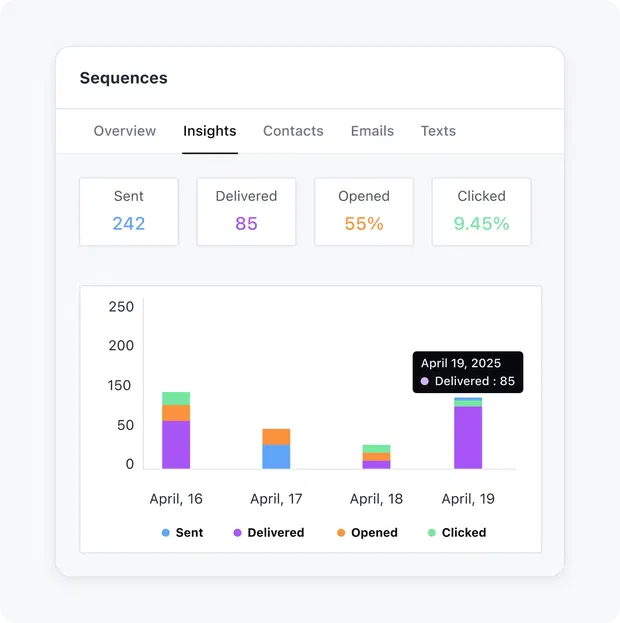
Make meaningful decisions with valuable insights 📊
Salesmate is one single source of truth for all our conversations with prospects and customers.

This product is becoming so valuable to my company and our selling efforts, easy 5 STARS!

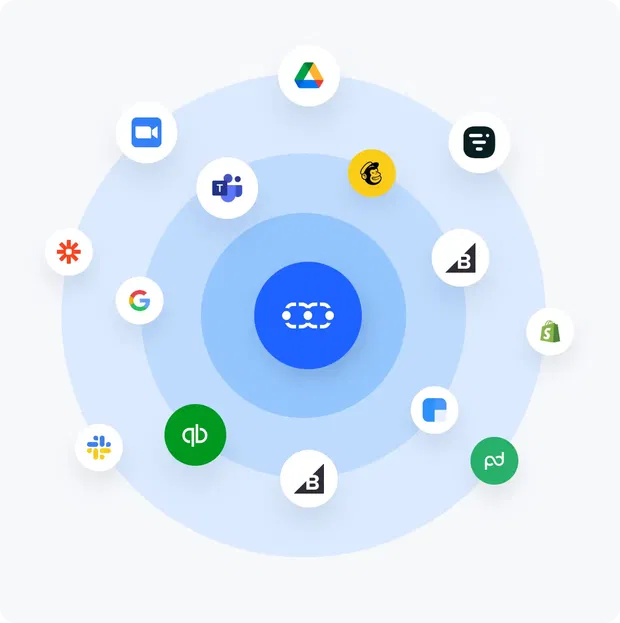
Integrate Salesmate with your most-loved tools
The ultimate CRM for real estate businesses, at just $23!
For a growing business, to spend thousands of dollars unfeasible. Sign-up from our value-driven plans and start growing.
Top rated across all platforms
Customers have rated us the best compared to any other software across review platforms like G2, Gartner, TrustRadius.