Do you know, 31% of organizations now have atleast one function that is fully automated.
Every minute spent on repetitive tasks is the minute lost on growth-focused activities. Besides manual data entry, follow-ups of these time-consuming tasks can eat the motivation and productivity.
But what if they could run on an autopilot? Only workflow automation can make these possible. It replaces human effort with smart, error-free processes running on their own.
This blog will explore 30+ workflow automation examples that can help teams work smarter and harder.
Sneak peek into workflow automation!
Workflow automation involves the use of software to streamline repetitive and manual tasks.
Besides automating these workflows, businesses can reduce the need for humans in every process, minimizing errors and saving time.
It allows teams to focus on more complex and value-driven activities that require better creativity and critical thinking.
Workflow automation software helps enhance operational efficiency and empowers employees by allocating tasks that will drive growth and innovation.
30+ Workflow automation examples for businesses
These examples of workflow automation help in making the business processes even easier that can be helpful for various departments:
HR workflow automation examples
Human resource departments have multiple processes so automating their mundane tasks makes them shift the focus on their core tasks. Here are the few examples:
- Employee onboarding: Automated tasks like sending welcome emails, collecting documents, and assigning training sessions.
- Leave requests: Approve or deny leave applications automatically based on company policies.
- Recruitment process: Streamline job posting, applicant tracking, and interview scheduling.
- Performance reviews: Automatically send reminders for reviews and collect employee feedback.
- Payroll processing: Automated processes help in salary calculations, tax deductions, and paystub generation.
- Exit formalities: Manage resignation acceptance, clearance, and exit interviews seamlessly.
- Employee surveys: Automate the scheduling, distribution, and analysis of engagement surveys to collect feedback regularly.
Marketing automation workflow examples
A marketing automation platform helps in everything from qualifying to managing leads and email campaigns. Here are a few examples:
- Welcome emails: Automated systems send a personalized welcome email when a new lead signs up.
- Lead nurturing: Automate drip email campaigns to educate and engage leads over time.
- Social media posting: Schedule and automate posts across multiple platforms for assigning tasks.
- Customer segmentation: Automatically categorize customers based on behavior or demographics.
- Abandoned cart recovery: Trigger reminder emails to customers who leave items in their cart.
- Event promotions: Automate reminders and follow-ups for webinars or live events.
- Survey requests: Send automated post-purchase or post-service satisfaction surveys.
Finance and accounting workflow automation examples
Managing finance and accounting can be challenging, but automation simplifies and optimizes these processes:
- Invoice processing: Automatically generate, send, and track invoices to streamline billing and reduce delays.
- Expense management: Automate expense approvals and reimbursements by routing them to the right approvers.
- Payroll automation: Calculate salaries, deductions, and taxes and process payments automatically.
- Accounts payable and receivable: Schedule reminders for due payments and automate follow-ups for outstanding invoices.
- Budget approvals: Route budget requests through an automated approval process based on predefined rules.
- Tax compliance: Automate tax calculations, filing reminders, and compliance reporting to avoid penalties.
- Financial reporting: Generate regular financial reports and dashboards automatically for accurate insights.
CRM workflow automation examples
Workflow automation with customer relationship management can help automate your business tasks for the mundane tasks:





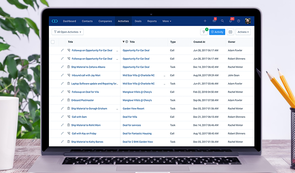

Key takeaway
Do you know, 31% of organizations now have atleast one function that is fully automated.
Every minute spent on repetitive tasks is the minute lost on growth-focused activities. Besides manual data entry, follow-ups of these time-consuming tasks can eat the motivation and productivity.
But what if they could run on an autopilot? Only workflow automation can make these possible. It replaces human effort with smart, error-free processes running on their own.
This blog will explore 30+ workflow automation examples that can help teams work smarter and harder.
Sneak peek into workflow automation!
Workflow automation involves the use of software to streamline repetitive and manual tasks.
Besides automating these workflows, businesses can reduce the need for humans in every process, minimizing errors and saving time.
It allows teams to focus on more complex and value-driven activities that require better creativity and critical thinking.
Workflow automation software helps enhance operational efficiency and empowers employees by allocating tasks that will drive growth and innovation.
30+ Workflow automation examples for businesses
These examples of workflow automation help in making the business processes even easier that can be helpful for various departments:
HR workflow automation examples
Human resource departments have multiple processes so automating their mundane tasks makes them shift the focus on their core tasks. Here are the few examples:
Marketing automation workflow examples
A marketing automation platform helps in everything from qualifying to managing leads and email campaigns. Here are a few examples:
Finance and accounting workflow automation examples
Managing finance and accounting can be challenging, but automation simplifies and optimizes these processes:
CRM workflow automation examples
Workflow automation with customer relationship management can help automate your business tasks for the mundane tasks:
These project management software automations enhance sales efficiency, improve customer engagement, and help manage relationships more to boost productivity.
Purchasing workflow automation examples
Purchase workflow automation can help in making purchase to invoice always for purchases:
These automations reduce manual effort, minimize errors, and ensure a smooth purchasing process.
IT workflow automation examples
IT workflow automation can help in making the tech personnels busy with the main tasks:
These automations enhance IT efficiency, reduce manual errors, and ensure faster problem resolution.
AI workflow automation examples
The AI workflow automation can help in all the business processes for all the companies:
Legal workflow automation examples
Here are some brief examples of legal workflow automation:
This automation saves time, reduces manual errors, and ensures consistency in legal operations.
Sales workflow automation examples
Here are some brief examples of sales process workflow automation:
These automations improve sales efficiency, ensure timely follow-ups, and help close deals faster.
Salesmate – Your preferred workflow automation tool
Workflow automation software with Salesmate an easier option for businesses of all sizes, from small to large enterprises. Here are a few features:
Transform the way you work with Salesmate!
Try it for free today and see the difference automation can make for your business
Wrap up!
Are you ready to supercharge your workflows?
Streamlining repetitive tasks isn't just about saving time; it's about empowering your team to focus on what truly matters: driving sales and growing the business.
With Salesmate, you get an all-in-one workflow automation tool to simplify your processes, boosting efficiency, while ensuring nothing slips through cracks.
Whether automating sales follow-ups, managing customer support tickets, or creating seamless onboarding experiences, Salesmate adapts to your unique needs.
Its user-friendly interface and advanced automation features make it easy to start immediately.
Frequently asked questions!
1) What are some common workflow automation examples?
The common workflow automation examples mainly include:
Automating employee onboarding, leave approvals, and performance reviews.
2) How do you know which workflow to automate?
To identify workflow automation, look for tasks that are:
Focus on repetitive, straightforward, and impactful processes to maximize the benefits of automation.
3) How does workflow automation impact employee productivity?
Workflow automation boosts employee productivity by reducing repetitive tasks, saving time, and minimizing errors.
It allows employees to focus on strategic, creative, and high-value activities, improving job satisfaction and overall efficiency.
4) Can one automate workflows that involve multiple software tools?
Yes, workflows involving multiple software tools can be automated using integration platforms like Salesmate CRM.
These tools connect different apps, enabling seamless data transfer and automated actions across systems, saving time and ensuring efficiency.
5) Can companies customize workflows to fit my business needs?
Yes, companies can customize the workflows to fit their business needs.
Most workflow automation tools, such as Salesmate CRM, offer flexible features that allow the creation of tailored workflows with custom triggers, conditions, and actions specific to your processes.
Juhi Desai
Content WriterJuhi is a passionate writer and reader. She is working with the team of content creators at Salesmate. Always seeking to learn something new, Juhi has an optimistic approach towards life. When she is not writing you can find her with a book and a coffee by her side.