Key takeaways
- Automating routine tasks increases efficiency, allowing teams to focus on more strategic work.
- Workflow automation reduces human errors and improves task management.
- Integration with workflow automation software ensures smooth data flow across various systems.
- Real-time updates, dashboards, and timely notifications streamline team collaboration.
- Automated workflows boost productivity and allow employees to prioritize high-impact tasks.
Does your team spend too much time on tedious tasks instead of driving results?
Manual processes often hinder productivity, keeping teams from achieving their full potential. However, you can overcome this challenge by adopting workflow automation.
Workflow automation reduces errors, improves efficiency, and allows employees to focus on growth and strategy.
This guide will cover:
- Definition of workflow automation
- Step-by-step process of workflow automation
- Key benefits of workflow automation
- Workflow automation tools and examples
What is workflow automation?
Workflow automation uses technology to automate repetitive tasks, streamline processes, and improve productivity.
Tools like CRM software help reduce manual work, eliminate errors, and boost overall efficiency.
Workflow automation examples
Here are some real-world examples of workflow automation working in different departments:
- Employee onboarding: Use custom workflows to access, assign training, and send welcome emails.
- Invoice processing: Generate, review, and send invoices automatically to clients.
- Social media posting: Schedule and consistently publish posts across social platforms through a workflow automation platform.
- Customer support ticketing: Categorize and assign tasks through tickets to the appropriate teams.
- Inventory management: Track stock levels in real-time and automatically reorder products.
- Expense reporting: Automate submission, approval, and reimbursement of expenses.
- Lead nurturing: Send personalized follow-up emails based on lead interactions.
- Data backup: Schedule regular backups to ensure data security. Consider using methods such as full, differential, or incremental backups.
- Appointment scheduling: Enable customers to schedule online appointments with reminders.
How does workflow automation work?
Did you know that over 75% of companies report that adapting workflow automation software gives them a better edge in the market?
Organizations gain this advantage and unlock numerous other benefits by implementing workflow automation.
Besides the creation of workflow automation, these steps can help in a better optimization process:
Step - 1 - Task identification
The first step is identifying all the repetitive, mundane tasks that consume valuable employee time.
Tasks that require manual input, data entry, or repetitive decision-making are ideal candidates for automation.
This is similar to robotic process automation (RPA), where manual, rule-based tasks are shifted to automated systems.
What to do:
- Pinpoint repetitive and time-consuming tasks across departments like HR, sales, marketing, and customer support.
- Focus on tasks such as email follow-ups, data entry, and lead routing that can be easily automated.
Step - 2 - Process mapping
Once you have identified the tasks, it's time to map out the existing process flow. This step involves visualizing how a task moves from one stage to another.
Process mapping helps you understand task dependencies, team responsibilities, and potential bottlenecks.
What to do:
- Identify points of inefficiency, redundant steps, or areas where delays frequently occur.
- Collaborate with cross-functional teams to gather input and refine the process map.
Step - 3 - Integration planning
The next step is to ensure that your workflow automation integrates with the existing tools and systems.
Such integration enables smooth data flow between different platforms, reducing the need for manual input.
What to do:
- Check the compatibility of your existing software (such as email workflow automation and project management apps) with the automation platform.
- Use APIs or middleware to connect disparate systems.
- Prioritize seamless integrations, allowing automatic data syncing, task creation, and real-time updates.
Step - 4 - Workflow automation design
It's time to design the automation after identifying the tasks and mapping the process.
This step involves configuring workflows and setting up rules that trigger specific actions when certain conditions are met.
What to do:
- Define the logic behind each workflow.
- Identify triggers (events that initiate an action) and actions (tasks performed because of the trigger).
- Assign roles and responsibilities for each user within the workflow.
Step - 5 - Testing and optimization
Once the workflows are designed, testing them before full-scale implementation is crucial. Testing allows you to identify issues, debug errors, and optimize the process for efficiency, ensuring that workflows operate as expected.
What to do:
- Run a pilot test for each workflow to check if triggers and actions function correctly.
- Monitor the performance of automated workflows to detect errors or logic gaps.
- Use metrics such as process completion time and error rate to evaluate the success of each workflow.
Step - 6 - Team training
Your workflows are live, but your team must be trained to use them effectively. Without proper training, team members may fail to utilize the automation system, defeating the purpose of workflow automation.
What to do:
- Provide hands-on demonstrations of the intuitive interface and dashboard.
- Create user guides and tutorials to train employees to trigger actions, review notifications, and interpret the automation logic.
- Offer ongoing support so employees feel comfortable using the system.
Benefits of workflow automation in business processes
Efficacy is key in workflow automation. Almost half of the business leaders believe workflow software can easily handle 30% of the workload.
Besides, there are certain benefits of having enterprise workflow automation in the system:
-> Increased efficiency
Automating redundant tasks through workflow automation allows employees to concentrate on strategic work. This system offers several benefits, including:
- Faster task completion enhances execution and supports 24/7 operations, boosting overall productivity.
- Error reduction in workflows minimizes human errors, ensuring consistent and accurate outcomes with business operations.
- Cost reduction is achieved by creating custom workflows that lower operational expenses associated with manual task execution.
-> Error reduction
Automation ensures consistent task execution and minimizes rework, improving overall business efficiency. Automated workflows achieve this through the following:
- Error-free processes by following predefined rules, reducing mistakes in manual data entry, calculations, and other operations with a user-friendly interface.
- Smoother workflows with fewer disruptions, tasks move seamlessly, and employees can focus on value-driven activities instead of troubleshooting issues.
- Accurate service delivery by providing timely and accurate services builds trust and strengthens customer relationships.
Implementing the best workflow automation tools allows companies to boost efficiency, lower operational costs, and maintain a competitive edge in their industry.
-> Saving costs
Automating workflows helps reduce operational expenses by optimizing team productivity and reducing resource waste. Here’s how it works:
- Labor cost reduction automates repetitive, manual tasks, which reduces the need for extra personnel.
- Such workflow automation tools ensure optimal use of human resources by assigning simple tasks to automation systems.
-> Better collaborations
Team collaboration can be a challenge, especially in hybrid and remote work environments. Automation in workflow bridges this gap by enabling the following:
- Through shared dashboards, you can access a shared view of projects and task statuses.
- Real-time updates in workflow automation enable report notifications to keep team members informed of task completions and status changes.
- A smoother process is achieved when one team finishes its part of the task, and automation seamlessly hands it off to the next team, reducing miscommunication.
-> Scalable
Companies can grow without significantly increasing their workforce by automating mundane tasks. Businesses can scale operations while maintaining efficacy through:
- Seamless process expansion helps companies grow. Automated workflows can handle more transactions without additional manual labor.
- Consistency across teams can scale up with automation, ensuring that all departments operate under a consistent, repeatable process.
Best practices for implementing workflow automation
To get the most out of any automation in workflow, then try out these business process tips:
- Starting small and scaling gradually
Always begin by setting goals for a simple process on which you can quickly adapt workflow automation.
Once you see the results, explore automating more complex processes for even better outcomes.
- Involve the key people in process
In the adaptation process of the workflow automation system, the key people who will eventually use the system daily must be added.
Their input can help create effective systems and improve the system's adoption for sales reps.
- Consistently monitoring and optimizing automated workflows
Only adaptation of the automated workflows will not work; regular checks on the performance are necessary, and adjustments will be made whenever needed.
You can also track metrics and key performance indicators, such as the time saved through the system, to improve the management of the automated workflow system even further.
- Keeping the balance between automation and human
Design workflows that include specific points where humans review critical decisions. This approach enhances automation by ensuring accuracy and accountability while reducing reliance on subjective human judgment.
By strategically integrating human checkpoints, you can maintain control over essential decisions while allowing automation to handle repetitive tasks efficiently.
Prominent reasons why you should use workflow automation tools
Choosing a workflow automation software can give numerous benefits to all businesses, including the following:
- Improve accuracy with automated processes that minimize human errors and ensure consistent task execution.
- Provides process transparency by offering detailed views of workflows, making it easier to track progress and identify areas of improvement.
- Streamlined approvals with automated workflows accelerate the approval processes, reducing bottlenecks and improving efficiency.
- Performance measurement automation allows real-time measurement of business processes, facilitating continuous improvement.
- Compliance assurance is easier with automated workflows that help ensure industry standards and legal requirements.
- Flexibility in automated workflows is adaptable across various fields and can be integrated with existing systems to meet unique business needs.
Salesmate - A preferred workflow management software for businesses
Salesmate is a cutting-edge workflow automation software designed for businesses of all sizes, from small to enterprise-level. Here are the key features that help in better automation of mundane tasks:
- Contact management: Get a 360-degree view of every contact and their data for better lead follow-ups and automated project management workflows.
- Lead scoring: Build a custom lead scoring model and filter out the right leads for all the sales teams to get started with the follow-ups in real time.
- Smart emails: Create, personalize, automate, and deliver emails to connect leads through your emails.
- Sequences: Automate all the follow-ups and engage prospects with better client engagement.
- Integrations: With the help of different app integrations, you can connect and get data quickly for better automation.
- Sales pipeline: Create multiple custom pipelines and get a bird-eye view of the entire sales cycle. It automates the sales team to identify the leads that can drive better revenue.
- Reporting: Build customizable reports and dashboards within minutes to help reps take actionable insights.
Automate your workflow with Salesmate!
This workflow automation solution helps teams eliminate mundane tasks and boost efficiency.
CRM workflow automation software examples
CRM with workflow automation can enhance the business process in certain aspects to carry out business profitably. Here are some practical examples:
1) Lead management automation
Workflow automation software automatically enters, sorts, and assigns new leads in real-time, ensuring no lead is overlooked.
Here’s how it works:
- Lead capturing
- Lead qualification
- Lead scoring
- Lead assignment
- Follow-up alerts
Automatically capture leads with Salesmate!
Qualify and manage prospects with automation through this complete suite CRM.
2) Sales process automation
Sales process automation streamlines manual steps in the sales cycle, allowing sales teams to focus on building relationships and closing deals instead of administrative tasks.
Here is how it works:
- Quote generation
- Contract approval
- Follow-up reminders
- Lead tracking and notifications
- Task and activity management
3) Marketing campaign automation
Automation streamlines tasks like scheduling social media posts, managing email campaigns, and responding to customer interactions, ensuring consistent marketing efforts and effective lead nurturing.
Marketing workflow automation ensures that every campaign, whether email marketing or social media posting, operates on schedule without manual intervention.
This boosts productivity, improves customer engagement, and drives lead nurturing.
Here's how marketing campaign automation works:
- Social media scheduling
- Email campaign management
- Lead nurturing campaigns
- Customer segmentation
- Customer engagement and interaction
- Tracking campaign performance
- Personalized content recommendations
4) Customer service automation
Processes like case creation, customer ID verification, and dispute resolution are automated. This enables support teams to provide fast, efficient assistance, boosting customer satisfaction.
By automating repetitive customer service tasks, support teams can focus on complex issues that require human intervention.
Here’s a more detailed explanation of how customer service automation works:
- Case creation and ticketing
- Customer ID verification
- Dispute resolution
- Automated chatbots for customer support
- Status notifications and real-time updates
- Customer feedback collection
- Knowledge base and self-service portals
- Agent assistance and workflow triggers
Conclusion
Revolutionize your business with workflow automation!
Workflow automation streamlines processes, cuts manual work and boosts efficiency.
It empowers organizations to shift human resources to more strategic initiatives, driving higher productivity and better outcomes.
Also, teams can focus on meaningful tasks, driving growth and innovation.
Looking for a way to simplify your business processes? Salesmate’s automated workflow solution is designed to help you improve accuracy and drive operational excellence.
Frequently asked questions
1. How can you create workflow automation?
Creating workflow automation involves systematically identifying and automating tasks and reduces manual intervention. Here are a few points to get started with the automated workflows:
- Identify the repetitive tasks
- Map out the workflow
- Select the appropriate tools for automation
- Design the automation
- Test the workflow
- Deploy and monitor from time to time
2. Which business processes are ideal for workflow automation?
Business process automation helps automate time-consuming tasks. These tasks mainly include employee onboarding, invoice processing, customer support ticketing, inventory management, marketing campaigns.
3. How can small businesses implement workflow automation on a constrained budget?
The implementation of business workflow automation on a limited budget is achievable by following these steps:
- Knowing the task to automate
- Selection of the best CRM workflow automation
- Beginning with the small and effective processes
- Train the employees with the adapted best workflow automation software
- Continuously monitor and optimize this workflow automation for small business
4. What are the common challenges faced when adopting automation in workflows?
Adapting the digital workflow automation can significantly enhance efficiency and productivity within the organization.
However, several challenges might arise during the adaptation of this system, including employees' resistance to change, integration issues, multiple process selection difficulties, lack of expertise, and higher cost concerns.
5. How can you integrate automated software with the existing workflow systems?
Integrating workflow automation with the existing systems enhances operational efficiency and reduces manual intervention. To achieve a seamless integration, you might consider the following steps:
- Assess current systems
- Choose the most compatible workflow automation tools
- Implement the middleware solutions
- Ensuring data compatibility
- Test and monitor the tool
6. What workflow automation KPIs should you check while implementing?
Implementing enterprise workflow automation often requires different KPIs to assess the effectiveness of the software in the business. The different automation KPIs include:
- Process completion time
- Error rate reduction
- Employee productivity
- Cost savings
- Customer satisfaction
- Return on investment (ROI)
Scalability and flexibility
7. What is the difference between workflow automation and AI workflow automation?
Workflow automation and AI workflow automation both aim to enhance business efficiency but differ significantly in their approaches and capabilities:
It involves using technology for repetitive tasks within the business process. It operates on predefined instructions and is ideal for processes that can follow a consistent pattern with drag-and-drop.
In contrast, AI workflow automation incorporates complex tasks that require adaptability and learning.
Besides, AI-driven automation can interpret unstructured data, make decisions based on data analysis, and impact over time through learning algorithms.




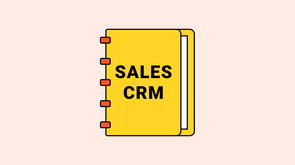

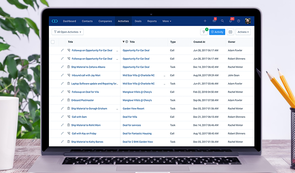
Key takeaways
Does your team spend too much time on tedious tasks instead of driving results?
Manual processes often hinder productivity, keeping teams from achieving their full potential. However, you can overcome this challenge by adopting workflow automation.
Workflow automation reduces errors, improves efficiency, and allows employees to focus on growth and strategy.
This guide will cover:
What is workflow automation?
Workflow automation uses technology to automate repetitive tasks, streamline processes, and improve productivity.
Tools like CRM software help reduce manual work, eliminate errors, and boost overall efficiency.
Workflow automation examples
Here are some real-world examples of workflow automation working in different departments:
How does workflow automation work?
Did you know that over 75% of companies report that adapting workflow automation software gives them a better edge in the market?
Organizations gain this advantage and unlock numerous other benefits by implementing workflow automation.
Besides the creation of workflow automation, these steps can help in a better optimization process:
Step - 1 - Task identification
The first step is identifying all the repetitive, mundane tasks that consume valuable employee time.
Tasks that require manual input, data entry, or repetitive decision-making are ideal candidates for automation.
This is similar to robotic process automation (RPA), where manual, rule-based tasks are shifted to automated systems.
What to do:
Step - 2 - Process mapping
Once you have identified the tasks, it's time to map out the existing process flow. This step involves visualizing how a task moves from one stage to another.
Process mapping helps you understand task dependencies, team responsibilities, and potential bottlenecks.
What to do:
Step - 3 - Integration planning
The next step is to ensure that your workflow automation integrates with the existing tools and systems.
Such integration enables smooth data flow between different platforms, reducing the need for manual input.
What to do:
Step - 4 - Workflow automation design
It's time to design the automation after identifying the tasks and mapping the process.
This step involves configuring workflows and setting up rules that trigger specific actions when certain conditions are met.
What to do:
Step - 5 - Testing and optimization
Once the workflows are designed, testing them before full-scale implementation is crucial. Testing allows you to identify issues, debug errors, and optimize the process for efficiency, ensuring that workflows operate as expected.
What to do:
Step - 6 - Team training
Your workflows are live, but your team must be trained to use them effectively. Without proper training, team members may fail to utilize the automation system, defeating the purpose of workflow automation.
What to do:
Benefits of workflow automation in business processes
Efficacy is key in workflow automation. Almost half of the business leaders believe workflow software can easily handle 30% of the workload.
Besides, there are certain benefits of having enterprise workflow automation in the system:
-> Increased efficiency
Automating redundant tasks through workflow automation allows employees to concentrate on strategic work. This system offers several benefits, including:
-> Error reduction
Automation ensures consistent task execution and minimizes rework, improving overall business efficiency. Automated workflows achieve this through the following:
Implementing the best workflow automation tools allows companies to boost efficiency, lower operational costs, and maintain a competitive edge in their industry.
-> Saving costs
Automating workflows helps reduce operational expenses by optimizing team productivity and reducing resource waste. Here’s how it works:
-> Better collaborations
Team collaboration can be a challenge, especially in hybrid and remote work environments. Automation in workflow bridges this gap by enabling the following:
-> Scalable
Companies can grow without significantly increasing their workforce by automating mundane tasks. Businesses can scale operations while maintaining efficacy through:
Best practices for implementing workflow automation
To get the most out of any automation in workflow, then try out these business process tips:
- Starting small and scaling gradually
Always begin by setting goals for a simple process on which you can quickly adapt workflow automation.
Once you see the results, explore automating more complex processes for even better outcomes.
- Involve the key people in process
In the adaptation process of the workflow automation system, the key people who will eventually use the system daily must be added.
Their input can help create effective systems and improve the system's adoption for sales reps.
- Consistently monitoring and optimizing automated workflows
Only adaptation of the automated workflows will not work; regular checks on the performance are necessary, and adjustments will be made whenever needed.
You can also track metrics and key performance indicators, such as the time saved through the system, to improve the management of the automated workflow system even further.
- Keeping the balance between automation and human
Design workflows that include specific points where humans review critical decisions. This approach enhances automation by ensuring accuracy and accountability while reducing reliance on subjective human judgment.
By strategically integrating human checkpoints, you can maintain control over essential decisions while allowing automation to handle repetitive tasks efficiently.
Prominent reasons why you should use workflow automation tools
Choosing a workflow automation software can give numerous benefits to all businesses, including the following:
Salesmate - A preferred workflow management software for businesses
Salesmate is a cutting-edge workflow automation software designed for businesses of all sizes, from small to enterprise-level. Here are the key features that help in better automation of mundane tasks:
Automate your workflow with Salesmate!
This workflow automation solution helps teams eliminate mundane tasks and boost efficiency.
CRM workflow automation software examples
CRM with workflow automation can enhance the business process in certain aspects to carry out business profitably. Here are some practical examples:
1) Lead management automation
Workflow automation software automatically enters, sorts, and assigns new leads in real-time, ensuring no lead is overlooked.
Here’s how it works:
Automatically capture leads with Salesmate!
Qualify and manage prospects with automation through this complete suite CRM.
2) Sales process automation
Sales process automation streamlines manual steps in the sales cycle, allowing sales teams to focus on building relationships and closing deals instead of administrative tasks.
Here is how it works:
3) Marketing campaign automation
Automation streamlines tasks like scheduling social media posts, managing email campaigns, and responding to customer interactions, ensuring consistent marketing efforts and effective lead nurturing.
Marketing workflow automation ensures that every campaign, whether email marketing or social media posting, operates on schedule without manual intervention.
This boosts productivity, improves customer engagement, and drives lead nurturing.
Here's how marketing campaign automation works:
4) Customer service automation
Processes like case creation, customer ID verification, and dispute resolution are automated. This enables support teams to provide fast, efficient assistance, boosting customer satisfaction.
By automating repetitive customer service tasks, support teams can focus on complex issues that require human intervention.
Here’s a more detailed explanation of how customer service automation works:
Conclusion
Revolutionize your business with workflow automation!
Workflow automation streamlines processes, cuts manual work and boosts efficiency.
It empowers organizations to shift human resources to more strategic initiatives, driving higher productivity and better outcomes.
Also, teams can focus on meaningful tasks, driving growth and innovation.
Looking for a way to simplify your business processes? Salesmate’s automated workflow solution is designed to help you improve accuracy and drive operational excellence.
Frequently asked questions
1. How can you create workflow automation?
Creating workflow automation involves systematically identifying and automating tasks and reduces manual intervention. Here are a few points to get started with the automated workflows:
2. Which business processes are ideal for workflow automation?
Business process automation helps automate time-consuming tasks. These tasks mainly include employee onboarding, invoice processing, customer support ticketing, inventory management, marketing campaigns.
3. How can small businesses implement workflow automation on a constrained budget?
The implementation of business workflow automation on a limited budget is achievable by following these steps:
4. What are the common challenges faced when adopting automation in workflows?
Adapting the digital workflow automation can significantly enhance efficiency and productivity within the organization.
However, several challenges might arise during the adaptation of this system, including employees' resistance to change, integration issues, multiple process selection difficulties, lack of expertise, and higher cost concerns.
5. How can you integrate automated software with the existing workflow systems?
Integrating workflow automation with the existing systems enhances operational efficiency and reduces manual intervention. To achieve a seamless integration, you might consider the following steps:
6. What workflow automation KPIs should you check while implementing?
Implementing enterprise workflow automation often requires different KPIs to assess the effectiveness of the software in the business. The different automation KPIs include:
Scalability and flexibility
7. What is the difference between workflow automation and AI workflow automation?
Workflow automation and AI workflow automation both aim to enhance business efficiency but differ significantly in their approaches and capabilities:
It involves using technology for repetitive tasks within the business process. It operates on predefined instructions and is ideal for processes that can follow a consistent pattern with drag-and-drop.
In contrast, AI workflow automation incorporates complex tasks that require adaptability and learning.
Besides, AI-driven automation can interpret unstructured data, make decisions based on data analysis, and impact over time through learning algorithms.
Juhi Desai
Content WriterJuhi is a passionate writer and reader. She is working with the team of content creators at Salesmate. Always seeking to learn something new, Juhi has an optimistic approach towards life. When she is not writing you can find her with a book and a coffee by her side.