Has it ever occurred to you to understand the existing differentiation of successful organizations with emerging markets?
The secret, more often than not, is to know what is CRM and how to apply it. But what does CRM mean, and why is it so crucial for the successful functioning of your company?
Customer Relationship Management, or CRM, is an approach fostered by an application that helps organizations manage customer contacts.
CRM systems do more than streamline a company’s processes; businesses can fortify customer relationships by using customer data in one location.
Whether you want to know about the CRM definition or its effects, this blog will be helpful and help you understand why businesses of all types must implement CRM.
What is CRM?
Imagine a sales professional tirelessly navigating the labyrinth of call logs, fragmented spreadsheets, scattered sticky notes, and overbooked calendars—all in pursuit of elusive targets.
In such a chaotic environment, meeting deadlines and nurturing relationships can feel like chasing shadows.
This is where Customer Relationship Management (CRM) steps in as a game-changer. A CRM platform consolidates all these scattered elements into a single, accessible system, transforming how businesses handle interactions.
It’s not just a tool; it’s a lifeline for organizing and efficiently managing customer and prospect relationships.
“Better relationships with customers and prospects lead to increased profitability.” This isn’t just a maxim; it’s the essence of CRM.
Sales reps rely on CRM systems to streamline critical tasks like contact management, sales tracking, workflow automation, and generating reports.
So, what is CRM software, and why is it essential? It’s the cornerstone of modern business strategies—a comprehensive solution to drive sales, improve productivity, and foster meaningful relationships.
In a world where every second counts, customer relationship management transforms complexity into clarity, making it indispensable for any growth-driven organization.
What does CRM mean for your business?
CRM software, which includes various CRM tools, is a solution that creates a seamless sales process that can generate better revenue.
With an intuitive and easy-to-use CRM software, business owners and salespeople can store information related to:
- Outbound sales calls and emails,
- Create reports,
- Schedule appointments,
- Add notes, manage deals in the pipeline
Moreover, all these tasks can be accomplished seamlessly within the CRM system, ensuring consistency in your business’s sales process.
A customer relationship management platform acts as a one-stop solution for your sales teams’ daily operations. It stores the complete history of your customer interactions, including deals, emails, notes, and appointments, in an easily accessible format.
The effectiveness of your CRM software selection directly influences your sales team’s ability to close deals efficiently. With the right tools, a CRM can become your gateway to:
- Increased sales productivity
Understanding what is CRM and leveraging it effectively can significantly boost your team’s efficiency.
By streamlining the sales cycle, a sales CRM ensures that deals in your sales pipeline are closed faster, enabling your team to hit targets with more incredible speed and precision.
- Healthier sales pipelines
A well-maintained sales pipeline is a cornerstone of success. With customer relationship management tools, businesses can identify bottlenecks and analyze problem areas in each stage of the pipeline.
A healthy pipeline driven by an effective CRM system leads to higher revenue and stronger sales performance.
- Coordinating and efficient team
Proper data exchange through a robust CRM platform fosters better coordination between departments, ensuring smooth workflows.
This alignment not only makes your team more efficient but also enhances overall business performance.
At its core, understanding what CRM software does for your business reveals its ultimate value: helping businesses build long-lasting relationships.
These relationships drive mutual growth, benefiting both the company and its customers.
How does a business leverage CRM for success?
1. CRM for business functions
Generally, businesses can utilize CRM to carry out a multitude of functions. In the traditional term, CRM has always been used as a tool for sales and marketing teams.
Today, its scope has broadened. Businesses use CRM platforms to manage customer interactions, streamline customer data, and improve workflows in departments such as:
- Customer service
- Human resources (HR)
- Nonprofits
- Supply chain management
2. CRM for sales functions
With sales force automation, sales managers can track progress, monitor team performance, and manage sales targets effectively.
For sales reps, a robust customer relationship management solution reduces manual tasks and provides insights into customer information and purchase history, enabling more productive client interactions.
This streamlined sales process creates more time for closing deals and building customer loyalty.
Also read: 7 Best sales force automation examples to implement in 2025
3. CRM for marketing functions
Marketing professionals leverage CRM tools to gain a complete view of the customer lifecycle, from initial inquiry to final purchase. Modern customer relationship management platforms integrate data on social media activities, including:
- Customer preferences, likes, and dislikes
- Sentiment analysis from posts and comments
This enables marketing automation, allowing teams to tailor marketing campaigns and drive better results by targeting the right customers.
4. CRM for customer service functions
In the digital age, customers use social media, email, phone, and live chat for support. CRM technology acts as a centralized hub to manage all customer service interactions, ensuring:
- Faster issue resolution
- Improved customer retention
- Enhanced customer experience
By pooling data from multiple communication channels, businesses can address concerns effectively and build customer loyalty
5. CRM for supply-chain functions
Supply chain departments benefit significantly from CRM software. By tracking meetings with suppliers, scheduling follow-ups, and comparing supplier efficiency, businesses can ensure seamless management of:
- Inventory tracking
- Supplier relationships
- Reporting and analysis
These insights enable organizations to identify trends and maintain an efficient supply chain
Are you still not using CRM for business success?
Start leveraging Salesmate CRM today for streamlined operations and enhanced collaboration across departments.
Who can use a CRM software?
We all work differently, and these diverse approaches can sometimes create disconnects within teams, hindering the achievement of annual sales quotas.
Many businesses struggle to establish an organized, functional sales process that efficiently manages both internal departments and customer relationships.
This is where CRM software shines, bringing structure and consistency to a company’s workflows.
A CRM system provides a centralized platform to store critical customer data, such as:
- Deals
- Emails
- Notes
- Appointments
Having this information readily available transforms a CRM into the ultimate ally for sales teams, empowering them to close deals efficiently while fostering strong customer relationships.
CRM based on company size
Startups, small, midsize, and enterprise-level companies have different requirements for using CRM software.
1. CRM for startups
Startups need non-complex, easy-to-use CRM software with minimal features for managing their business data, which suits their budget constraints.
2. CRM for small and mid-size businesses
Growing businesses require CRM software that allows flexibility in adding users and features at nominal pricing, making it an ideal CRM for small businesses without compromising their budget.
3. CRM for enterprises
Enterprise CRM is tailored to meet the complex needs of large organizations.
Enterprises do not mind the pricing of CRM software as long as it can help them close bigger deals faster, manage extensive customer data, and support their large team volume efficiently.
$8.71 is the ROI on CRM for every dollar spent – Source
How resourcefully you select a CRM decides the closure rate of your sales team.
It can become your gateway to:
- Increased sales productivity
CRM agencies help streamline the entire sales cycle, closing deals in your sales pipeline and helping everyone on the team reach targets faster.
- Healthier sales pipelines
You can analyze problem areas in each pipeline stage with a sales pipeline.
A healthy pipeline will lead to more revenue & improved sales figures.
- Coordinating and efficient team
Proper data exchange between different departments improves coordination and makes your entire team more efficient.
However, at its core, a sales CRM helps businesses of any size build long-lasting relationships that benefit both customers and businesses.
CRM based on sales functions
Salespeople can use CRM to manage customer relationships – whether the customers are individuals or other businesses.
1. CRM for sales reps
Sales reps experienced a 26.4% increase in their productivity after adding social networking and mobile access to their CRM software – Source
CRM software allows sales reps to understand their prospects' psyches. By recording past conversations and activities, reps can easily determine whether a prospect is hot, warm, or cold.
2. CRM for sales managers
Sales reps use CRM insight to understand the prospect’s behavior. In the same way, Sales managers can also use the insights to uncover the rep’s overall productivity.
Insightful sales reports help managers identify exclusive use cases and monitor prospects' growth under different sales reps.
They can track individual sales activities done by sales reps and evaluate their sales performance.
CRM for client management software
A CRM system is essential for managing customer relationships and fostering client loyalty—critical assets for any business.
Why CRM matters for client management?
Studies show that 74% of CRM users experience improved access to customer data, leading to streamlined operations and enhanced customer satisfaction.
For businesses, client data is more than just information—it forms the backbone of customer engagement and strategic growth.
In fact, increased data accessibility through CRM software has helped businesses shorten sales cycles by 8-14%.
Streamlining sales and client management
Managing client relationships often feels like a time-consuming burden for sales reps, pulling them away from their core focus: closing deals.
However, separating client management from the sales process is a myth. Successful client relationships start with the sales team’s efforts to build and maintain meaningful connections.
Modern CRM platforms simplify this process by centralizing customer interactions, organizing client information, and automating manual tasks.
Key CRM features for sales teams
With advanced tools like sales force automation and contact management, CRM software empowers sales reps to:
- Organize and analyze customer information
- Access a complete history of customer interactions
- Leverage actionable client insights to drive growth
By optimizing client data management, CRM tools turn time-consuming processes into streamlined workflows, enabling sales teams to focus on what truly matters—building customer loyalty and driving revenue.
In today’s competitive landscape, a CRM is no longer optional; it’s an indispensable tool for businesses striving for growth and efficiency.
Benefits of using CRM software
CRM software centralizes and organizes all customer interactions, sales pipeline data, and contacts into a single, secure platform.
This comprehensive CRM platform generates actionable insights and facilitates seamless collaboration, making it indispensable for businesses.
Here’s a detailed look at the key benefits:.
1. Ease of customization
Every business has unique workflows; a CRM system can adapt to fit these requirements.
With customizable options, businesses can tailor CRM tools to their specific needs, enhancing customer relationship management and driving sales productivity.
2. Accessibility and security
A cloud-based CRM provides secure, centralized storage, ensuring easy access to essential customer information for the entire team.
Features like hierarchical permissions safeguard data integrity while facilitating smooth data entry and retrieval.
3. Actionable reports
Modern CRM software delivers powerful reporting tools that transform raw CRM data into insightful reports.
These help businesses identify trends, measure sales cycle performance, and plan effective strategies for improving customer satisfaction.
4. Collaboration between departments
A CRM platform centralizes customer interactions, enabling different departments—like sales, marketing, and customer service—to collaborate efficiently.
Teams can coordinate on marketing campaigns, analyze the customer lifecycle, and address customer needs seamlessly.
5. Enhanced contact management
CRM software is the best tool for recording and managing all the sales calls, questions, negotiation patterns, and prospect touch points.
The best part of contact management is that you have a 360-degree customer view, which is easily accessible to the entire team within a centralized contact management system.
This pool of information can be useful for sales, marketing, and customer service teams when tracking deals, pipeline progression, and client history.
6. Boosted productivity
A CRM system provides a 360-degree view of customer relationships, capturing every interaction, purchase history, and communication.
This helps sales reps track deals, manage the sales pipeline, and offer personalized customer experiences.
7. Sales & revenue forecasting
With access to historical CRM data, businesses can make accurate sales forecasts.
Predictive analytics tools in CRM systems help anticipate customer behavior, enabling better planning and enhancing sales and marketing efforts.
8. Enhanced customer satisfaction
A CRM solution ensures your customer service representatives can quickly access detailed customer profiles, enabling them to resolve issues efficiently.
This proactive approach fosters customer loyalty and boosts customer retention.
The trend for cloud-based CRM
In 2008, only 12% of businesses utilized cloud-based CRM, but today, this number has skyrocketed to 87%.
This remarkable growth reflects how CRM systems have leveraged advancements in cloud computing to revolutionize the modern business landscape.
The shift from on-premise solutions to cloud-based CRM platforms has eliminated the need for significant investments in hardware and on-site installations.
This transition allows businesses to deploy CRM tools rapidly, reducing costs and increasing scalability. With cloud CRM, businesses also gain the advantage of storing their customer data in a secure, online environment.
This ensures easy accessibility, improved data protection, and the ability to manage the entire customer journey seamlessly across remote teams.
This trend exemplifies how CRM technology evolves alongside broader technological advancements.
Thus, it enables businesses to improve customer relationship management while maintaining flexibility and operational efficiency.
Benefits of cloud-based CRM
1. Faster deployment
One of the biggest advantages of cloud-based CRM is its speed of deployment.
Unlike traditional on-premise solutions, which often require long setup times and complex installations, cloud CRM systems can be up and running within hours or days.
This is especially beneficial for small and midsize businesses that need to adapt quickly to market changes and improve their sales processes.
2. Timely software updates
Cloud-based CRM systems offer real-time updates from providers, ensuring your software is always updated without downtime or manual installations.
This eliminates the need for hardware upgrades or maintenance costs, offering a cost-effective and scalable solution for growing businesses.
The automatic updates also enhance system security, so your CRM always functions at peak performance.
3. Reduced costs while scaling quickly
Cloud-based CRM offers a cost-efficient pricing model, charging based on users per month. This approach lowers initial costs and provides predictable pricing as your business grows.
It's easy to scale, adding more users without the hefty investments associated with on-premise systems. As your team expands, cloud CRM grows with you, ensuring flexibility and affordability.
4. Access from any place and any device
One of the key benefits of cloud-based CRM is the ability to access data from virtually any location on any internet-connected device.
This ensures that users can stay updated and make informed decisions, whether they're in the office, on the go, or working remotely, thus improving efficiency and responsiveness.
This flexibility is especially important for sales and customer service teams, enabling them to access customer information and manage interactions seamlessly.
Features of a modern CRM system exemplified by Salesmate
A modern CRM system is designed to optimize the sales process, increase collaboration, and improve customer service.
Salesmate CRM, for example, provides a comprehensive set of features that help businesses manage and grow their customer relationships efficiently.
Below are key features that set a CRM apart:
1. Pipeline management
A visual sales pipeline helps businesses track deals from initial contact through to closure.
It provides insights into where every deal stands, helping sales teams prioritize efforts and close deals more effectively.
All relevant deal details are accessible at a glance, ensuring no opportunities are missed.
2. Sales automation
With Salesmate's sales automation tools, businesses can automate routine tasks such as follow-up reminders, task assignments, and customer communications.
This allows sales teams to focus on nurturing relationships and closing high-value deals while automating administrative work.
3. Third-party app integrations
Salesmate seamlessly integrates with a wide range of third-party applications like email marketing, accounting software, invoicing, and more.
This integration streamlines workflows, allowing teams to manage all their processes within one platform without constantly switching between tools.
4. Activity tracking
Salesmate allows businesses to track activity every interaction with customers—whether through calls, emails, meetings, or demos.
The CRM automatically records these activities, helping sales reps stay organized and informed. With integrated task management and reminders, teams can keep deals moving forward with minimal effort.
5. Mobile CRM
Salesmate's mobile CRM ensures that sales reps and business owners can access customer data, manage tasks, and close deals from anywhere.
Whether in the field, at home, or on the go, the mobile app allows teams to stay productive, ensuring no opportunity is lost.
6. Built-in calling
Salesmate’s built-in calling feature allows users to make and receive calls from within the CRM.
This eliminates the need for third-party calling systems and automatically logs calls and interactions, ensuring all data is accurately recorded.
7. Sales forecasting & analytics
Salesmate uses historical data to provide sales forecasting & analytics, helping businesses anticipate future sales trends and plan accordingly.
With comprehensive reporting tools, users can identify sales patterns, monitor KPIs, and optimize strategies for better performance.
8. Customizable dashboards & reporting
Salesmate allows users to create custom dashboards that display key metrics and performance data in real-time.
The reporting features help businesses track sales progress, monitor team performance, and make data-driven decisions.
9. Lead & contact management
Salesmate’s CRM centralizes all customer data, including interactions, purchase history, and preferences.
This 360-degree view of contact management allows businesses to engage more effectively, personalize communication, and build stronger relationships.
10. Ticketing software
Salesmate integrates ticketing software to streamline customer service. This feature allows businesses to track and manage customer queries, complaints, and requests from initial contact to resolution.
It ensures quick follow-ups, improves customer satisfaction, and increases efficiency in handling support tickets.
11. Marketing automation
Salesmate’s marketing automation tools help businesses engage prospects and customers automatically through targeted campaigns.
With features like email marketing, lead nurturing, and drip campaigns, Salesmate enables businesses to maintain consistent communication and drive conversions without manual intervention.
These features make Salesmate a powerful CRM tool for businesses of all sizes.
By centralizing customer data, automating processes, and enabling seamless collaboration, Salesmate helps businesses save time, increase productivity, and enhance customer relationships.
What's holding you back from adopting a modern CRM?
Salesmate empowers every department in your company, boosting productivity and fostering seamless collaboration.
Conclusion
In a world where relationships define success, CRM is more than just a tool—it's a bridge between intention and action, data and emotion.
As businesses strive to humanize interactions in an increasingly digital world, CRM solutions offer the map to navigate this terrain.
It’s not merely about collecting data, but understanding the story behind each touchpoint, each interaction.
With the right CRM, you're not just managing customers; you're nurturing relationships that propel your business forward.
As we look to the future, the question remains: How will you use the power of CRM to create connections that matter?
Frequently asked questions
1. What is CRM, and how does it benefit businesses?
Customer Relationship Management (CRM) refers to businesses' strategies, technologies, and practices to manage and analyze customer interactions and data throughout the customer lifecycle. A well-implemented CRM helps businesses improve customer relationships, streamline processes, increase customer retention, and drive sales growth.
2. How does CRM software improve customer experience?
CRM software consolidates customer data, offering businesses a 360-degree view of their interactions with each client. CRM tools create a seamless and positive experience that boosts customer loyalty and satisfaction by personalizing communication, anticipating customer needs, and ensuring timely follow-ups.
3. Can CRM software help small businesses grow?
Yes, CRM software can be a game-changer for small businesses by automating routine tasks, providing actionable insights, and improving sales and marketing efforts. It helps small businesses streamline operations and build stronger customer relationships, which is crucial for long-term growth.
4. What factors should businesses consider when choosing CRM software?
When selecting CRM software, businesses should consider scalability, user-friendliness, integration with existing systems, and cost. Additionally, it’s essential to assess the software’s ability to align with business goals, its mobile capabilities, and customer support services.





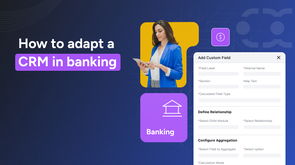
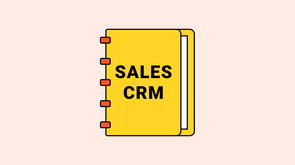
Key takeaways
Has it ever occurred to you to understand the existing differentiation of successful organizations with emerging markets?
The secret, more often than not, is to know what is CRM and how to apply it. But what does CRM mean, and why is it so crucial for the successful functioning of your company?
Customer Relationship Management, or CRM, is an approach fostered by an application that helps organizations manage customer contacts.
CRM systems do more than streamline a company’s processes; businesses can fortify customer relationships by using customer data in one location.
Whether you want to know about the CRM definition or its effects, this blog will be helpful and help you understand why businesses of all types must implement CRM.
What is CRM?
Imagine a sales professional tirelessly navigating the labyrinth of call logs, fragmented spreadsheets, scattered sticky notes, and overbooked calendars—all in pursuit of elusive targets.
In such a chaotic environment, meeting deadlines and nurturing relationships can feel like chasing shadows.
This is where Customer Relationship Management (CRM) steps in as a game-changer. A CRM platform consolidates all these scattered elements into a single, accessible system, transforming how businesses handle interactions.
It’s not just a tool; it’s a lifeline for organizing and efficiently managing customer and prospect relationships.
“Better relationships with customers and prospects lead to increased profitability.” This isn’t just a maxim; it’s the essence of CRM.
Sales reps rely on CRM systems to streamline critical tasks like contact management, sales tracking, workflow automation, and generating reports.
So, what is CRM software, and why is it essential? It’s the cornerstone of modern business strategies—a comprehensive solution to drive sales, improve productivity, and foster meaningful relationships.
In a world where every second counts, customer relationship management transforms complexity into clarity, making it indispensable for any growth-driven organization.
What does CRM mean for your business?
CRM software, which includes various CRM tools, is a solution that creates a seamless sales process that can generate better revenue.
With an intuitive and easy-to-use CRM software, business owners and salespeople can store information related to:
Moreover, all these tasks can be accomplished seamlessly within the CRM system, ensuring consistency in your business’s sales process.
A customer relationship management platform acts as a one-stop solution for your sales teams’ daily operations. It stores the complete history of your customer interactions, including deals, emails, notes, and appointments, in an easily accessible format.
The effectiveness of your CRM software selection directly influences your sales team’s ability to close deals efficiently. With the right tools, a CRM can become your gateway to:
Understanding what is CRM and leveraging it effectively can significantly boost your team’s efficiency.
By streamlining the sales cycle, a sales CRM ensures that deals in your sales pipeline are closed faster, enabling your team to hit targets with more incredible speed and precision.
A well-maintained sales pipeline is a cornerstone of success. With customer relationship management tools, businesses can identify bottlenecks and analyze problem areas in each stage of the pipeline.
A healthy pipeline driven by an effective CRM system leads to higher revenue and stronger sales performance.
Proper data exchange through a robust CRM platform fosters better coordination between departments, ensuring smooth workflows.
This alignment not only makes your team more efficient but also enhances overall business performance.
At its core, understanding what CRM software does for your business reveals its ultimate value: helping businesses build long-lasting relationships.
These relationships drive mutual growth, benefiting both the company and its customers.
How does a business leverage CRM for success?
1. CRM for business functions
Generally, businesses can utilize CRM to carry out a multitude of functions. In the traditional term, CRM has always been used as a tool for sales and marketing teams.
Today, its scope has broadened. Businesses use CRM platforms to manage customer interactions, streamline customer data, and improve workflows in departments such as:
2. CRM for sales functions
With sales force automation, sales managers can track progress, monitor team performance, and manage sales targets effectively.
For sales reps, a robust customer relationship management solution reduces manual tasks and provides insights into customer information and purchase history, enabling more productive client interactions.
This streamlined sales process creates more time for closing deals and building customer loyalty.
3. CRM for marketing functions
Marketing professionals leverage CRM tools to gain a complete view of the customer lifecycle, from initial inquiry to final purchase. Modern customer relationship management platforms integrate data on social media activities, including:
This enables marketing automation, allowing teams to tailor marketing campaigns and drive better results by targeting the right customers.
4. CRM for customer service functions
In the digital age, customers use social media, email, phone, and live chat for support. CRM technology acts as a centralized hub to manage all customer service interactions, ensuring:
By pooling data from multiple communication channels, businesses can address concerns effectively and build customer loyalty
5. CRM for supply-chain functions
Supply chain departments benefit significantly from CRM software. By tracking meetings with suppliers, scheduling follow-ups, and comparing supplier efficiency, businesses can ensure seamless management of:
These insights enable organizations to identify trends and maintain an efficient supply chain
Are you still not using CRM for business success?
Start leveraging Salesmate CRM today for streamlined operations and enhanced collaboration across departments.
Who can use a CRM software?
We all work differently, and these diverse approaches can sometimes create disconnects within teams, hindering the achievement of annual sales quotas.
Many businesses struggle to establish an organized, functional sales process that efficiently manages both internal departments and customer relationships.
This is where CRM software shines, bringing structure and consistency to a company’s workflows.
A CRM system provides a centralized platform to store critical customer data, such as:
Having this information readily available transforms a CRM into the ultimate ally for sales teams, empowering them to close deals efficiently while fostering strong customer relationships.
CRM based on company size
Startups, small, midsize, and enterprise-level companies have different requirements for using CRM software.
1. CRM for startups
Startups need non-complex, easy-to-use CRM software with minimal features for managing their business data, which suits their budget constraints.
2. CRM for small and mid-size businesses
Growing businesses require CRM software that allows flexibility in adding users and features at nominal pricing, making it an ideal CRM for small businesses without compromising their budget.
3. CRM for enterprises
Enterprise CRM is tailored to meet the complex needs of large organizations.
Enterprises do not mind the pricing of CRM software as long as it can help them close bigger deals faster, manage extensive customer data, and support their large team volume efficiently.
$8.71 is the ROI on CRM for every dollar spent – Source
How resourcefully you select a CRM decides the closure rate of your sales team.
It can become your gateway to:
CRM agencies help streamline the entire sales cycle, closing deals in your sales pipeline and helping everyone on the team reach targets faster.
You can analyze problem areas in each pipeline stage with a sales pipeline.
A healthy pipeline will lead to more revenue & improved sales figures.
Proper data exchange between different departments improves coordination and makes your entire team more efficient.
However, at its core, a sales CRM helps businesses of any size build long-lasting relationships that benefit both customers and businesses.
CRM based on sales functions
Salespeople can use CRM to manage customer relationships – whether the customers are individuals or other businesses.
1. CRM for sales reps
Sales reps experienced a 26.4% increase in their productivity after adding social networking and mobile access to their CRM software – Source
CRM software allows sales reps to understand their prospects' psyches. By recording past conversations and activities, reps can easily determine whether a prospect is hot, warm, or cold.
2. CRM for sales managers
Sales reps use CRM insight to understand the prospect’s behavior. In the same way, Sales managers can also use the insights to uncover the rep’s overall productivity.
Insightful sales reports help managers identify exclusive use cases and monitor prospects' growth under different sales reps.
They can track individual sales activities done by sales reps and evaluate their sales performance.
CRM for client management software
A CRM system is essential for managing customer relationships and fostering client loyalty—critical assets for any business.
Why CRM matters for client management?
Studies show that 74% of CRM users experience improved access to customer data, leading to streamlined operations and enhanced customer satisfaction.
For businesses, client data is more than just information—it forms the backbone of customer engagement and strategic growth.
In fact, increased data accessibility through CRM software has helped businesses shorten sales cycles by 8-14%.
Streamlining sales and client management
Managing client relationships often feels like a time-consuming burden for sales reps, pulling them away from their core focus: closing deals.
However, separating client management from the sales process is a myth. Successful client relationships start with the sales team’s efforts to build and maintain meaningful connections.
Modern CRM platforms simplify this process by centralizing customer interactions, organizing client information, and automating manual tasks.
Key CRM features for sales teams
With advanced tools like sales force automation and contact management, CRM software empowers sales reps to:
By optimizing client data management, CRM tools turn time-consuming processes into streamlined workflows, enabling sales teams to focus on what truly matters—building customer loyalty and driving revenue.
In today’s competitive landscape, a CRM is no longer optional; it’s an indispensable tool for businesses striving for growth and efficiency.
Benefits of using CRM software
CRM software centralizes and organizes all customer interactions, sales pipeline data, and contacts into a single, secure platform.
This comprehensive CRM platform generates actionable insights and facilitates seamless collaboration, making it indispensable for businesses.
Here’s a detailed look at the key benefits:.
1. Ease of customization
Every business has unique workflows; a CRM system can adapt to fit these requirements.
With customizable options, businesses can tailor CRM tools to their specific needs, enhancing customer relationship management and driving sales productivity.
2. Accessibility and security
A cloud-based CRM provides secure, centralized storage, ensuring easy access to essential customer information for the entire team.
Features like hierarchical permissions safeguard data integrity while facilitating smooth data entry and retrieval.
3. Actionable reports
Modern CRM software delivers powerful reporting tools that transform raw CRM data into insightful reports.
These help businesses identify trends, measure sales cycle performance, and plan effective strategies for improving customer satisfaction.
4. Collaboration between departments
A CRM platform centralizes customer interactions, enabling different departments—like sales, marketing, and customer service—to collaborate efficiently.
Teams can coordinate on marketing campaigns, analyze the customer lifecycle, and address customer needs seamlessly.
5. Enhanced contact management
CRM software is the best tool for recording and managing all the sales calls, questions, negotiation patterns, and prospect touch points.
The best part of contact management is that you have a 360-degree customer view, which is easily accessible to the entire team within a centralized contact management system.
This pool of information can be useful for sales, marketing, and customer service teams when tracking deals, pipeline progression, and client history.
6. Boosted productivity
A CRM system provides a 360-degree view of customer relationships, capturing every interaction, purchase history, and communication.
This helps sales reps track deals, manage the sales pipeline, and offer personalized customer experiences.
7. Sales & revenue forecasting
With access to historical CRM data, businesses can make accurate sales forecasts.
Predictive analytics tools in CRM systems help anticipate customer behavior, enabling better planning and enhancing sales and marketing efforts.
8. Enhanced customer satisfaction
A CRM solution ensures your customer service representatives can quickly access detailed customer profiles, enabling them to resolve issues efficiently.
This proactive approach fosters customer loyalty and boosts customer retention.
The trend for cloud-based CRM
In 2008, only 12% of businesses utilized cloud-based CRM, but today, this number has skyrocketed to 87%.
This remarkable growth reflects how CRM systems have leveraged advancements in cloud computing to revolutionize the modern business landscape.
The shift from on-premise solutions to cloud-based CRM platforms has eliminated the need for significant investments in hardware and on-site installations.
This transition allows businesses to deploy CRM tools rapidly, reducing costs and increasing scalability. With cloud CRM, businesses also gain the advantage of storing their customer data in a secure, online environment.
This ensures easy accessibility, improved data protection, and the ability to manage the entire customer journey seamlessly across remote teams.
This trend exemplifies how CRM technology evolves alongside broader technological advancements.
Thus, it enables businesses to improve customer relationship management while maintaining flexibility and operational efficiency.
Benefits of cloud-based CRM
1. Faster deployment
One of the biggest advantages of cloud-based CRM is its speed of deployment.
Unlike traditional on-premise solutions, which often require long setup times and complex installations, cloud CRM systems can be up and running within hours or days.
This is especially beneficial for small and midsize businesses that need to adapt quickly to market changes and improve their sales processes.
2. Timely software updates
Cloud-based CRM systems offer real-time updates from providers, ensuring your software is always updated without downtime or manual installations.
This eliminates the need for hardware upgrades or maintenance costs, offering a cost-effective and scalable solution for growing businesses.
The automatic updates also enhance system security, so your CRM always functions at peak performance.
3. Reduced costs while scaling quickly
Cloud-based CRM offers a cost-efficient pricing model, charging based on users per month. This approach lowers initial costs and provides predictable pricing as your business grows.
It's easy to scale, adding more users without the hefty investments associated with on-premise systems. As your team expands, cloud CRM grows with you, ensuring flexibility and affordability.
4. Access from any place and any device
One of the key benefits of cloud-based CRM is the ability to access data from virtually any location on any internet-connected device.
This ensures that users can stay updated and make informed decisions, whether they're in the office, on the go, or working remotely, thus improving efficiency and responsiveness.
This flexibility is especially important for sales and customer service teams, enabling them to access customer information and manage interactions seamlessly.
Features of a modern CRM system exemplified by Salesmate
A modern CRM system is designed to optimize the sales process, increase collaboration, and improve customer service.
Salesmate CRM, for example, provides a comprehensive set of features that help businesses manage and grow their customer relationships efficiently.
Below are key features that set a CRM apart:
1. Pipeline management
A visual sales pipeline helps businesses track deals from initial contact through to closure.
It provides insights into where every deal stands, helping sales teams prioritize efforts and close deals more effectively.
All relevant deal details are accessible at a glance, ensuring no opportunities are missed.
2. Sales automation
With Salesmate's sales automation tools, businesses can automate routine tasks such as follow-up reminders, task assignments, and customer communications.
This allows sales teams to focus on nurturing relationships and closing high-value deals while automating administrative work.
3. Third-party app integrations
Salesmate seamlessly integrates with a wide range of third-party applications like email marketing, accounting software, invoicing, and more.
This integration streamlines workflows, allowing teams to manage all their processes within one platform without constantly switching between tools.
4. Activity tracking
Salesmate allows businesses to track activity every interaction with customers—whether through calls, emails, meetings, or demos.
The CRM automatically records these activities, helping sales reps stay organized and informed. With integrated task management and reminders, teams can keep deals moving forward with minimal effort.
5. Mobile CRM
Salesmate's mobile CRM ensures that sales reps and business owners can access customer data, manage tasks, and close deals from anywhere.
Whether in the field, at home, or on the go, the mobile app allows teams to stay productive, ensuring no opportunity is lost.
6. Built-in calling
Salesmate’s built-in calling feature allows users to make and receive calls from within the CRM.
This eliminates the need for third-party calling systems and automatically logs calls and interactions, ensuring all data is accurately recorded.
7. Sales forecasting & analytics
Salesmate uses historical data to provide sales forecasting & analytics, helping businesses anticipate future sales trends and plan accordingly.
With comprehensive reporting tools, users can identify sales patterns, monitor KPIs, and optimize strategies for better performance.
8. Customizable dashboards & reporting
Salesmate allows users to create custom dashboards that display key metrics and performance data in real-time.
The reporting features help businesses track sales progress, monitor team performance, and make data-driven decisions.
9. Lead & contact management
Salesmate’s CRM centralizes all customer data, including interactions, purchase history, and preferences.
This 360-degree view of contact management allows businesses to engage more effectively, personalize communication, and build stronger relationships.
10. Ticketing software
Salesmate integrates ticketing software to streamline customer service. This feature allows businesses to track and manage customer queries, complaints, and requests from initial contact to resolution.
It ensures quick follow-ups, improves customer satisfaction, and increases efficiency in handling support tickets.
11. Marketing automation
Salesmate’s marketing automation tools help businesses engage prospects and customers automatically through targeted campaigns.
With features like email marketing, lead nurturing, and drip campaigns, Salesmate enables businesses to maintain consistent communication and drive conversions without manual intervention.
These features make Salesmate a powerful CRM tool for businesses of all sizes.
By centralizing customer data, automating processes, and enabling seamless collaboration, Salesmate helps businesses save time, increase productivity, and enhance customer relationships.
What's holding you back from adopting a modern CRM?
Salesmate empowers every department in your company, boosting productivity and fostering seamless collaboration.
Conclusion
In a world where relationships define success, CRM is more than just a tool—it's a bridge between intention and action, data and emotion.
As businesses strive to humanize interactions in an increasingly digital world, CRM solutions offer the map to navigate this terrain.
It’s not merely about collecting data, but understanding the story behind each touchpoint, each interaction.
With the right CRM, you're not just managing customers; you're nurturing relationships that propel your business forward.
As we look to the future, the question remains: How will you use the power of CRM to create connections that matter?
Frequently asked questions
1. What is CRM, and how does it benefit businesses?
Customer Relationship Management (CRM) refers to businesses' strategies, technologies, and practices to manage and analyze customer interactions and data throughout the customer lifecycle. A well-implemented CRM helps businesses improve customer relationships, streamline processes, increase customer retention, and drive sales growth.
2. How does CRM software improve customer experience?
CRM software consolidates customer data, offering businesses a 360-degree view of their interactions with each client. CRM tools create a seamless and positive experience that boosts customer loyalty and satisfaction by personalizing communication, anticipating customer needs, and ensuring timely follow-ups.
3. Can CRM software help small businesses grow?
Yes, CRM software can be a game-changer for small businesses by automating routine tasks, providing actionable insights, and improving sales and marketing efforts. It helps small businesses streamline operations and build stronger customer relationships, which is crucial for long-term growth.
4. What factors should businesses consider when choosing CRM software?
When selecting CRM software, businesses should consider scalability, user-friendliness, integration with existing systems, and cost. Additionally, it’s essential to assess the software’s ability to align with business goals, its mobile capabilities, and customer support services.
Yasir Ahmad
Content EditorYasir Ahmad is the content editor at Salesmate who adds the finishing touch to the blogs you enjoy, turning CRM talk into stories you’ll actually want to read. He’s all about making complex stuff simple and a little fun too. When he’s not fine-tuning words, you can find him diving into the world of literature, always on the hunt for the next great story.