Salesmate is a CRM for Google that allows you to sell seamlessly from one place. It easily syncs with all your favorite Google apps. To help you close sales faster, Salesmate has updated Google Chrome Extension with better features and included Google Team Drive support.
What’s new in this update:
- Improved Salesmate Chrome Extension with better functionalities
- Newly added Google Team Drive support for document management
1. Improved Salesmate Chrome Extension with better functionalities
As a Salesmate CRM user, you might be aware of Salesmate Chrome Extension where you could easily integrate your Gmail with our CRM and get everything organized. Now, besides scheduling emails, managing contacts, and tracking emails, you can do much more with the updated functionalities.
1. Simplified activity list view
See a clear list of activities and everything that matters to you as soon as you log into your Gmail. Stay organized and function efficiently with a streamlined list of companies, activities, contacts, and deals.

2. Find anything you need with quick sorting
With too many emails to address, searching a record gets difficult. Not anymore. Now with just a few clicks, you can sort your CRM records by name, company, title or date of creation. Easily find anything you need from your inbox itself with our quick sorting feature.

3. Create records instantly
While scrolling through your Gmail inbox, you might need to add a new contact or create a new deal. Instead of leaving your inbox, you can instantly add companies, deals, contacts or activities right from your google chrome extension.
 Wait, we are not done yet.
Wait, we are not done yet.
There is more addition to Salesmate’s integration with Google.
2. Newly added Google Team Drive support for document management
With an aim to expand its capabilities and provide excellent user experience, Salesmate has spread its wings wide. Salesmate has now added Google Team Drive to its list of Google apps like Google Maps, Google Calendar, Google Contacts, and Google Drive,
Google Team Drive with Salesmate CRM

Managing access permissions become chaotic when you are expected to take real-time action in sales. With Salesmate CRM quick Google Team Drive integration, everyone working on the same project gets access to the most important files. You can save time and seamlessly collaborate with the team. Easily share files related to a deal and keep everyone updated.
Not a Salesmate user? Sign up for a free Salesmate trial to explore its excellent functionalities.





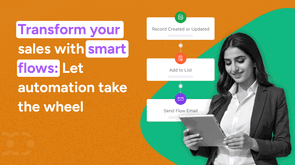
Salesmate is a CRM for Google that allows you to sell seamlessly from one place. It easily syncs with all your favorite Google apps. To help you close sales faster, Salesmate has updated Google Chrome Extension with better features and included Google Team Drive support.
What’s new in this update:
1. Improved Salesmate Chrome Extension with better functionalities
As a Salesmate CRM user, you might be aware of Salesmate Chrome Extension where you could easily integrate your Gmail with our CRM and get everything organized. Now, besides scheduling emails, managing contacts, and tracking emails, you can do much more with the updated functionalities.
1. Simplified activity list view
See a clear list of activities and everything that matters to you as soon as you log into your Gmail. Stay organized and function efficiently with a streamlined list of companies, activities, contacts, and deals.
2. Find anything you need with quick sorting
With too many emails to address, searching a record gets difficult. Not anymore. Now with just a few clicks, you can sort your CRM records by name, company, title or date of creation. Easily find anything you need from your inbox itself with our quick sorting feature.
3. Create records instantly
While scrolling through your Gmail inbox, you might need to add a new contact or create a new deal. Instead of leaving your inbox, you can instantly add companies, deals, contacts or activities right from your google chrome extension.
There is more addition to Salesmate’s integration with Google.
2. Newly added Google Team Drive support for document management
With an aim to expand its capabilities and provide excellent user experience, Salesmate has spread its wings wide. Salesmate has now added Google Team Drive to its list of Google apps like Google Maps, Google Calendar, Google Contacts, and Google Drive,
Google Team Drive with Salesmate CRM
Managing access permissions become chaotic when you are expected to take real-time action in sales. With Salesmate CRM quick Google Team Drive integration, everyone working on the same project gets access to the most important files. You can save time and seamlessly collaborate with the team. Easily share files related to a deal and keep everyone updated.
Not a Salesmate user? Sign up for a free Salesmate trial to explore its excellent functionalities.
Coreen Menezes
Coreen Menezes