Salesmate can be an effective sales analytics tool due to its comprehensive analytics and reporting features designed to help businesses track, measure, and optimize their sales performance.
Here's how Salesmate excels in sales analytics tools, making it best for businesses of all sizes:
Features
- Customizable Reporting: Gain deeper insights into your sales performance with fully customizable dashboards and over 200 templates. Analyze key metrics and adjust strategies with precision.
- Sales pipeline: Stay on top of your entire sales cycle. Create and manage custom sales pipelines that offer a comprehensive view of each stage, ensuring no opportunity slips through the cracks.
- Goal tracking: Transform your sales goals into an actionable roadmap. Set clear, measurable targets and track real-time progress to ensure success.
- Sandy AI: Give your sales team a competitive advantage. Sandy AI analyzes conversations and automates tasks, providing valuable insights to help close deals faster and more effectively.
- Lead scoring: Build custom lead scoring models to identify high-value prospects, ensuring your sales team focuses on the most relevant sales metrics and promising opportunities.
- Smart emails: Personalize and automate email campaigns that speak directly to your audience, increasing engagement and conversions with targeted sales strategies.
Unleash your sales super power with data driven insights
Leverage Salesmate’s advanced analytics to optimize your strategies and drive growth for enhanced profits
Pros & Cons of Salesmate
Pros
- Seamless interface
- Versatile features
- Better customization
- Excellent customer support
- Affordable pricing options
Cons
2) HubSpot sales hub
HubSpot CRM is a versatile, intuitive, and highly effective sales analytics tool that simplifies customer relationship management while providing valuable insights into your sales performance.
Perfect for small to medium-sized businesses (SMBs) and scalable for larger organizations, HubSpot CRM streamlines processes, empowers sales teams, and helps companies make data-driven decisions.
Features
- Sales analytics & reporting
- Pipeline management
- Integrations
- Call tracking & reporting
Pros & Cons of HubSpot sales hub
Pros
- Free plan
- Ease of use
- Better scalability
- Robust integrations
- Sales productivity
Cons
- Expensive upgrades
- Enterprise limitations
3) Sales Cloud Einstein
Salesforce Sales Cloud Einstein is a next-generation sales analytics tool powered by artificial intelligence (AI) and machine learning (ML).
It is seamlessly integrated into Salesforce's customer 360 platform, Einstein enhances sales processes, drives smarter decision-making, and boosts productivity for sales teams.
Predictive insights, automation, and personalized recommendations enable businesses to stay ahead in a competitive sales environment.
Features
- Einstein opportunity & lead scoring
- Einstein forecasting
- Conversational intelligence
- Sales automation
- Data integration
Pros & Cons of Sales Cloud Einstein
Pros
- AI-powered predictions
- Boosted productivity
- Unified data management
- Scalability
- Personalized engagement
Cons
4) Zendesk Sell
Zendesk Sell is a modern sales analytics tool and CRM designed to streamline the sales process, enhance team productivity, and provide actionable insights to drive smarter decision-making.
With its convenient interface and powerful features, Zendesk Sell enables businesses of all sizes to manage leads, contacts, and deals efficiently while leveraging advanced analytics to optimize sales performance.
Features
- Prebuilt dashboards
- Customizable reporting
- Power dialers
- Integration capabilities
- Pros & Cons of Zendesk Sell
Pros
- Ease of use
- Better automation
- Scalable plans
- Advanced analytics
Cons
- Limited free features
- Costly upgrades
- Customization complexity
5) Copper
Copper is a CRM solution built specifically for businesses using Google Workspace. With its deep integration into Google's suite of productivity tools, Copper simplifies workflows, enhances collaboration, and helps teams easily track customer segments.
This intuitive CRM ensures that sales and customer service teams can work more efficiently, focusing on what truly matters, building relationships, and driving business growth.
Features
- Sales pipeline management
- Google workplace integration
- Predictive analytics capabilities
- Interaction tracking
Pros & Cons of Copper
Pros
- Seamless integration
- User-friendly interface
- Task automation
Cons
- Limited scalability
- Advanced features
6) Sugar CRM
SugarCRM leverages artificial intelligence (AI) and predictive analytics sales forecasting tools to help businesses make informed decisions, even with incomplete data.
This CRM tool is designed to empower sales teams with actionable insights, enabling them to prioritize high-value opportunities and forecast future outcomes with confidence.
By combining AI capabilities with comprehensive sales and marketing analytics tools, SugarCRM enhances data-driven decision-making, making it an asset for businesses looking to stay ahead of the competition.
Features
- SugarPredict
- Lead tracking
- Performance metrics
- Forecasting tools
Pros & Cons of Sugar
Pros
- Stronger AI capabilities
- Customizable dashboards
- Suitable for data-driven decision making
Cons
- High cost
- Steep learning curve
7) NetSuite CRM
NetSuite CRM is a best sales analytics software that integrates with financial systems beyond traditional CRM functionality.
This integration allows businesses to track the entire customer lifecycle, from lead generation to financial transactions.
With real-time monitoring, forecasting, and performance tracking, NetSuite CRM provides businesses with a centralized dashboard that streamlines reporting and improves department decision-making.
It's particularly beneficial for large enterprises requiring a unified platform to manage sales and financial operations efficiently.
Features
- Embedded analytics
- Real-time monitoring
- Customizable reports and task management
Pros & Cons of NetSuite
Pros
- Excellent integration
- Centralized dashboard
- Scalable for large enterprises
Cons
- Expensive pricing model
- Complex implementation
8) Pipedrive
Pipedrive is the best sales analytics CRM software designed with simplicity and efficiency in mind. Known for its intuitive drag-and-drop visual pipeline, Pipedrive allows sales teams to track and manage their deals easily.
This comprehensive CRM is perfect for teams looking for an affordable solution with a straightforward interface, offering customizable reports and task automation to boost productivity.
While ideal for small businesses, Pipedrive's simplicity may be limiting for those requiring advanced analytics or managing complex sales processes.
Features
- Visual pipeline tool
- Customized reports
- Sales automation
Pros & Cons of Pipedrive
Pros
- Simple & intuitive interface
- Affordable pricing tiers
- Mobile friendly access
Cons
- Limited advanced analytics
- Not for complex sales processes
9) Zoho CRM
Zoho CRM is a comprehensive sales analytics platform offering a range of tools for sales automation, performance tracking, and analytics.
With customizable pipelines and powerful reporting features, Zoho CRM helps businesses streamline workflows and enhance sales performance.
Its affordability and strong integration capabilities with third-party apps like Mailchimp and Slack make it a great option for growing businesses.
However, businesses looking for a cleaner interface or advanced features may sometimes find it cluttered.
Features
- Custom pipelines
- Integration with third-party apps
- Lead nurturing
Pros & Cons of Zoho CRM
Pros
- Affordable pricing
- Highly customizable workflows
- Strong integration capabilities
Cons
- User interface
- Advanced features
10) Nutshell
Nutshell combines the best CRM and an email marketing platform, making it an ideal solution for B2B organizations.
It provides essential sales forecasting, prospecting, and performance tracking tools while integrating seamlessly with email marketing platforms.
Its intuitive interface and affordable pricing make Nutshell a solid choice for small to medium-sized businesses.
Features
- Sales forecasting
- Prospecting tools
- Task management dashboards
Pros & Cons of Nutshell
Pros
- Easy-to-use interface
- Affordable pricing plans
- Stronger integrations
Cons
- Limited scalability
- Less robust analytics
11) Insightly
Insightly offers a unique combination of project management and CRM functionalities, making it an excellent choice for SMBs that need both capabilities in one platform.
Its visual pipeline management and forecasting tools ensure efficient deal tracking, while the project management integration allows teams to manage customer relationships and project workflows in a unified system.
While intuitive and easy to use, Insightly may not scale well for large enterprises and lacks advanced AI capabilities compared to other best sales analytics tools.
Features
- Visual pipeline management
- Project management
- Customizable reports
Pros & Cons of Insightly
Pros
- Combines project management
- Intuitive interface
Cons
- Limited advanced AI analytics
- Scale well for large enterprises
12) Keap
Keap is an all-in-one CRM platform specializing in automating sales processes, making it ideal for small businesses looking to streamline their workflow and boost productivity.
This seamless tool offers robust tools for pipeline management, ROI tracking, and subscriber management, allowing businesses to manage leads, follow-ups, and customer relationships easily.
Keap focuses on automation helps sales teams save time on routine tasks, but businesses with more complex needs might find its features limited compared to more customizable platforms.
Features
- Pipeline management
- ROI tracking
- Subscriber management
Pros & Cons of Keap
Pros
- Comprehensive automation
- CRM & Marketing integration
- Customizable workflows
- Lead scoring
Cons
- Higher costs
- The learning curve for advanced features
- Highly complex for large teams
13) Freshsales
Freshsales is a cloud-based CRM built to streamline sales processes, combining AI-powered insights with customizable workflow automation.
Perfect for businesses of all sizes, Freshsales helps sales teams manage leads and deals more efficiently.
With Freddy AI, sales teams can prioritize leads and gain deep insights into deal progress, while automation tools reduce manual effort, allowing reps to focus on what matters most.
Features
- Freddy AI
- Visual sales pipeline
- Workflow automation
- Built-in communication
- Contact management
Pros & Cons of Freshsales
Pros
- Highly customizable interface
- Affordable pricing tiers
- AI-powered insights
- User-friendly interface
Cons
- Limited native integrations
- Pricing structure issues
14) Agile CRM
Agile CRM is a budget-friendly, all-in-one platform that combines sales analytics, marketing automation, and customer service tools into one seamless system.
With features like sales tracking, email campaigns, and custom dashboards, Agile CRM enables small to medium businesses to track KPIs and manage workflows without breaking the bank.
Features
- Sales tracking
- Marketing automation
- Custom dashboards
- Contact management
- Project management tools
Pros & Cons of Agile CRM
Pros
- Budget-friendly pricing
- Integrates sales, marketing, and support teams in a unified platform
- Comprehensive tools for small businesses
Cons
- Limited scalability
- Interface can be cluttered
- Advanced features may require technical expertise
15) Chorus.ai
Chorus.ai specializes in analyzing sales calls and meetings through conversational intelligence.
Tracking keywords, sentiment, and action items provides actionable insights to improve team communication and sales performance.
Ideal for businesses looking to enhance the effectiveness of their sales calls, Chorus.ai integrates seamlessly with your CRM for deeper insights.
Features
- Call recording & analysis
- Team performance insights
- Conversation intelligence
- Integration with video conferencing platforms
Pros & Cons of Chorus.ai
Pros
- Excellent team communication skills
- Provides actionable insights
- A powerful tool for sales coaching
Cons
- Lacks broader CRM functionalities
- Requires integration with existing firms
16) Nimble CRM
Nimble CRM excels at helping businesses build meaningful relationships by integrating with social media platforms like LinkedIn and Twitter.
It automatically enriches contact profiles with public data, allowing sales teams to engage with prospects more effectively.
Tools that focus on simplicity and relationship management make it ideal for small teams looking to enhance their networking efforts.
Features
- Social media integration
- Contact enrichment
- Email tracking and templates
- Group message broadcasts
Pros & Cons of Nimble CRM
Pros
- Easy to use
- Saves time
- Strong integration capabilities
Cons
- Limited scalability
- Lacks in advanced features
17) Pipeliner
Pipeliner focuses on visual sales pipeline management, making tracking and managing deals easy.
The drag-and-drop functionality simplifies deal progression, making it ideal for small to medium-sized businesses.
However, Pipeliner CRM is not recommended for larger and more complex sales teams as they may require more advanced features like AI predictive analytics.
Features
- Customizable pipelines
- Visual relationship mapping
- Reporting and forecasting tools
- Mobile app for the on-the-go process
Pros & Cons of Pipeliner
Pros
- Intuitive visual interface
- Strong emphasis on sales process management
- Customizable sales processes
Cons
- Lack of advanced AI features
- Steep learning curve
- Higher pricing
18) Capsule
Capsule is a straightforward CRM designed to meet the needs of small businesses.
It offers efficient analytics software for contact management, helping you track customer interactions and organize data effectively.
While Capsule's simplicity is a strength for small businesses, it makes it an ideal, budget-friendly tool with automation-driven features.
Features
- Contact management
- Task management
- Custom fields and tags
- Basic reporting abilities
Pros & Cons of Capsule
Pros
- Affordable pricing
- Simple and easy to use
- Good integration
Cons
- Limited scalability
- Lack of some advanced features
19) Creatio
Creatio offers a unique combination of CRM and business process automation, making it an ideal solution for businesses looking to optimize workflows across departments.
It provides strong customization options, enabling businesses to tailor processes to their needs for better business growth.
Features
- Process automation
- Marketing automation tools
- Service management tools
Pros & Cons of Creatio
Pros
- Strong customization
- Comprehensive suite of tools
- Powerful process automation
Cons
- Higher learning curve
- Potentially expensive
20) Outreach
Outreach specializes in automating sales outreach efforts, making it ideal for outbound sales teams.
With tools for email sequences, tracking, and prospect engagement, Outreach helps teams stay consistent and effective in their outreach strategies.
Features
- Email sequences & automation
- AI-powered engagement scoring
- Multi-channel communication
- Integrations
Pros & Cons of Outreach
Pros
- Excellent tool
- Strong analytics and reporting capabilities
- AI-driven insights
Cons
- Requires integration
- Complex setup
- Higher pricing
21) BIGContacts
BIGContacts is a simple & affordable CRM focusing on contact management and email marketing. It is an excellent choice for small businesses looking for an easy way to manage leads and email campaigns.
While its functionality is straightforward, it has constrained advanced analytics compared to other tools.
Features
- Email campaigns & tracking
- Contact and lead management
- Task scheduling
- Basic reporting and analytics
Pros & Cons of BIGContacts
Pros
- Affordable pricing
- User-friendly interface
- Good integration with email platforms
Cons
- Limited advanced analytics
- Mobile access
22) Attention
Attention is a real-time AI assistant designed to provide coaching during sales calls, offering actionable feedback and insights to improve sales performance.
While great for training and improving team performance, its specialized focus means it lacks broader CRM functionalities and requires integration with existing systems.
Features
- Live occasion
- Real-time call transcription
- Integrations
- Performance Analytics
Pros & Cons of Attention
Pros
- Great for training
- Provides real-time assistance
- Identify successful sales techniques
Cons
- Specialized tools
- Integration with other sales tools
23) Groove
Groove integrates deeply with Salesforce, offering advanced email tracking, templates, and enhanced communication workflows.
It's an excellent tool for sales teams using Salesforce who want to streamline their outreach efforts and increase productivity. However, a Salesforce subscription is required for full functionality.
Features
- Email tracking & templates
- Deep Salesforce integration
- Activity capture
- Meeting scheduling
Pros & Cons of Groove
Pros
- Excellent Salesforce integration
- Improves productivity
- User-friendly interface
Cons
- Requires Salesforce subscription
- Limited use for non-Salesforce users
24) Forecastio
Forecastio focuses on predictive sales analytics solutions, helping businesses accurately forecast revenue based on historical sales data trends.
It is an essential tool for sales teams that rely on data-driven decision-making to anticipate sales outcomes and optimize strategies.
Features
- Revenue forecasting tools
- AI-powered sales predictions
- Pipeline analysis and management
- Integrations
Pros & Cons of Forecastio
Pros
- Strong focus on analytics
- Helps improve forecast accuracy
- Provides valuable insights
Cons
- Specialized tool
- Complex to set up
25) Constant Contact
Constant Contact is primarily an email marketing platform, but it also offers basic CRM features to help small businesses manage customer relationships for revenue growth.
With easy-to-use email campaign management tools, it's ideal for businesses just getting started with CRM.
Features
- Email campaign management
- Contact management and list segmentation
- Basic CRM functionality
- Social media integration
Pros & Cons of Constant Contact
Pros
- User-friendly interface
- Strong email capabilities
- Primary focus on email campaigns
Cons
- Limited use of a full-fledged CRM system
- Lack of advanced sales pipeline management features
How to choose the right sales analytics solutions for your business?
When selecting the right sales analytics solution, aligning the tool's features with your business needs and objectives is crucial.
Here's a guide to help you assess and choose the best fit based on the factors that matter most in business tools:
What problems are you trying to solve?
62% of sales professionals say that their organization is taking fewer strategy risks. Identifying your business's challenges is the first step to finding a sales analytics software that fits. Here are key problems that analytics tools can help solve:
Identify bottlenecks
Sales analytics tools help pinpoint inefficiencies within your sales process. For example, tools like Salesmate, Pipedrive, and Freshsales can help identify stages with low conversion rates or stagnant leads, enabling you to take action and move deals forward.
Improve forecasting
Predictive analytics tools such as Salesforce Einstein and Forecastio allow you to accurately forecast revenue and sales trends, minimizing guesswork and enabling more reliable decision-making.
Optimize team performance
Tools like Chorus.ai offer deep insights into your team's interactions with customers, highlighting areas for coaching, skill improvement, and more effective communication.
Enhance customer understanding
Platforms such as Zoho Analytics provide detailed insights into customer behaviors and preferences, allowing you to tailor your sales strategies and improve customer engagement.
Who needs to use it?
Around 37% of salespeople said that CRM has helped them optimize their pipeline visibility for the customer journey. Understanding who will use the tool within your organization is essential for selecting a solution that meets everyone's needs:
Sales teams
Tools like Freshsales and Zendesk Sell are designed with sales reps in mind, offering powerful features to manage pipelines, prioritize leads, track interactions, and close deals efficiently.
Managers
Solutions such as Salesforce Analytics Cloud and Pipedrive offer comprehensive dashboards that help sales managers monitor team performance, track KPIs, and make data-driven decisions to enhance sales outcomes.
Marketing teams
Platforms like Agile CRM integrate sales and marketing data, helping align marketing campaigns with sales objectives. This collaboration improves lead nurturing and conversion rates.
Executives
High-level sales analytics software solutions such as Salesmate provide comprehensive insights across departments, offering executives actionable data to guide strategic decision-making and overall business growth.
What main components are important?
The average sales win rate stands at 21%, indicating that approximately one in five deals are successfully closed. Look for tools that align with your business requirements and technical capabilities. Here are the key components to evaluate and predict future sales trends:
Data integration
Ensure the tool integrates seamlessly with your current CRM, ERP, and other business systems (e.g., Salesforce, HubSpot, or Google Workspace). The integration streamlines data flow, eliminating manual data entry and enhancing your sales strategies.
Ease of use
Choose platforms with intuitive user interfaces that minimize the need for extensive training. Tools like Zendesk Sell and Freshsales offer simple dashboards that help teams get up to speed quickly for marketing efforts.
Reporting & visualization
Powerful reporting and visualization tools like Zoho Analytics allow you to create customizable dashboards and visual reports. These help you spot trends, analyze performance, and make data-driven decisions to improve your sales strategy.
Predictive analytics
If forecasting and lead prioritization are critical, consider platforms like Salesforce Einstein, which use AI to provide actionable predictions and insights, giving your sales team a clear path to analyze sales data.
Scalability
Your CRM should grow with your business with sales analytics software options. Choose sales analytics software like Creatio or Salesforce that can scale as your sales processes become more complex, accommodating higher data volumes and additional users as your business expands.
How can software easily work within your organization?
91% of salespeople engage in upselling, contributing an average of 21% of the company revenue. The ideal tool should fit seamlessly into your organization, making adoption easy and ensuring long-term success with sales data analysis:
- Integration capabilities: Ensure the software integrates smoothly with your existing systems without requiring extensive custom development. For example, Copper integrates well with Google Workspace, reducing the complexity of your tech stack with sales activities.
- Easy-to-use design: A simple CRM software design, like Pipeliner, emphasizes visual pipeline management, making it accessible to teams with varying levels of technical expertise. This ensures quick adoption and reduces the learning curve with relevant sales metrics.
- Customer support: Opt for excellent customer support tools, especially during implementation. Zendesk Sell, for instance, has key sales metrics and is known for offering responsive customer service and ensuring smooth onboarding and troubleshooting.
- Cost considerations: Pricing should align with your team size, feature requirements, and scalability needs. Zoho Analytics, for example, offers affordable pricing plans that cater to small businesses. At the same time, more advanced platforms like Salesforce may come with higher costs but provide greater customization and features as your business grows.
Unlock seamless integrations with Salesmate!
Connect Salesmate with your favorite tools and streamline the workflows to boost productivity
Wrap up!
The right sales analytics tool can provide valuable insights that drive smarter decision-making, streamline sales processes, and boost team productivity.
Whether you're looking to optimize forecasting, identify bottlenecks, or enhance customer understanding, a sales analytics solution tailored to your needs with relevant sales data and the right sales analytics software can help.
When selecting the best tool, you must consider your business challenges, the users involved, and the key features aligning with your objectives for more accurate sales forecasts.
Whether you're a small business looking for an intuitive CRM like Freshsales or an enterprise needing advanced analytics and AI capabilities with tools like Salesmate and Salesforce Einstein.
Remember to evaluate factors like ease of use, integration capabilities, scalability, and cost-effectiveness to make an informed decision that will support your business as it grows.
With the right sales analytics solution, your team will be empowered to make data-driven decisions that lead to more closed deals, stronger customer relationships, and increased revenue.
Take the time to assess your needs and explore the wide range of sales analytics tools available. Your business's success is just a few insights away.
Frequently asked questions!
1. What features should you look for in a sales analytics tool?
While choosing a sales analytics tool, it's crucial to ensure it meets the specific needs of your sales team and business objectives. Here are key features to consider with manual data entry:
- Data integration
- Predictive analytics
- Customizable dashboards
- Anomaly detection
- Natural language processing (NLP)
- Advance reporting
- AI-powered insights
- Segmentation
2. Can these tools be integrated with existing CRM?
Most of the tools mentioned can be integrated with existing CRM systems. Here's a concise explanation with historical data:
- Built-in Integrations: Many CRM tools, such as Freshsales, Zoho CRM, and Salesforce, come with prebuilt integrations for commonly used apps like email platforms (Gmail, Outlook).
- API Integrations: Tools like Creatio and Outreach support API-based integrations, allowing businesses to connect their CRM with proprietary or custom-built applications.
- Third-party Connectors: Platforms like Zapier or Make enable integration between CRMs and thousands of other apps without coding.
- Custom Code Integration: For unique needs, businesses can develop custom code to link CRMs with specialized software.
3. Are these tools capable of identifying inefficiencies in the sales process?
Yes, these tools are capable of identifying inefficiencies in the sales process. Here's how:
- Data Analytics: Tools like Freshsales, Zoho CRM, and Salesforce use AI-powered insights to identify bottlenecks, such as leads that stagnate in the pipeline or unproductive workflows.
- Workflow Optimization: CRMs like Agile CRM and Pipedrive provide visual pipelines and task automation to pinpoint areas where sales reps spend excessive time or face challenges.
- Predictive Insights: Platforms like Forecastio and EngageBay use predictive analytics to highlight inefficiencies in deal management or forecasting accuracy with inventory management.
- Conversational Intelligence: Chorus.ai analyzes sales calls to uncover communication gaps or missed negotiation opportunities.
- Customization and Automation: Many CRMs allow businesses to simplify workflows by removing redundant fields, automating repetitive tasks, and integrating with other tools for seamless data flow for future sales performance.
These capabilities empower teams to address inefficiencies proactively, improve productivity, and focus on closing deals effectively.
4. What types of businesses benefit from using sales analytics software?
Sales analytics software benefits businesses of all sizes and industries, especially those with complex sales processes or large customer bases. This includes other business tools:
- B2B companies
- Ecommerce businesses
- Retailers
- Enterprise companies
5. Can small businesses afford advanced sales analytics tools for your business?
Yes, small businesses can afford advanced sales analytics tools in the predictive analytics market. While some of the more feature-rich platforms may have a higher price tag, many sales analytics tools offer flexible pricing plans for small businesses.
There are also several affordable, user-friendly options with essential features like reporting, forecasting future sales, and customer insights.
Additionally, cloud-based solutions allow small businesses to scale their use of analytics tools as they grow, providing cost-effective options without upfront investments in expensive hardware or software.
With the right tool, small businesses can access powerful insights to improve sales performance without breaking the bank.




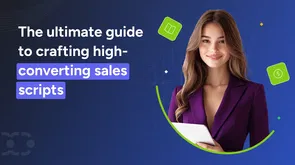


Key takeaways
Imagine this: You are sitting at your desk, looking at the mountains of sales data collected, wondering which direction to take next.
The uncertainty of whether you will hit your targets or fall short feels like navigating through the fog without a compass.
What if you had a tool that could easily cut through that fog, providing clear, actionable insights into your sales pipeline? That's when the sales analytics tools come in.
Instead of relying on gut feelings or guesswork, sales analytics tools offer a data-driven approach to sales forecasting and decision-making.
These tools enable you to see the patterns, trends, and behaviors hidden within your data, helping you confidently predict future sales outcomes.
Whether you are trying to understand which sales strategies are working or identify potential risks before they impact your revenue, sales analytics provides the clarity needed to make smart decisions.
In this guide, we will explore 25 sales analytics tools equipped with features to stay ahead of the competition and drive sustainable growth.
Brief on sales analytics tools for your business!
Sales analytics tools transform your raw sales data into actionable insights, giving businesses a clear picture of their sales performance.
Unlike traditional CRMs that primarily track customer interactions, sales analytics software goes deeper, pulling data from multiple sources to offer a comprehensive view of your sales operations.
These tools integrate data from your CRM, marketing automation systems, social media, and customer support platforms, helping you identify trends, forecast sales outcomes, and make data-driven decisions.
Top 25 sales analytics software list to review in 2025!
1) Salesmate
Salesmate can be an effective sales analytics tool due to its comprehensive analytics and reporting features designed to help businesses track, measure, and optimize their sales performance.
Here's how Salesmate excels in sales analytics tools, making it best for businesses of all sizes:
Features
Unleash your sales super power with data driven insights
Leverage Salesmate’s advanced analytics to optimize your strategies and drive growth for enhanced profits
Pros & Cons of Salesmate
Pros
Cons
2) HubSpot sales hub
HubSpot CRM is a versatile, intuitive, and highly effective sales analytics tool that simplifies customer relationship management while providing valuable insights into your sales performance.
Perfect for small to medium-sized businesses (SMBs) and scalable for larger organizations, HubSpot CRM streamlines processes, empowers sales teams, and helps companies make data-driven decisions.
Features
Pros & Cons of HubSpot sales hub
Pros
Cons
3) Sales Cloud Einstein
Salesforce Sales Cloud Einstein is a next-generation sales analytics tool powered by artificial intelligence (AI) and machine learning (ML).
It is seamlessly integrated into Salesforce's customer 360 platform, Einstein enhances sales processes, drives smarter decision-making, and boosts productivity for sales teams.
Predictive insights, automation, and personalized recommendations enable businesses to stay ahead in a competitive sales environment.
Features
Pros & Cons of Sales Cloud Einstein
Pros
Cons
4) Zendesk Sell
Zendesk Sell is a modern sales analytics tool and CRM designed to streamline the sales process, enhance team productivity, and provide actionable insights to drive smarter decision-making.
With its convenient interface and powerful features, Zendesk Sell enables businesses of all sizes to manage leads, contacts, and deals efficiently while leveraging advanced analytics to optimize sales performance.
Features
Pros
Cons
5) Copper
Copper is a CRM solution built specifically for businesses using Google Workspace. With its deep integration into Google's suite of productivity tools, Copper simplifies workflows, enhances collaboration, and helps teams easily track customer segments.
This intuitive CRM ensures that sales and customer service teams can work more efficiently, focusing on what truly matters, building relationships, and driving business growth.
Features
Pros & Cons of Copper
Pros
Cons
6) Sugar CRM
SugarCRM leverages artificial intelligence (AI) and predictive analytics sales forecasting tools to help businesses make informed decisions, even with incomplete data.
This CRM tool is designed to empower sales teams with actionable insights, enabling them to prioritize high-value opportunities and forecast future outcomes with confidence.
By combining AI capabilities with comprehensive sales and marketing analytics tools, SugarCRM enhances data-driven decision-making, making it an asset for businesses looking to stay ahead of the competition.
Features
Pros & Cons of Sugar
Pros
Cons
7) NetSuite CRM
NetSuite CRM is a best sales analytics software that integrates with financial systems beyond traditional CRM functionality.
This integration allows businesses to track the entire customer lifecycle, from lead generation to financial transactions.
With real-time monitoring, forecasting, and performance tracking, NetSuite CRM provides businesses with a centralized dashboard that streamlines reporting and improves department decision-making.
It's particularly beneficial for large enterprises requiring a unified platform to manage sales and financial operations efficiently.
Features
Pros & Cons of NetSuite
Pros
Cons
8) Pipedrive
Pipedrive is the best sales analytics CRM software designed with simplicity and efficiency in mind. Known for its intuitive drag-and-drop visual pipeline, Pipedrive allows sales teams to track and manage their deals easily.
This comprehensive CRM is perfect for teams looking for an affordable solution with a straightforward interface, offering customizable reports and task automation to boost productivity.
While ideal for small businesses, Pipedrive's simplicity may be limiting for those requiring advanced analytics or managing complex sales processes.
Features
Pros & Cons of Pipedrive
Pros
Cons
9) Zoho CRM
Zoho CRM is a comprehensive sales analytics platform offering a range of tools for sales automation, performance tracking, and analytics.
With customizable pipelines and powerful reporting features, Zoho CRM helps businesses streamline workflows and enhance sales performance.
Its affordability and strong integration capabilities with third-party apps like Mailchimp and Slack make it a great option for growing businesses.
However, businesses looking for a cleaner interface or advanced features may sometimes find it cluttered.
Features
Pros & Cons of Zoho CRM
Pros
Cons
10) Nutshell
Nutshell combines the best CRM and an email marketing platform, making it an ideal solution for B2B organizations.
It provides essential sales forecasting, prospecting, and performance tracking tools while integrating seamlessly with email marketing platforms.
Its intuitive interface and affordable pricing make Nutshell a solid choice for small to medium-sized businesses.
Features
Pros & Cons of Nutshell
Pros
Cons
11) Insightly
Insightly offers a unique combination of project management and CRM functionalities, making it an excellent choice for SMBs that need both capabilities in one platform.
Its visual pipeline management and forecasting tools ensure efficient deal tracking, while the project management integration allows teams to manage customer relationships and project workflows in a unified system.
While intuitive and easy to use, Insightly may not scale well for large enterprises and lacks advanced AI capabilities compared to other best sales analytics tools.
Features
Pros & Cons of Insightly
Pros
Cons
12) Keap
Keap is an all-in-one CRM platform specializing in automating sales processes, making it ideal for small businesses looking to streamline their workflow and boost productivity.
This seamless tool offers robust tools for pipeline management, ROI tracking, and subscriber management, allowing businesses to manage leads, follow-ups, and customer relationships easily.
Keap focuses on automation helps sales teams save time on routine tasks, but businesses with more complex needs might find its features limited compared to more customizable platforms.
Features
Pros & Cons of Keap
Pros
Cons
13) Freshsales
Freshsales is a cloud-based CRM built to streamline sales processes, combining AI-powered insights with customizable workflow automation.
Perfect for businesses of all sizes, Freshsales helps sales teams manage leads and deals more efficiently.
With Freddy AI, sales teams can prioritize leads and gain deep insights into deal progress, while automation tools reduce manual effort, allowing reps to focus on what matters most.
Features
Pros & Cons of Freshsales
Pros
Cons
14) Agile CRM
Agile CRM is a budget-friendly, all-in-one platform that combines sales analytics, marketing automation, and customer service tools into one seamless system.
With features like sales tracking, email campaigns, and custom dashboards, Agile CRM enables small to medium businesses to track KPIs and manage workflows without breaking the bank.
Features
Pros & Cons of Agile CRM
Pros
Cons
15) Chorus.ai
Chorus.ai specializes in analyzing sales calls and meetings through conversational intelligence.
Tracking keywords, sentiment, and action items provides actionable insights to improve team communication and sales performance.
Ideal for businesses looking to enhance the effectiveness of their sales calls, Chorus.ai integrates seamlessly with your CRM for deeper insights.
Features
Pros & Cons of Chorus.ai
Pros
Cons
16) Nimble CRM
Nimble CRM excels at helping businesses build meaningful relationships by integrating with social media platforms like LinkedIn and Twitter.
It automatically enriches contact profiles with public data, allowing sales teams to engage with prospects more effectively.
Tools that focus on simplicity and relationship management make it ideal for small teams looking to enhance their networking efforts.
Features
Pros & Cons of Nimble CRM
Pros
Cons
17) Pipeliner
Pipeliner focuses on visual sales pipeline management, making tracking and managing deals easy.
The drag-and-drop functionality simplifies deal progression, making it ideal for small to medium-sized businesses.
However, Pipeliner CRM is not recommended for larger and more complex sales teams as they may require more advanced features like AI predictive analytics.
Features
Pros & Cons of Pipeliner
Pros
Cons
18) Capsule
Capsule is a straightforward CRM designed to meet the needs of small businesses.
It offers efficient analytics software for contact management, helping you track customer interactions and organize data effectively.
While Capsule's simplicity is a strength for small businesses, it makes it an ideal, budget-friendly tool with automation-driven features.
Features
Pros & Cons of Capsule
Pros
Cons
19) Creatio
Creatio offers a unique combination of CRM and business process automation, making it an ideal solution for businesses looking to optimize workflows across departments.
It provides strong customization options, enabling businesses to tailor processes to their needs for better business growth.
Features
Pros & Cons of Creatio
Pros
Cons
20) Outreach
Outreach specializes in automating sales outreach efforts, making it ideal for outbound sales teams.
With tools for email sequences, tracking, and prospect engagement, Outreach helps teams stay consistent and effective in their outreach strategies.
Features
Pros & Cons of Outreach
Pros
Cons
21) BIGContacts
BIGContacts is a simple & affordable CRM focusing on contact management and email marketing. It is an excellent choice for small businesses looking for an easy way to manage leads and email campaigns.
While its functionality is straightforward, it has constrained advanced analytics compared to other tools.
Features
Pros & Cons of BIGContacts
Pros
Cons
22) Attention
Attention is a real-time AI assistant designed to provide coaching during sales calls, offering actionable feedback and insights to improve sales performance.
While great for training and improving team performance, its specialized focus means it lacks broader CRM functionalities and requires integration with existing systems.
Features
Pros & Cons of Attention
Pros
Cons
23) Groove
Groove integrates deeply with Salesforce, offering advanced email tracking, templates, and enhanced communication workflows.
It's an excellent tool for sales teams using Salesforce who want to streamline their outreach efforts and increase productivity. However, a Salesforce subscription is required for full functionality.
Features
Pros & Cons of Groove
Pros
Cons
24) Forecastio
Forecastio focuses on predictive sales analytics solutions, helping businesses accurately forecast revenue based on historical sales data trends.
It is an essential tool for sales teams that rely on data-driven decision-making to anticipate sales outcomes and optimize strategies.
Features
Pros & Cons of Forecastio
Pros
Cons
25) Constant Contact
Constant Contact is primarily an email marketing platform, but it also offers basic CRM features to help small businesses manage customer relationships for revenue growth.
With easy-to-use email campaign management tools, it's ideal for businesses just getting started with CRM.
Features
Pros & Cons of Constant Contact
Pros
Cons
How to choose the right sales analytics solutions for your business?
When selecting the right sales analytics solution, aligning the tool's features with your business needs and objectives is crucial.
Here's a guide to help you assess and choose the best fit based on the factors that matter most in business tools:
What problems are you trying to solve?
62% of sales professionals say that their organization is taking fewer strategy risks. Identifying your business's challenges is the first step to finding a sales analytics software that fits. Here are key problems that analytics tools can help solve:
Identify bottlenecks
Sales analytics tools help pinpoint inefficiencies within your sales process. For example, tools like Salesmate, Pipedrive, and Freshsales can help identify stages with low conversion rates or stagnant leads, enabling you to take action and move deals forward.
Improve forecasting
Predictive analytics tools such as Salesforce Einstein and Forecastio allow you to accurately forecast revenue and sales trends, minimizing guesswork and enabling more reliable decision-making.
Optimize team performance
Tools like Chorus.ai offer deep insights into your team's interactions with customers, highlighting areas for coaching, skill improvement, and more effective communication.
Enhance customer understanding
Platforms such as Zoho Analytics provide detailed insights into customer behaviors and preferences, allowing you to tailor your sales strategies and improve customer engagement.
Who needs to use it?
Around 37% of salespeople said that CRM has helped them optimize their pipeline visibility for the customer journey. Understanding who will use the tool within your organization is essential for selecting a solution that meets everyone's needs:
Sales teams
Tools like Freshsales and Zendesk Sell are designed with sales reps in mind, offering powerful features to manage pipelines, prioritize leads, track interactions, and close deals efficiently.
Managers
Solutions such as Salesforce Analytics Cloud and Pipedrive offer comprehensive dashboards that help sales managers monitor team performance, track KPIs, and make data-driven decisions to enhance sales outcomes.
Marketing teams
Platforms like Agile CRM integrate sales and marketing data, helping align marketing campaigns with sales objectives. This collaboration improves lead nurturing and conversion rates.
Executives
High-level sales analytics software solutions such as Salesmate provide comprehensive insights across departments, offering executives actionable data to guide strategic decision-making and overall business growth.
What main components are important?
The average sales win rate stands at 21%, indicating that approximately one in five deals are successfully closed. Look for tools that align with your business requirements and technical capabilities. Here are the key components to evaluate and predict future sales trends:
Data integration
Ensure the tool integrates seamlessly with your current CRM, ERP, and other business systems (e.g., Salesforce, HubSpot, or Google Workspace). The integration streamlines data flow, eliminating manual data entry and enhancing your sales strategies.
Ease of use
Choose platforms with intuitive user interfaces that minimize the need for extensive training. Tools like Zendesk Sell and Freshsales offer simple dashboards that help teams get up to speed quickly for marketing efforts.
Reporting & visualization
Powerful reporting and visualization tools like Zoho Analytics allow you to create customizable dashboards and visual reports. These help you spot trends, analyze performance, and make data-driven decisions to improve your sales strategy.
Predictive analytics
If forecasting and lead prioritization are critical, consider platforms like Salesforce Einstein, which use AI to provide actionable predictions and insights, giving your sales team a clear path to analyze sales data.
Scalability
Your CRM should grow with your business with sales analytics software options. Choose sales analytics software like Creatio or Salesforce that can scale as your sales processes become more complex, accommodating higher data volumes and additional users as your business expands.
How can software easily work within your organization?
91% of salespeople engage in upselling, contributing an average of 21% of the company revenue. The ideal tool should fit seamlessly into your organization, making adoption easy and ensuring long-term success with sales data analysis:
Unlock seamless integrations with Salesmate!
Connect Salesmate with your favorite tools and streamline the workflows to boost productivity
Wrap up!
The right sales analytics tool can provide valuable insights that drive smarter decision-making, streamline sales processes, and boost team productivity.
Whether you're looking to optimize forecasting, identify bottlenecks, or enhance customer understanding, a sales analytics solution tailored to your needs with relevant sales data and the right sales analytics software can help.
When selecting the best tool, you must consider your business challenges, the users involved, and the key features aligning with your objectives for more accurate sales forecasts.
Whether you're a small business looking for an intuitive CRM like Freshsales or an enterprise needing advanced analytics and AI capabilities with tools like Salesmate and Salesforce Einstein.
Remember to evaluate factors like ease of use, integration capabilities, scalability, and cost-effectiveness to make an informed decision that will support your business as it grows.
With the right sales analytics solution, your team will be empowered to make data-driven decisions that lead to more closed deals, stronger customer relationships, and increased revenue.
Take the time to assess your needs and explore the wide range of sales analytics tools available. Your business's success is just a few insights away.
Frequently asked questions!
1. What features should you look for in a sales analytics tool?
While choosing a sales analytics tool, it's crucial to ensure it meets the specific needs of your sales team and business objectives. Here are key features to consider with manual data entry:
2. Can these tools be integrated with existing CRM?
Most of the tools mentioned can be integrated with existing CRM systems. Here's a concise explanation with historical data:
3. Are these tools capable of identifying inefficiencies in the sales process?
Yes, these tools are capable of identifying inefficiencies in the sales process. Here's how:
These capabilities empower teams to address inefficiencies proactively, improve productivity, and focus on closing deals effectively.
4. What types of businesses benefit from using sales analytics software?
Sales analytics software benefits businesses of all sizes and industries, especially those with complex sales processes or large customer bases. This includes other business tools:
5. Can small businesses afford advanced sales analytics tools for your business?
Yes, small businesses can afford advanced sales analytics tools in the predictive analytics market. While some of the more feature-rich platforms may have a higher price tag, many sales analytics tools offer flexible pricing plans for small businesses.
There are also several affordable, user-friendly options with essential features like reporting, forecasting future sales, and customer insights.
Additionally, cloud-based solutions allow small businesses to scale their use of analytics tools as they grow, providing cost-effective options without upfront investments in expensive hardware or software.
With the right tool, small businesses can access powerful insights to improve sales performance without breaking the bank.
Juhi Desai
Content WriterJuhi is a passionate writer and reader. She is working with the team of content creators at Salesmate. Always seeking to learn something new, Juhi has an optimistic approach towards life. When she is not writing you can find her with a book and a coffee by her side.