In today’s fast-paced digital landscape, email marketing continues to evolve with innovative trends designed to capture attention and drive engagement.
One of the most exciting advancements is the rise of interactive emails, transforming static messages into engaging, interactive experiences. Over 66% of marketers believe that interactive content in emails significantly boosts engagement, making it an essential tool in modern marketing strategies.
So, what exactly are interactive emails, and how do they enhance your email marketing efforts? We’ll dive deep into these questions and explore the powerful impact that interactive elements can have on your campaigns. Get ready for a closer look at how to bring your emails to life!
What are interactive emails?
Interactive emails are specially designed to capture user engagement by incorporating different interactive elements such as quizzes, polls, and hover effects.
These emails differ from traditional emails because they enable direct user interaction. Recipients can take actions like filling out forms, clicking on images, or even playing games without leaving their inbox.
This type of email marketing is highly effective for improving conversion rates and enhancing customer engagement.
By implementing interactive email content, companies can deliver a memorable and fun experience that stands out among regular, static emails. The result? Greater engagement tracking and higher click-through rates.
Stand Out in the Inbox!
Build interactive, customized email campaigns that boost engagement and deliver higher open rates.
Types of interactive emails and examples of interactive emails
Let’s explore some popular types and good examples of interactive emails you can use in your campaigns:
1. Survey and polls
Including surveys and polls in emails is a fantastic way to gather instant feedback. Instead of redirecting users to a different website's landing page, embed short surveys directly in the email.
For example, an NPS survey can quickly gauge customer satisfaction, while star ratings can provide insights into customer preferences.
2. Rollover and hover effects
Rollover effects allow users to reveal hidden information simply by hovering over a particular image or text. This feature is ideal for product promotions, where users can use the hover effect to see more details or even watch an animated GIF. Not only does it make the email more engaging, but it also enhances clickability.
3. Accordion menus
Accordion menus make it easy to organize additional content into collapsible sections. This is particularly useful for newsletters or interactive email newsletters containing multiple topics. Readers can expand the sections that interest them, enhancing readability and reducing the need for extensive scrolling.
4. Image carousels
An image carousel enables users to swipe through an email sequence of images. This interactive element is popular for showcasing product collections or portfolio items, creating an engaging and visually rich experience.
5. Quizzes
Embedding quizzes within your email not only entertains but also informs. Quizzes encourage active participation and can provide valuable insights into customer preferences and needs, which is essential for an effective email marketing campaign.
6. Add-to-cart
For eCommerce brands, allowing users to add items to their cart directly from an email is a game-changer. This simplifies the purchase process, making it more likely for customers to complete a transaction.
7. Interactive forms
Collecting information through interactive forms is a great way to streamline data gathering. Users can submit their responses without leaving their inboxes, which boosts engagement and reduces friction.
8. GIFs and video animation
Adding GIFs and videos makes your email ideas more dynamic and visually appealing. These elements quickly capture the recipient's attention and are perfect for showcasing product demos or special announcements.
9. Gamification
Gamification brings an element of fun to your emails. Features like scratch-offs, spin-the-wheel, or other elements can create excitement and increase time spent engaging with the email content.
10. Countdown timers
Countdown timers generate urgency, making them ideal for limited-time offers. This interactive element boosts engagement and drives immediate action.
How to create interactive emails?
Interactive emails involve strategic planning and the use of the right tools. Here’s how to get started:
1. Define your campaign goals
Determine what you aim to achieve with your interactive email campaign. Are you looking to collect data, drive conversions, or simply boost engagement?
2. Choose your interactive features
Select interactive email elements that align with your goals and audience preferences. Tools like interactive quizzes or GIF maker tools can be especially helpful.
3. Design and develop your email
Use an interactive email template to streamline the design process. Ensure that the design is responsive, mobile-friendly, and optimized for user experience.
4. Test for compatibility
Since not all email clients support advanced interactivity, it’s crucial to test across multiple clients and devices. Utilize email testing tools to ensure a seamless experience.
5. Analyze engagement
Set up engagement tracking to measure how users interact with your email. This data will help refine future campaigns and improve email strategy.
Difference between interactive emails and non-interactive emails
Understanding the differences between interactive and non-interactive emails can help businesses choose the best approach for their campaigns. Here's a detailed comparison:
| Point of Difference | Interactive Emails | Non-Interactive Emails |
|---|
| Purpose | Designed to actively engage subscribers | Primarily aims to inform the user |
| User Engagement | Encourages active participation and interaction | Engagement is generally passive |
| Content Type | Features dynamic content such as GIFs, forms, and quizzes | Contains static content such as text and images |
| Loading Time | May have longer loading times due to multimedia and animations | Typically, faster loading times as it’s mostly text and pictures |
| Testing Requirement | Requires thorough testing for compatibility across email clients | Minimal testing is needed primarily for general display consistency |
| Fallback Content | Includes fallback versions for unsupported clients | No fallback content is needed as elements are static |
| Engagement Tracking | Allows detailed tracking of user interactions | Limited tracking, usually focused on open and click-through rates |
| Action | Users can act within the email, such as filling out forms | Users typically need to click through to a website for actions |
Why should you send interactive emails?
By engaging users directly, interactive emails enhance customer loyalty and improve your email marketing efforts. With various interactive elements, you can transform passive emails into personalized experiences that capture attention and encourage participation.
Here’s why interactive email campaigns are beneficial:
1. Boost engagement
Interactive emails with elements like quizzes and hover effects drive higher engagement rates by encouraging users to interact directly within their inboxes.
2. Improved data collection
Features like polls, surveys, and interactive forms allow you to gather valuable insights from your audience, enhancing your data collection efforts.
3. Enhanced conversion rates
Interactive content such as countdown timers and gamification elements creates a sense of urgency, prompting users to take action and improving conversion rates.
4. Better brand perception
An interactive email newsletter stands out, leaving a memorable impression and enhancing your brand's image through unique and engaging email campaigns.
Challenges in sending interactive emails
While interactive emails offer compelling ways to spark recipient interest, they also present unique challenges that marketers should consider:
1. Email client compatibility
Not all email clients support interactive elements. For example, Apple Mail handles GIFs well, but Outlook may not support hover effects or carousels. Testing across various email clients ensures a consistent experience for all recipients.
2. Coding complexity
Creating interactive campaigns often requires advanced coding skills in HTML, CSS, and sometimes JavaScript. Developers may need to use workarounds for features like GIFs or gamification components, adding to the complexity.
3. Limited support for AMP in emails
AMP for Email enables high interactivity but is supported by only a few email service providers. This limitation can restrict the audience reach, as unsupported platforms may not display AMP-based emails correctly.
4. Increased load times
Interactive elements like forms, carousels, and timers can increase download times. If not optimized, these delays can cause recipients to lose interest before the email fully loads.
5. Lack of testing tools
Effective testing of interactive emails requires specialized tools to assess functionality across various email clients. Currently, comprehensive testing options are limited, making it challenging to troubleshoot compatibility issues.
6. Analytics and tracking
Tracking metrics for interactive emails, such as hover effects or feature-specific click-through rates, requires advanced tracking methods. This adds complexity to data collection and analysis compared to standard email metrics.
7. Mobile responsiveness
Many interactive elements are designed for desktop email clients and may not render properly on mobile devices. Ensuring mobile optimization is essential, as a large portion of users access emails via smartphones.
8. Accessibility issues
Interactive emails often overlook accessibility for recipients with disabilities. Features like scratch-off elements or gamification components may not work well with assistive technologies, limiting engagement and inclusivity.
By understanding these challenges, email marketers can better prepare to incorporate interactive elements into their strategies, ensuring an engaging experience while avoiding potential pitfalls.
Do's and don’ts of interactive emails
To maximize the effectiveness of your interactive campaigns, follow these best practices:
Do's:
1. Use clear and compelling CTAs
Encourage users to interact by placing prominent, well-designed buttons and elements strategically within the email.
2. Test across multiple devices and email clients
Ensure compatibility by testing your emails on various platforms using email testing tools for optimal results.
3. Keep the design simple and user-friendly
Avoid overwhelming recipients with cluttered emails. Limit the number of features to maintain clarity and ease of navigation.
4. Track engagement metrics
Monitor the performance of your interactive email content to refine future campaigns and enhance user engagement.
Don’ts:
1. Don’t neglect testing and debugging
Skipping these steps can lead to broken elements in certain email clients, negatively impacting the user experience.
2. Don’t solely rely on AMP
Since AMP support is limited, ensure all features have fallback versions for unsupported platforms.
3. Avoid repetition
Using the same interactive elements multiple times within a single email can reduce engagement. Keep content fresh and varied.
4. Avoid heavy files that slow down loading times
Optimize images and GIFs to ensure fast loading times for all recipients, enhancing the overall experience.
Interactive email best practices
To make the most of your interactive emails, it’s essential to follow best practices that enhance user experience and maximize engagement:
1. Optimize for mobile devices
Many users check their emails on mobile devices. Ensure your interactive email template is responsive and functions seamlessly on smaller screens for a smooth experience.
2. Use fallback versions
Interactive elements might not be supported on all email clients. Always provide a fallback version to ensure your message reaches recipients, even if the interactive content isn’t fully functional.
3. Limit the number of interactive elements
Too many interactive features can overwhelm readers and slow loading times. Focus on a few impactful elements to enhance user experience without compromising speed.
4. Incorporate clear calls to action (CTAs)
Strong and compelling CTAs are crucial for interactive email marketing. Use hover effects or buttons to enhance clickability and guide users toward desired actions.
5. Test across different email clients
Ensure compatibility across various email clients, such as Apple Mail and Outlook, by using email testing tools. This prevents compatibility issues and provides a consistent user experience for all recipients.
6. Focus on lightweight design
Heavy multimedia content, like large GIFs, can increase load times. Optimize images and use minimal interactive content to ensure your emails load quickly and efficiently.
By following these best practices, email marketers can create interactive experiences that drive engagement and encourage user participation.
Traditional interactive email newsletters vs. modern interactive newsletters
The evolution from traditional to modern interactive email newsletters highlights the transformation of email marketing strategies. Let’s explore the differences:
1. Traditional interactive email newsletters
Traditional interactive newsletters have limited functionality, relying mostly on static content and basic interactive elements like hyperlinks or buttons that redirect users to landing pages.
Key characteristics of traditional newsletters:
- Basic interactivity: Limited to clickable links, simple CTAs, and email templates with bold buttons.
- Minimal design elements: Content is largely static, with limited use of GIFs or hover effects.
- Single purpose: Primarily focused on delivering information or updates rather than engaging the reader.
- External engagement: Encourages users to click through to websites or landing pages for further action.
- Lacks personalization: Minimal customization for individual user experiences.
2. Modern interactive newsletters
Modern interactive newsletters incorporate advanced features to create engaging and immersive email experiences. They often include image carousels, quizzes, polls, and gamification elements, allowing users to interact directly within the email.
Key characteristics of modern newsletters:
- Advanced interactivity: Includes features like countdown timers, forms, hover effects, and image carousels.
- Enhanced engagement: Designed to maximize engagement by embedding interactive features directly within the email.
- In-email actions: Allows users to complete actions like submitting polls or adding items to their cart without leaving the email.
- Personalization: Tailors content based on user behavior, preferences, or past interactions to increase engagement.
- Cross-platform compatibility: Optimized for mobile devices and various email clients to ensure a consistent experience across platforms.
Want to drive sales with email marketing?
Send personalized campaigns and optimize with powerful analytics—all within Salesmate CRM.
How do you measure an interactive email?
To understand the effectiveness of interactive email campaigns, measuring various performance metrics is essential. Here’s how you can track the success of your interactive emails:
1. Click-through rate (CTR)
Track the CTR on interactive elements like buttons, hover effects, and gamification components to determine which features appeal most to your audience.
2. Time spent on interactive elements
Analyze the time recipients spend engaging with specific features, such as playing a game or interacting with a carousel. This provides insights into overall engagement.
3. Completion rates for interactive actions
Monitor how many users complete actions, like finishing a quiz or submitting a survey. High completion rates indicate effective and engaging content.
4. Conversion rate
For emails with direct actions (e.g., add-to-cart features), track how many users complete the intended action. This helps assess the impact of interactivity on sales or lead generation.
5. Heatmaps and scroll depth
Use heatmaps to identify which sections of your interactive email receive the most attention. Scroll depth tracking reveals how far recipients navigate within the email.
6. Bounce rate and unsubscribes
Monitor bounce rates and unsubscribes to identify if your interactive email design is overwhelming or incompatible with specific email clients.
By tracking these metrics, you can refine your campaigns, improve engagement, and create interactive emails that resonate with your users.
Tools and elements used for interactive emails
The right tools can simplify the creation and management of interactive emails. Here are some essential tools for your campaigns:
1. Rollover and image carousel tools
These tools allow you to add hover effects and image carousels, ideal for showcasing products or revealing additional details within emails.
2. Interactive quiz tools
Quizzes increase engagement and provide valuable insights into subscriber preferences, making them a great addition to interactive emails.
3. Email testing tools
Ensure compatibility across email clients like Apple Mail and Outlook by using testing tools to check how interactive elements perform across devices.
4. GIF maker tools
Create engaging, animated GIFs that add a dynamic touch to your emails and capture the recipient's attention.
5. Animation creation tools
Develop custom animations for features like expandable sections or gamification elements to enhance user experience.
6. Email signature generators
Professional email signature generators allow you to create interactive and visually appealing signatures that leave a lasting impression.
Essential interactive email elements
Incorporating the right elements can significantly boost email engagement. Here are some popular options:
1. Countdown timers
Create urgency and drive immediate action, especially in promotional campaigns or limited-time offers.
2. Polls and surveys
Engage subscribers and gather customer feedback efficiently through embedded polls and surveys.
3. Purchase tracking features
Let users track their orders or manage purchases directly within the email, streamlining the customer journey.
4. Gamification elements
Incorporate features like spin-the-wheel or scratch-off offers to make your emails more engaging and enjoyable, increasing time spent on the email and customer loyalty.
Why Salesmate is the ideal choice for creating interactive emails
Salesmate is a comprehensive platform for creating engaging, results-driven interactive emails. With intuitive tools for designing interactive elements and robust analytics to track engagement, Salesmate makes it easy to optimize your email campaigns.
Key advantages of using Salesmate for interactive email marketing:
- Easy-to-use interface: Salesmate’s intuitive platform makes it accessible for both beginners and experienced email marketers.
- Versatile interactive elements: From countdown timers to quizzes, Salesmate offers a wide range of features to enhance email engagement.
- Advanced tracking and analytics: Track user interactions and optimize future campaigns with data-driven insights.
- Mobile-responsive templates: Salesmate’s templates are optimized for mobile devices, ensuring a consistent experience across platforms.
Accelerate your sales with a CRM built for success.
Conclusion
Incorporating interactive elements into your email campaigns can revolutionize how you engage with subscribers. By following best practices, selecting the right tools, and optimizing for all email clients, you can capture attention, boost engagement, and drive higher conversion rates.
From using animated GIFs to create dynamic visuals to incorporating gamification elements for a fun and immersive experience, interactive emails offer a powerful way to stand out in the inbox and deliver memorable experiences to your audience.
Frequently asked questions
1. How to make interactive emails in Outlook?
To create interactive emails in Outlook, design your email using HTML and CSS for interactive features like buttons or hover effects. However, remember that Outlook has limited support for advanced interactive elements, so consider adding fallback versions for unsupported features. Use HTML email testing tools to check compatibility with Outlook.
2. What are interactive email games?
Interactive email games are mini-games embedded within emails that encourage users to engage directly. These games can include scratch-offs, quizzes, or spin-the-wheel features, making the email experience more entertaining and interactive while boosting customer engagement and click-through rates.
3. How to create an interactive email signature?
Use an Email Signature Generator to easily design a professional, interactive email signature. Include clickable icons for social media, highlight buttons for calls to action, or hover effects for additional engagement. Many signature tools offer customization options that are compatible across various email clients for a consistent look.
4. Does Gmail support interactive emails?
Yes, Gmail supports interactive emails through AMP for email. This allows users to interact with content—like filling out forms or RSVPing—directly within their inbox, making emails more engaging and functional.

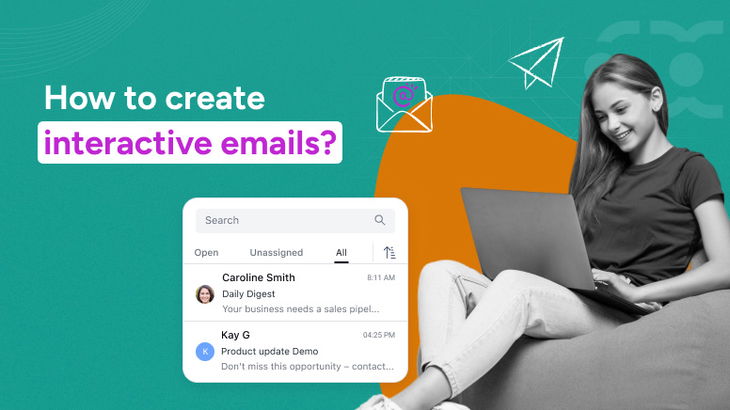



![Follow up email template 15 Best follow up email templates [With best examples]](/mm-images/follow-up-email-template-iquligf6.webp?width=295)

Key takeaways
In today’s fast-paced digital landscape, email marketing continues to evolve with innovative trends designed to capture attention and drive engagement.
One of the most exciting advancements is the rise of interactive emails, transforming static messages into engaging, interactive experiences. Over 66% of marketers believe that interactive content in emails significantly boosts engagement, making it an essential tool in modern marketing strategies.
So, what exactly are interactive emails, and how do they enhance your email marketing efforts? We’ll dive deep into these questions and explore the powerful impact that interactive elements can have on your campaigns. Get ready for a closer look at how to bring your emails to life!
What are interactive emails?
Interactive emails are specially designed to capture user engagement by incorporating different interactive elements such as quizzes, polls, and hover effects.
These emails differ from traditional emails because they enable direct user interaction. Recipients can take actions like filling out forms, clicking on images, or even playing games without leaving their inbox.
This type of email marketing is highly effective for improving conversion rates and enhancing customer engagement.
By implementing interactive email content, companies can deliver a memorable and fun experience that stands out among regular, static emails. The result? Greater engagement tracking and higher click-through rates.
Stand Out in the Inbox!
Build interactive, customized email campaigns that boost engagement and deliver higher open rates.
Types of interactive emails and examples of interactive emails
Let’s explore some popular types and good examples of interactive emails you can use in your campaigns:
1. Survey and polls
Including surveys and polls in emails is a fantastic way to gather instant feedback. Instead of redirecting users to a different website's landing page, embed short surveys directly in the email.
For example, an NPS survey can quickly gauge customer satisfaction, while star ratings can provide insights into customer preferences.
2. Rollover and hover effects
Rollover effects allow users to reveal hidden information simply by hovering over a particular image or text. This feature is ideal for product promotions, where users can use the hover effect to see more details or even watch an animated GIF. Not only does it make the email more engaging, but it also enhances clickability.
3. Accordion menus
Accordion menus make it easy to organize additional content into collapsible sections. This is particularly useful for newsletters or interactive email newsletters containing multiple topics. Readers can expand the sections that interest them, enhancing readability and reducing the need for extensive scrolling.
4. Image carousels
An image carousel enables users to swipe through an email sequence of images. This interactive element is popular for showcasing product collections or portfolio items, creating an engaging and visually rich experience.
5. Quizzes
Embedding quizzes within your email not only entertains but also informs. Quizzes encourage active participation and can provide valuable insights into customer preferences and needs, which is essential for an effective email marketing campaign.
6. Add-to-cart
For eCommerce brands, allowing users to add items to their cart directly from an email is a game-changer. This simplifies the purchase process, making it more likely for customers to complete a transaction.
7. Interactive forms
Collecting information through interactive forms is a great way to streamline data gathering. Users can submit their responses without leaving their inboxes, which boosts engagement and reduces friction.
8. GIFs and video animation
Adding GIFs and videos makes your email ideas more dynamic and visually appealing. These elements quickly capture the recipient's attention and are perfect for showcasing product demos or special announcements.
9. Gamification
Gamification brings an element of fun to your emails. Features like scratch-offs, spin-the-wheel, or other elements can create excitement and increase time spent engaging with the email content.
10. Countdown timers
Countdown timers generate urgency, making them ideal for limited-time offers. This interactive element boosts engagement and drives immediate action.
How to create interactive emails?
Interactive emails involve strategic planning and the use of the right tools. Here’s how to get started:
1. Define your campaign goals
Determine what you aim to achieve with your interactive email campaign. Are you looking to collect data, drive conversions, or simply boost engagement?
2. Choose your interactive features
Select interactive email elements that align with your goals and audience preferences. Tools like interactive quizzes or GIF maker tools can be especially helpful.
3. Design and develop your email
Use an interactive email template to streamline the design process. Ensure that the design is responsive, mobile-friendly, and optimized for user experience.
4. Test for compatibility
Since not all email clients support advanced interactivity, it’s crucial to test across multiple clients and devices. Utilize email testing tools to ensure a seamless experience.
5. Analyze engagement
Set up engagement tracking to measure how users interact with your email. This data will help refine future campaigns and improve email strategy.
Difference between interactive emails and non-interactive emails
Understanding the differences between interactive and non-interactive emails can help businesses choose the best approach for their campaigns. Here's a detailed comparison:
Why should you send interactive emails?
By engaging users directly, interactive emails enhance customer loyalty and improve your email marketing efforts. With various interactive elements, you can transform passive emails into personalized experiences that capture attention and encourage participation.
Here’s why interactive email campaigns are beneficial:
1. Boost engagement
Interactive emails with elements like quizzes and hover effects drive higher engagement rates by encouraging users to interact directly within their inboxes.
2. Improved data collection
Features like polls, surveys, and interactive forms allow you to gather valuable insights from your audience, enhancing your data collection efforts.
3. Enhanced conversion rates
Interactive content such as countdown timers and gamification elements creates a sense of urgency, prompting users to take action and improving conversion rates.
4. Better brand perception
An interactive email newsletter stands out, leaving a memorable impression and enhancing your brand's image through unique and engaging email campaigns.
Challenges in sending interactive emails
While interactive emails offer compelling ways to spark recipient interest, they also present unique challenges that marketers should consider:
1. Email client compatibility
Not all email clients support interactive elements. For example, Apple Mail handles GIFs well, but Outlook may not support hover effects or carousels. Testing across various email clients ensures a consistent experience for all recipients.
2. Coding complexity
Creating interactive campaigns often requires advanced coding skills in HTML, CSS, and sometimes JavaScript. Developers may need to use workarounds for features like GIFs or gamification components, adding to the complexity.
3. Limited support for AMP in emails
AMP for Email enables high interactivity but is supported by only a few email service providers. This limitation can restrict the audience reach, as unsupported platforms may not display AMP-based emails correctly.
4. Increased load times
Interactive elements like forms, carousels, and timers can increase download times. If not optimized, these delays can cause recipients to lose interest before the email fully loads.
5. Lack of testing tools
Effective testing of interactive emails requires specialized tools to assess functionality across various email clients. Currently, comprehensive testing options are limited, making it challenging to troubleshoot compatibility issues.
6. Analytics and tracking
Tracking metrics for interactive emails, such as hover effects or feature-specific click-through rates, requires advanced tracking methods. This adds complexity to data collection and analysis compared to standard email metrics.
7. Mobile responsiveness
Many interactive elements are designed for desktop email clients and may not render properly on mobile devices. Ensuring mobile optimization is essential, as a large portion of users access emails via smartphones.
8. Accessibility issues
Interactive emails often overlook accessibility for recipients with disabilities. Features like scratch-off elements or gamification components may not work well with assistive technologies, limiting engagement and inclusivity.
By understanding these challenges, email marketers can better prepare to incorporate interactive elements into their strategies, ensuring an engaging experience while avoiding potential pitfalls.
Do's and don’ts of interactive emails
To maximize the effectiveness of your interactive campaigns, follow these best practices:
Do's:
1. Use clear and compelling CTAs
Encourage users to interact by placing prominent, well-designed buttons and elements strategically within the email.
2. Test across multiple devices and email clients
Ensure compatibility by testing your emails on various platforms using email testing tools for optimal results.
3. Keep the design simple and user-friendly
Avoid overwhelming recipients with cluttered emails. Limit the number of features to maintain clarity and ease of navigation.
4. Track engagement metrics
Monitor the performance of your interactive email content to refine future campaigns and enhance user engagement.
Don’ts:
1. Don’t neglect testing and debugging
Skipping these steps can lead to broken elements in certain email clients, negatively impacting the user experience.
2. Don’t solely rely on AMP
Since AMP support is limited, ensure all features have fallback versions for unsupported platforms.
3. Avoid repetition
Using the same interactive elements multiple times within a single email can reduce engagement. Keep content fresh and varied.
4. Avoid heavy files that slow down loading times
Optimize images and GIFs to ensure fast loading times for all recipients, enhancing the overall experience.
Interactive email best practices
To make the most of your interactive emails, it’s essential to follow best practices that enhance user experience and maximize engagement:
1. Optimize for mobile devices
Many users check their emails on mobile devices. Ensure your interactive email template is responsive and functions seamlessly on smaller screens for a smooth experience.
2. Use fallback versions
Interactive elements might not be supported on all email clients. Always provide a fallback version to ensure your message reaches recipients, even if the interactive content isn’t fully functional.
3. Limit the number of interactive elements
Too many interactive features can overwhelm readers and slow loading times. Focus on a few impactful elements to enhance user experience without compromising speed.
4. Incorporate clear calls to action (CTAs)
Strong and compelling CTAs are crucial for interactive email marketing. Use hover effects or buttons to enhance clickability and guide users toward desired actions.
5. Test across different email clients
Ensure compatibility across various email clients, such as Apple Mail and Outlook, by using email testing tools. This prevents compatibility issues and provides a consistent user experience for all recipients.
6. Focus on lightweight design
Heavy multimedia content, like large GIFs, can increase load times. Optimize images and use minimal interactive content to ensure your emails load quickly and efficiently.
By following these best practices, email marketers can create interactive experiences that drive engagement and encourage user participation.
Traditional interactive email newsletters vs. modern interactive newsletters
The evolution from traditional to modern interactive email newsletters highlights the transformation of email marketing strategies. Let’s explore the differences:
1. Traditional interactive email newsletters
Traditional interactive newsletters have limited functionality, relying mostly on static content and basic interactive elements like hyperlinks or buttons that redirect users to landing pages.
Key characteristics of traditional newsletters:
2. Modern interactive newsletters
Modern interactive newsletters incorporate advanced features to create engaging and immersive email experiences. They often include image carousels, quizzes, polls, and gamification elements, allowing users to interact directly within the email.
Key characteristics of modern newsletters:
Want to drive sales with email marketing?
Send personalized campaigns and optimize with powerful analytics—all within Salesmate CRM.
How do you measure an interactive email?
To understand the effectiveness of interactive email campaigns, measuring various performance metrics is essential. Here’s how you can track the success of your interactive emails:
1. Click-through rate (CTR)
Track the CTR on interactive elements like buttons, hover effects, and gamification components to determine which features appeal most to your audience.
2. Time spent on interactive elements
Analyze the time recipients spend engaging with specific features, such as playing a game or interacting with a carousel. This provides insights into overall engagement.
3. Completion rates for interactive actions
Monitor how many users complete actions, like finishing a quiz or submitting a survey. High completion rates indicate effective and engaging content.
4. Conversion rate
For emails with direct actions (e.g., add-to-cart features), track how many users complete the intended action. This helps assess the impact of interactivity on sales or lead generation.
5. Heatmaps and scroll depth
Use heatmaps to identify which sections of your interactive email receive the most attention. Scroll depth tracking reveals how far recipients navigate within the email.
6. Bounce rate and unsubscribes
Monitor bounce rates and unsubscribes to identify if your interactive email design is overwhelming or incompatible with specific email clients.
By tracking these metrics, you can refine your campaigns, improve engagement, and create interactive emails that resonate with your users.
Tools and elements used for interactive emails
The right tools can simplify the creation and management of interactive emails. Here are some essential tools for your campaigns:
1. Rollover and image carousel tools
These tools allow you to add hover effects and image carousels, ideal for showcasing products or revealing additional details within emails.
2. Interactive quiz tools
Quizzes increase engagement and provide valuable insights into subscriber preferences, making them a great addition to interactive emails.
3. Email testing tools
Ensure compatibility across email clients like Apple Mail and Outlook by using testing tools to check how interactive elements perform across devices.
4. GIF maker tools
Create engaging, animated GIFs that add a dynamic touch to your emails and capture the recipient's attention.
5. Animation creation tools
Develop custom animations for features like expandable sections or gamification elements to enhance user experience.
6. Email signature generators
Professional email signature generators allow you to create interactive and visually appealing signatures that leave a lasting impression.
Essential interactive email elements
Incorporating the right elements can significantly boost email engagement. Here are some popular options:
1. Countdown timers
Create urgency and drive immediate action, especially in promotional campaigns or limited-time offers.
2. Polls and surveys
Engage subscribers and gather customer feedback efficiently through embedded polls and surveys.
3. Purchase tracking features
Let users track their orders or manage purchases directly within the email, streamlining the customer journey.
4. Gamification elements
Incorporate features like spin-the-wheel or scratch-off offers to make your emails more engaging and enjoyable, increasing time spent on the email and customer loyalty.
Why Salesmate is the ideal choice for creating interactive emails
Salesmate is a comprehensive platform for creating engaging, results-driven interactive emails. With intuitive tools for designing interactive elements and robust analytics to track engagement, Salesmate makes it easy to optimize your email campaigns.
Key advantages of using Salesmate for interactive email marketing:
Accelerate your sales with a CRM built for success.
Conclusion
Incorporating interactive elements into your email campaigns can revolutionize how you engage with subscribers. By following best practices, selecting the right tools, and optimizing for all email clients, you can capture attention, boost engagement, and drive higher conversion rates.
From using animated GIFs to create dynamic visuals to incorporating gamification elements for a fun and immersive experience, interactive emails offer a powerful way to stand out in the inbox and deliver memorable experiences to your audience.
Frequently asked questions
1. How to make interactive emails in Outlook?
To create interactive emails in Outlook, design your email using HTML and CSS for interactive features like buttons or hover effects. However, remember that Outlook has limited support for advanced interactive elements, so consider adding fallback versions for unsupported features. Use HTML email testing tools to check compatibility with Outlook.
2. What are interactive email games?
Interactive email games are mini-games embedded within emails that encourage users to engage directly. These games can include scratch-offs, quizzes, or spin-the-wheel features, making the email experience more entertaining and interactive while boosting customer engagement and click-through rates.
3. How to create an interactive email signature?
Use an Email Signature Generator to easily design a professional, interactive email signature. Include clickable icons for social media, highlight buttons for calls to action, or hover effects for additional engagement. Many signature tools offer customization options that are compatible across various email clients for a consistent look.
4. Does Gmail support interactive emails?
Yes, Gmail supports interactive emails through AMP for email. This allows users to interact with content—like filling out forms or RSVPing—directly within their inbox, making emails more engaging and functional.
Juhi Desai
Content WriterJuhi is a passionate writer and reader. She is working with the team of content creators at Salesmate. Always seeking to learn something new, Juhi has an optimistic approach towards life. When she is not writing you can find her with a book and a coffee by her side.