Key Takeaways
- Craft reminder emails that encourage action while maintaining professionalism and respect.
- Timing is crucial — send reminders within 48 hours to maximize response rates without overwhelming the recipient.
- Personalize subject lines and include clear CTAs to boost open rates.
- Prioritize clarity and courtesy by avoiding vague language and overloading with information.
We've all been there, waiting for a response, refreshing our inbox, only to see silence.
It's frustrating, especially when that follow-up is crucial.
But what if you could remind politely without being pushy, get the response you need, and keep your relationships intact?
That's where the power of a friendly reminder comes in (Only if you know the art!)
Also, from years of experience crafting professional emails, I've found that timing is everything.
A recent study revealed that 86% of responses are collected within 48 hours, highlighting the importance of prompt reminders. But don't overdo it, as its effectiveness drops significantly after the first follow-up.
This guide will show you how to craft friendly reminder emails that drive action with zero awkwardness.
From perfecting the timing to striking the right tone, we'll cover everything you need to know to ensure your reminders get replies — without the stress.
What is a friendly reminder email (and when to use it)?
A friendly reminder is a polite, non-intrusive message in informal or semi-formal settings.
Whether you're reminding someone about a meeting, payment, or appointment, these reminder emails ensure the recipient stays on track without feeling pressured.
Gentle reminder vs. friendly reminder: Know the subtle difference
People often use gentle or friendly reminder emails based on the tone they wish to strike — formal or casual.
Let's explore how both terms are used in different contexts:
The phrase "gentle reminder in an email" is often used in formal or business contexts, where diplomacy and tact are key. It's neutral and non-confrontational. "Just a reminder that your payment for invoice #12345 is due tomorrow."
The use of friendly reminder as a term is ideal for casual contexts like events or non-urgent tasks. It maintains a light, approachable tone. "Hey [Name], just a friendly reminder about our meeting tomorrow at 10 AM."
How to format a professional reminder email (friendly or gentle)
Here is how your reminder emails should be structured:
1. Subject line
The reminder email subject line is your first impression. A compelling one boosts open rates and sets the tone for a polite nudge.
Here are some clear subject line examples for your friendly reminders:
- "Friendly reminder: Your invoice is due [date]."
- "Tick-tock—your appointment is around the corner!"
- "Still on track for our [meeting/event] at [time]?"
- "Time to cross off that task? Reminder for [date]"
- "Just following up—can we confirm [meeting/task]?"
- "Don't forget—[task] is due tomorrow!"
Chasing for high open rates? Read our blog on Cold email subject lines [Examples, tips, and best templates]
2. Greeting
Starting with a personalized greeting creates a positive tone and encourages engagement.
Example:
- "Dear [Name],"
- "Hi [Name]" (depending on your relationship)
3. Body
Keep your email focused and clear, providing necessary details such as deadlines or meeting times.
4. Call to action (CTA)
Your CTA should tell the recipient exactly what to do next — politely, but with purpose.
Here are targeted CTA examples tailored for friendly reminder emails:
- "Please confirm your availability for the meeting."
- "Let me know if you'd prefer to reschedule."
- "Add this event to your calendar here [insert link]."
- "Kindly process the payment by [due date] to avoid late charges."
- "Please update the shared document by [deadline]."
- "Let me know once you've completed the task."
- "Please review and sign the contract here."
- "Take 2 minutes to complete the survey here."
5. Sign-off: end professionally
Wrap it up with a friendly, action-oriented email sign-off that encourages response:
- "Looking forward to hearing from you."
- "Thanks in advance for taking care of this."
- "Appreciate your response at your earliest convenience."
- "Let me know if anything's unclear—I'm happy to help!"
Why is sending reminder emails critical for follow-ups and results?
Because 99% of buyers, consumers, and customers check their email accounts every day. If you’re not following up, you’re missing the most reliable channel to get noticed.
Reminder emails ensure your message stands out and gets the response it deserves.
Here's why reminder emails are essential for businesses:
- Higher response rates: A gentle reminder encourages action, ensuring timely responses and better engagement.
- Preserve relationships: Unlike aggressive follow-ups, reminder emails keep things professional, strengthening relationships.
- Minimize missed deadlines: In industries like sales, healthcare, and consulting, reminders help keep projects on track and appointments met.
- Boost follow-through: Reminder emails act as cognitive triggers, reinforcing important tasks and commitments.
Set smart reminders on autopilot with AI
Salesmate's AI helps you send timely, polite follow-ups that get responses-without needing to rewrite the same email twice.
17 Most searched reminder email example templates that win replies to you
Below are plug-and-play-friendly gentle reminder email templates that work across various situations.
You can copy, tweak, and send the reminder email samples:
1. Friendly general reminder template
Here's a friendly reminder email example you can use when checking in casually without sounding too formal.
Subject: “Quick reminder — just checking in on [task/topic]" Hi [Name], Hope you're having a great week! Just circling back on [task/topic] — I understand things can get hectic, so I wanted to bring it back on your radar gently. No rush at all — happy to support however I can if you need anything to move forward. Looking forward to hearing from you! Best,
[Your Name] |
2. Friendly reminder email for meeting
Ensure attendance with a short, clear nudge before your scheduled time.
Subject: Reminder: Our meeting is scheduled for [Date] at [Time] Hi [Name], Just a quick reminder about our meeting tomorrow at [Time]. Here's a quick look at what we'll cover: – [Agenda point 1] – [Agenda point 2] – [Agenda point 3] 👉 [Add calendar link] to save the invite, or let me know if you'd prefer a different time. Looking forward to catching up! Best, [Your Name] |
3. Polite payment reminder email template
This gentle overdue payment reminder email helps you follow up without sounding too forceful.
Subject: Following up on my earlier note Dear [Name], Hope you're doing well. I just wanted to gently remind you that Invoice #[12345], dated [Date], is still outstanding. You can quickly review and pay it using the link below:
👉 [Insert payment link or attach invoice]
If you've already completed the payment, feel free to ignore this message. Let me know if you need anything from my end. Thanks again,
[Your Name] |
Tip: For overdue payments nearing the final notice stage, use a final humble reminder subject that's respectful yet clear.
4. Appointment reminder email template
This gentle reminder email sample is useful for service-based or consulting businesses to reduce no-shows.
Subject: Quick reminder: Your appointment on [date] at [time] Hi [Name], Just a friendly reminder about your upcoming appointment with [Provider Name] on [Date] at [Time]. 📍 Location: [Add physical address or Zoom link] 📝 If you need to reschedule or have questions, please reply. We're looking forward to connecting with you! Warm regards, [Your Name] |
5. Deadline reminder email
This is for internal team tasks or deliverables with a specific deadline.
Subject: Quick check-in: [Project/Task] due by [Date] Hey [Name], Just a quick reminder that the deadline for [project/task] is coming up on [date]. Let me know if you're on track or need a hand with anything. Happy to support however I can! Best, [Your Name] |
6. Follow-up gentle reminder email
When you've already reached out and are still waiting.
Subject: Just checking in — any thoughts on [topic]? Hi [Name], Just circling back on my last email about [topic]. Understand things get busy. I'd appreciate your thoughts whenever u get a moment. Looking forward to hearing from you! Best, [Your Name] |
7. Subscription renewal friendly reminder
The gentle reminder email example below can decrease churn rate and prompt action before service interruption.
Subject: Your [product/service] access ends soon — renew now and save 10% Hi [Name], Just a friendly reminder: your subscription to [product/service] is set to expire on [date]. Renew today to avoid service interruption and enjoy 10% off your next billing cycle as a thank-you for staying with us. Here's your renewal link: [Insert link]. If you have any questions, feel free to reply — we're happy to help! Warm regards,
[Your Name]
|
8. Event registration reminder
Great for webinars, product launches, or conferences.
Subject: You're all set for [Event Name]! 🎉 Hi [Name], Just a friendly reminder that you're registered for [Event Name], happening on [Date] at [Time]. Access the event here: [Insert link]. Here's what you won't want to miss: - A keynote from [Speaker Name], [Their Title] at [Company]
- Live Q&A sessions with [Guest Name]
- Exclusive resources only available to attendees
Looking forward to seeing you there! Let us know if you have any questions. Best,
[Your Name] |
9. Contract sign-off gentle reminder
This gentle reminder business email is for nudging clients or stakeholders to review and sign documents.
Subject: Quick follow-up on the contract – happy to clarify Dear [Name], Just checking in on the contract we shared last week regarding [Project/Service Name]. We're excited to move forward, and I'd love to know if you've had a chance to review it. If you have any questions or need clarification, I'd be happy to hop on a quick call — just let me know a time that works for you. Looking forward to your response. Best regards, [Your Name] |
10. Gentle reminder email to senior management
Respectful and professional to higher-ups who may have missed a message.
Subject: Quick follow-up on [topic] – your input needed Dear [Title + Last Name], Just following up on my message about [topic]. Your guidance would help us move forward efficiently. Please let me know if you'd like a brief overview or further details. Appreciate your time. Best regards,
[Your Name]
|
11. Abandoned cart reminder email
Re-engage eCommerce users who left items in their cart.
Subject: Your items are almost gone! Complete your purchase today 🎁 Hi [Name], Just a quick nudge — it looks like you left a few goodies in your cart! We've saved them for you, but they won't stick around forever. Complete your checkout today and enjoy [X]% off with this code: SAVE10. 👉 [Return to your cart] Need help? Just hit reply — we're here for you. Best, [Your Brand Team] |
12. Gentle reminder email for no response
When you've followed up once, you need to prompt again politely.
Subject: Following up on my earlier note Hi [Name], Just a quick follow-up in case my last message slipped through. Let me know if you had a chance to review it — happy to reconnect whenever it's convenient. Best, [Your Name] |
13. Gentle reminder email to boss sample
Professional and respectful, ideal for requesting approvals or decisions.
Subject: Quick follow-up: approval on [Project/Budget Name] Hi [Boss's Name], Just following up on my request regarding [project/budget/topic] sent last week. We aim to move forward by [specific date], so your input would be helpful. Let me know if you'd like to discuss it briefly — I'm happy to set up a quick call. Best, [Your Name] |
14. Gentle reminder survey follow-up email
Boost response rates for post-event or product feedback surveys.
Subject: Quick 2-min feedback? Get [Incentive in return] Hi [Name], We appreciate you being part of [event/product experience], and we'd love to hear your thoughts. Here's a quick 2-minute survey: [survey link] As a small thank-you, you'll receive [incentive voucher/early access/discount code]. Thanks again for your time — it means a lot! Best, [Your Name] |
15. Gentle reminder email for the interview
Use this when following up with a candidate or recruiter about an upcoming or missed interview.
Subject: Friendly reminder – interview scheduled for [Date & Time] Hi [Name], Just a quick reminder about your interview for the [Job Title] position scheduled on [Date] at [Time]. Here's the meeting link/location: [Insert link or address] Feel free to reach out if you need to reschedule or have any questions. I'm happy to help! Looking forward to connecting. Best, [Your Name] |
16. Gentle reminder mail for contribution
A kind nudge when awaiting someone's promised support, input, or donation — while keeping it warm and grateful.
Subject: Just a quick check-in — your contribution would mean a lot Hi [Name], Hope you're doing well! I wanted to gently follow up on your [contribution/input/donation] for [project/cause/event]. We're nearing the deadline on [date], and your support would truly make a difference. I really appreciate your help. Let me know if you need anything from me to make it easier. Thanks again! Warm regards, [Your Name] Not every reminder needs to be an email. The next discussion covers how to send a friendly reminder text that's short, respectful, and actionable. |
17. Gentle reminder message on WhatsApp
Short and mobile-friendly for casual or local outreach.
Reminder message 1: Friendly + Time-conscious
Hey [Name], 😊 Just a friendly reminder about [task/meeting] tomorrow at [time]. Let me know if you're ready or if you need to move things around.
Reminder message 2: Confirm and go
Hi [Name], just checking in about our [task/meeting] scheduled for tomorrow at [time]. Can you confirm you'll be joining?
Reminder message 3: Conversational + Helpful
Hey [Name]!
Just wanted to gently remind you about [meeting/task] happening tomorrow at [time]. Need anything from me beforehand?
How to write a friendly reminder email that gets replies?
A soft reminder email is perfect for following up without sounding insistent, and it is especially useful in early-stage nudges or internal communication.
It helps you follow up without damaging the relationship and still get the desired result — a signed contract, a payment, or a reply, or even to sell event tickets.
But to make it work, you need to follow a structure that's respectful, purposeful, and easy to respond to.
Here are the reminder email best practices that get replies:
1. Start with a friendly check-in
Don't just dive into the ask. A quick, warm intro builds connection and reduces friction. It shows you care — and that you're not just chasing something.
Example: "Hi [Name], hope you're having a great week! Just wanted to circle back on…"
This simple check-in sets a positive tone and encourages a reply without sounding demanding.
2. Maintain the right tone
Your tone is everything, and it defines how your message is perceived.
Whether you send a polite payment follow-up, a meeting nudge, or even a humble reminder email, your tone should remain respectful, warm, and action-oriented.
Avoid sounding frustrated or passive-aggressive (even if you feel that way).
Use phrases like:
- "Just a gentle reminder…"
- "Whenever convenient…"
- "Kindly let me know if you need more time…"
Avoid:
- "I've been waiting…"
- "Still no response…"
- "You've ignored my last emails…"
Stay composed even if you're frustrated, as it protects the relationship.
3. Personalize your communication
Generic emails are easy to ignore. Personalization, even something as simple as the recipient's name or referencing your last conversation, shows intent and effort.
How to personalize:
Tailor the message to their situation
Here are some friendly reminder samples:
"Just following up on our call from Thursday about the contract…"
Or
"Wanted to check if you had a chance to review the document we discussed last week…"
This builds relevance and trust, increasing your chances of a reply.
4. Be concise and clear
Don't overload your reader with too much information. Stick to the essentials:
A strong reminder email should:
- Say exactly what you're following up on
- Mention any reference numbers, dates, or key details
- End with a specific next step
Example:
"Just a reminder — your payment for invoice #3456 is due on April 5. Kindly confirm once it's processed."
Clarity = action.
The more specific and easy-to-skim your email is, the better the response rate.
Now that you've nailed the content, ensure you send it at the right time and through the right channel.
How to send a reminder email that gets noticed & wins replies?
Send reminders at the right time, on the right platform, and with the right tone to maximize response rates.
Here's a simple guide on how to send a gentle reminder email that encourages action:
1. Pick the right time
Timing is everything when sending reminders.
- First reminder: Send within 48 hours of the initial message if there's no response.
- Second follow-up: Wait 3–5 business days after the first reminder.
- Payment reminders: Send 3 days before the due date, 1 day before, and 1–2 days after if unpaid.
Spacing reminders strategically avoids annoyance while keeping the task on their radar.
You are not required to manage this manually; an automation tool is all you need to scale:
2. Choose the right channel
Different reminders work better through various platforms. Consider the context and urgency.
| Reminder type | Best channel |
|---|
| Formal follow-ups (meetings, contracts) | Email |
| Internal task nudges or approvals | CRM notification / In-app |
| Casual or local reminders | WhatsApp / SMS |
| Urgent or same-day updates | Text message or phone call |
Email is one of the most effective channels. For example, a Simplicity Lone Beacon case study demonstrated the power of email nurturing to boost webinar sign-ups significantly.
Their email campaigns achieved an impressive 60% open rate and a 12% click-to-open rate, far exceeding industry standards.
3. Use automation smartly
Use email automation tools or AI-powered CRM and automation platforms like Salesmate Sequences to:
- ⏳ Automate multi-step reminders
- 🔄 Trigger emails based on user behavior (like no response or missed deadlines)
- 🎯 Personalize at scale using dynamic tags (e.g., [First Name], [Invoice #])
A powerful automation platform keeps your follow-ups timely and stress-free without sounding robotic.
4. Avoid overdoing it
Sending too many reminders can hurt more than help. Here's the safe formula:
- 2–3 polite follow-ups max
- After that, pause or switch the channel (e.g., a phone call or internal Slack ping)
- Remember: A friendly nudge is effective. A fourth reminder? Probably annoying.
5. Track engagement
If you're using email tools or a CRM, use analytics to your advantage:
- Open rates — If low, tweak your subject line
- Click-throughs — If low, your CTA might need work
- Reply rate — If nonexistent, check your timing or tone
Quick-fix ideas:
- Change from "gentle reminder" to "just checking in."
- Add urgency to the CTA
- Try a more informal subject line for warm leads
Learn more: 15 best email marketing KPIs and metrics that you should track for success.
Polite reminder email etiquette: Do's and don'ts
| Do | Avoid |
|---|
| Start with a warm greeting. | Jump straight into your request. |
| Use polite lingo like "kindly" or "just a reminder". | Use pressure tactics or guilt ("you've ignored", "still no reply"). |
| Be concise and direct, providing only necessary information. | Be vague or expect them to remember. |
| Include a clear call to action. | Leave them wondering what to do next. |
| Space out follow-ups smartly, with no more than 2-3 polite reminders. | Send too many follow-ups too soon. |
| Close professionally (e.g., "Best regards"). | End abruptly or without a sign-off. |
How Salesmate helps you automate reminder emails & boost reply rates!
Sending it at the right time, with the right message, is what gets results. Salesmate enables you to manage the full follow-up process—efficiently, politely, and at scale.
Some key features you must explore:
- Sandy AI: Write or improve friendly reminder emails in seconds. You set the tone. Sandy does the rest.
- Built-in templates: Use pre-written reminders that get replies from payment nudges to meeting follow-ups.
- Marketing automation: Send reminders when it matters — based on real actions like email opens, clicks, or silence.
- Email sequences: Automate multi-step follow-ups without sounding robotic or repetitive.
- Analytics: Track opens and replies and optimize timing for better performance.
- Omnichannel inbox: Manage email, SMS, and WhatsApp reminders — all in one place.
You don't need to guess what or when to say it. With Salesmate, you follow up smarter with AI.
Want to simplify the entire follow-up process?
Automate your reminder emails, personalize them at scale, and follow up without missing a beat—all in one place.
Conclusion
A well-crafted message can turn silence into action and missed deadlines into closed loops.
Focus on clarity, tone, and timing. Be polite, be direct, and always give the reader a clear next step.
Want to boost outreach, engagement, and lead generation? You can boost results by trying Salesmate with AI-powered writing, smart automation, and lead insights.
Frequently asked questions
1. How do you politely send a reminder email?
A polite reminder email should start with a friendly greeting and a clear, respectful message. Use phrases like "Just a gentle reminder" or "Whenever convenient" to maintain politeness. Be concise and ensure the call to action (CTA) is clear, such as "Please confirm your attendance."
2. What is an example of a soft reminder email?
A soft reminder email is a polite, low-pressure follow-up that gently nudges someone without sounding urgent or aggressive.
Example: Hi [Name], just a soft reminder about our meeting tomorrow at 10 AM. Let me know if you need to reschedule or if you need anything in advance. Looking forward to catching up!
3. How to write a gentle reminder email for no response?
If there's no response to your previous email, send a polite follow-up: "Hi [Name], I wanted to ensure my previous email didn't get lost. Please let me know if [topic] is still of interest."'
4. What's another way to say friendly reminder?
You can use softer phrases like "just checking in," "hope this is still on your radar," or "wanted to follow up gently." These keep the tone warm and human.
5. How can I make my reminder email stand out in a crowded inbox?
Use a personalized, specific subject line like "Reminder: Meeting at 10 AM tomorrow." Please keep your message concise and include a clear call to action (CTA) so the recipient knows exactly what you want them to do.
6. What are the common mistakes to avoid in gentle reminder emails?
Common mistakes to avoid include sounding pushy, being vague with your message, or not providing a clear CTA. Also, avoid sending too many reminders in quick succession. Keep it polite and specific.
7. How can I ensure my reminder email is professional yet friendly?
To keep your reminder email professional yet friendly, use a polite tone, personalize your message, and ensure clarity. Balance respect with a warm, approachable style, like saying "I hope you're doing well" instead of just diving into the task.
8. What is a sales reminder email?
A sales reminder email is a polite follow-up sent to prospects interested in your product or service who haven't responded. It's designed to re-engage them, offer support, and move the conversation forward — without sounding too aggressive.

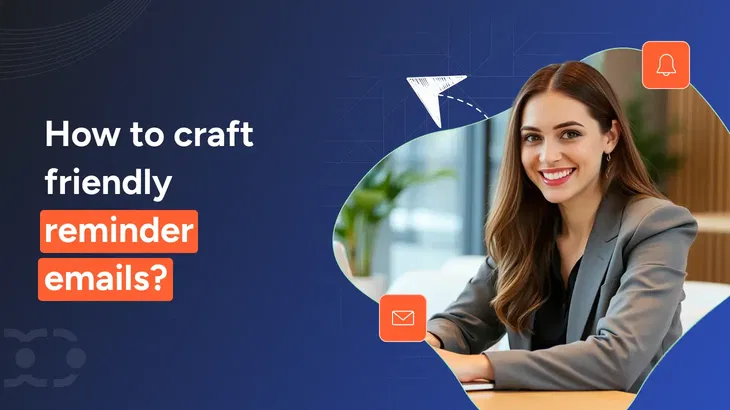





Key Takeaways
We've all been there, waiting for a response, refreshing our inbox, only to see silence.
It's frustrating, especially when that follow-up is crucial.
But what if you could remind politely without being pushy, get the response you need, and keep your relationships intact?
That's where the power of a friendly reminder comes in (Only if you know the art!)
Also, from years of experience crafting professional emails, I've found that timing is everything.
A recent study revealed that 86% of responses are collected within 48 hours, highlighting the importance of prompt reminders. But don't overdo it, as its effectiveness drops significantly after the first follow-up.
This guide will show you how to craft friendly reminder emails that drive action with zero awkwardness.
From perfecting the timing to striking the right tone, we'll cover everything you need to know to ensure your reminders get replies — without the stress.
What is a friendly reminder email (and when to use it)?
A friendly reminder is a polite, non-intrusive message in informal or semi-formal settings.
Whether you're reminding someone about a meeting, payment, or appointment, these reminder emails ensure the recipient stays on track without feeling pressured.
Gentle reminder vs. friendly reminder: Know the subtle difference
People often use gentle or friendly reminder emails based on the tone they wish to strike — formal or casual.
Let's explore how both terms are used in different contexts:
The phrase "gentle reminder in an email" is often used in formal or business contexts, where diplomacy and tact are key. It's neutral and non-confrontational. "Just a reminder that your payment for invoice #12345 is due tomorrow."
The use of friendly reminder as a term is ideal for casual contexts like events or non-urgent tasks. It maintains a light, approachable tone. "Hey [Name], just a friendly reminder about our meeting tomorrow at 10 AM."
How to format a professional reminder email (friendly or gentle)
Here is how your reminder emails should be structured:
1. Subject line
The reminder email subject line is your first impression. A compelling one boosts open rates and sets the tone for a polite nudge.
Here are some clear subject line examples for your friendly reminders:
Chasing for high open rates? Read our blog on Cold email subject lines [Examples, tips, and best templates]
2. Greeting
Starting with a personalized greeting creates a positive tone and encourages engagement.
Example:
3. Body
Keep your email focused and clear, providing necessary details such as deadlines or meeting times.
4. Call to action (CTA)
Your CTA should tell the recipient exactly what to do next — politely, but with purpose.
Here are targeted CTA examples tailored for friendly reminder emails:
5. Sign-off: end professionally
Wrap it up with a friendly, action-oriented email sign-off that encourages response:
Why is sending reminder emails critical for follow-ups and results?
Because 99% of buyers, consumers, and customers check their email accounts every day. If you’re not following up, you’re missing the most reliable channel to get noticed.
Reminder emails ensure your message stands out and gets the response it deserves.
Here's why reminder emails are essential for businesses:
Set smart reminders on autopilot with AI
Salesmate's AI helps you send timely, polite follow-ups that get responses-without needing to rewrite the same email twice.
17 Most searched reminder email example templates that win replies to you
Below are plug-and-play-friendly gentle reminder email templates that work across various situations.
You can copy, tweak, and send the reminder email samples:
1. Friendly general reminder template
Here's a friendly reminder email example you can use when checking in casually without sounding too formal.
Subject: “Quick reminder — just checking in on [task/topic]"
Hi [Name],
Hope you're having a great week!
Just circling back on [task/topic] — I understand things can get hectic, so I wanted to bring it back on your radar gently.
No rush at all — happy to support however I can if you need anything to move forward.
Looking forward to hearing from you!
Best,
[Your Name]
2. Friendly reminder email for meeting
Ensure attendance with a short, clear nudge before your scheduled time.
Subject: Reminder: Our meeting is scheduled for [Date] at [Time]
Hi [Name],
Just a quick reminder about our meeting tomorrow at [Time].
Here's a quick look at what we'll cover:
– [Agenda point 1]
– [Agenda point 2]
– [Agenda point 3]
👉 [Add calendar link] to save the invite, or let me know if you'd prefer a different time.
Looking forward to catching up!
Best,
[Your Name]
3. Polite payment reminder email template
This gentle overdue payment reminder email helps you follow up without sounding too forceful.
Subject: Following up on my earlier note
Dear [Name],
Hope you're doing well. I just wanted to gently remind you that Invoice #[12345], dated [Date], is still outstanding.
You can quickly review and pay it using the link below:
👉 [Insert payment link or attach invoice]
If you've already completed the payment, feel free to ignore this message. Let me know if you need anything from my end.
Thanks again,
[Your Name]
4. Appointment reminder email template
This gentle reminder email sample is useful for service-based or consulting businesses to reduce no-shows.
Subject: Quick reminder: Your appointment on [date] at [time]
Hi [Name],
Just a friendly reminder about your upcoming appointment with [Provider Name] on [Date] at [Time].
📍 Location: [Add physical address or Zoom link]
📝 If you need to reschedule or have questions, please reply.
We're looking forward to connecting with you!
Warm regards,
[Your Name]
5. Deadline reminder email
This is for internal team tasks or deliverables with a specific deadline.
Subject: Quick check-in: [Project/Task] due by [Date]
Hey [Name],
Just a quick reminder that the deadline for [project/task] is coming up on [date].
Let me know if you're on track or need a hand with anything. Happy to support however I can!
Best,
[Your Name]
6. Follow-up gentle reminder email
When you've already reached out and are still waiting.
Subject: Just checking in — any thoughts on [topic]?
Hi [Name],
Just circling back on my last email about [topic]. Understand things get busy. I'd appreciate your thoughts whenever u get a moment.
Looking forward to hearing from you!
Best,
[Your Name]
7. Subscription renewal friendly reminder
The gentle reminder email example below can decrease churn rate and prompt action before service interruption.
Subject: Your [product/service] access ends soon — renew now and save 10%
Hi [Name],
Just a friendly reminder: your subscription to [product/service] is set to expire on [date].
Renew today to avoid service interruption and enjoy 10% off your next billing cycle as a thank-you for staying with us.
Here's your renewal link: [Insert link].
If you have any questions, feel free to reply — we're happy to help!
Warm regards,
[Your Name]
8. Event registration reminder
Great for webinars, product launches, or conferences.
Subject: You're all set for [Event Name]! 🎉
Hi [Name],
Just a friendly reminder that you're registered for [Event Name], happening on [Date] at [Time].
Access the event here: [Insert link]. Here's what you won't want to miss:
Looking forward to seeing you there! Let us know if you have any questions.
Best,
[Your Name]
9. Contract sign-off gentle reminder
This gentle reminder business email is for nudging clients or stakeholders to review and sign documents.
Subject: Quick follow-up on the contract – happy to clarify
Dear [Name],
Just checking in on the contract we shared last week regarding [Project/Service Name]. We're excited to move forward, and I'd love to know if you've had a chance to review it.
If you have any questions or need clarification, I'd be happy to hop on a quick call — just let me know a time that works for you.
Looking forward to your response.
Best regards,
[Your Name]
10. Gentle reminder email to senior management
Respectful and professional to higher-ups who may have missed a message.
Subject: Quick follow-up on [topic] – your input needed
Dear [Title + Last Name],
Just following up on my message about [topic].
Your guidance would help us move forward efficiently. Please let me know if you'd like a brief overview or further details.
Appreciate your time.
Best regards,
[Your Name]
11. Abandoned cart reminder email
Re-engage eCommerce users who left items in their cart.
Subject: Your items are almost gone! Complete your purchase today 🎁
Hi [Name],
Just a quick nudge — it looks like you left a few goodies in your cart!
We've saved them for you, but they won't stick around forever. Complete your checkout today and enjoy [X]% off with this code: SAVE10.
👉 [Return to your cart]
Need help? Just hit reply — we're here for you.
Best,
[Your Brand Team]
12. Gentle reminder email for no response
When you've followed up once, you need to prompt again politely.
Subject: Following up on my earlier note
Hi [Name],
Just a quick follow-up in case my last message slipped through. Let me know if you had a chance to review it — happy to reconnect whenever it's convenient.
Best,
[Your Name]
13. Gentle reminder email to boss sample
Professional and respectful, ideal for requesting approvals or decisions.
Subject: Quick follow-up: approval on [Project/Budget Name]
Hi [Boss's Name],
Just following up on my request regarding [project/budget/topic] sent last week. We aim to move forward by [specific date], so your input would be helpful.
Let me know if you'd like to discuss it briefly — I'm happy to set up a quick call.
Best,
[Your Name]
14. Gentle reminder survey follow-up email
Boost response rates for post-event or product feedback surveys.
Subject: Quick 2-min feedback? Get [Incentive in return]
Hi [Name],
We appreciate you being part of [event/product experience], and we'd love to hear your thoughts.
Here's a quick 2-minute survey: [survey link]
As a small thank-you, you'll receive [incentive voucher/early access/discount code].
Thanks again for your time — it means a lot!
Best,
[Your Name]
15. Gentle reminder email for the interview
Use this when following up with a candidate or recruiter about an upcoming or missed interview.
Subject: Friendly reminder – interview scheduled for [Date & Time]
Hi [Name],
Just a quick reminder about your interview for the [Job Title] position scheduled on [Date] at [Time].
Here's the meeting link/location: [Insert link or address]
Feel free to reach out if you need to reschedule or have any questions. I'm happy to help!
Looking forward to connecting.
Best,
[Your Name]
16. Gentle reminder mail for contribution
A kind nudge when awaiting someone's promised support, input, or donation — while keeping it warm and grateful.
Subject: Just a quick check-in — your contribution would mean a lot
Hi [Name],
Hope you're doing well!
I wanted to gently follow up on your [contribution/input/donation] for [project/cause/event]. We're nearing the deadline on [date], and your support would truly make a difference.
I really appreciate your help. Let me know if you need anything from me to make it easier.
Thanks again!
Warm regards,
[Your Name]
Not every reminder needs to be an email. The next discussion covers how to send a friendly reminder text that's short, respectful, and actionable.
17. Gentle reminder message on WhatsApp
Short and mobile-friendly for casual or local outreach.
Reminder message 1: Friendly + Time-conscious
Hey [Name], 😊 Just a friendly reminder about [task/meeting] tomorrow at [time]. Let me know if you're ready or if you need to move things around.
Reminder message 2: Confirm and go
Hi [Name], just checking in about our [task/meeting] scheduled for tomorrow at [time]. Can you confirm you'll be joining?
Reminder message 3: Conversational + Helpful
Hey [Name]!
Just wanted to gently remind you about [meeting/task] happening tomorrow at [time]. Need anything from me beforehand?
How to write a friendly reminder email that gets replies?
A soft reminder email is perfect for following up without sounding insistent, and it is especially useful in early-stage nudges or internal communication.
It helps you follow up without damaging the relationship and still get the desired result — a signed contract, a payment, or a reply, or even to sell event tickets.
But to make it work, you need to follow a structure that's respectful, purposeful, and easy to respond to.
Here are the reminder email best practices that get replies:
1. Start with a friendly check-in
Don't just dive into the ask. A quick, warm intro builds connection and reduces friction. It shows you care — and that you're not just chasing something.
Example: "Hi [Name], hope you're having a great week! Just wanted to circle back on…"
This simple check-in sets a positive tone and encourages a reply without sounding demanding.
2. Maintain the right tone
Your tone is everything, and it defines how your message is perceived.
Whether you send a polite payment follow-up, a meeting nudge, or even a humble reminder email, your tone should remain respectful, warm, and action-oriented.
Avoid sounding frustrated or passive-aggressive (even if you feel that way).
Use phrases like:
Avoid:
Stay composed even if you're frustrated, as it protects the relationship.
3. Personalize your communication
Generic emails are easy to ignore. Personalization, even something as simple as the recipient's name or referencing your last conversation, shows intent and effort.
How to personalize:
Mention the previous touchpoint ("following up on our call last Thursday…")
Tailor the message to their situation
Here are some friendly reminder samples:
"Just following up on our call from Thursday about the contract…"
Or
"Wanted to check if you had a chance to review the document we discussed last week…"
This builds relevance and trust, increasing your chances of a reply.
4. Be concise and clear
Don't overload your reader with too much information. Stick to the essentials:
A strong reminder email should:
Example:
"Just a reminder — your payment for invoice #3456 is due on April 5. Kindly confirm once it's processed."
Clarity = action.
The more specific and easy-to-skim your email is, the better the response rate.
Now that you've nailed the content, ensure you send it at the right time and through the right channel.
How to send a reminder email that gets noticed & wins replies?
Send reminders at the right time, on the right platform, and with the right tone to maximize response rates.
Here's a simple guide on how to send a gentle reminder email that encourages action:
1. Pick the right time
Timing is everything when sending reminders.
Spacing reminders strategically avoids annoyance while keeping the task on their radar.
You are not required to manage this manually; an automation tool is all you need to scale:
2. Choose the right channel
Different reminders work better through various platforms. Consider the context and urgency.
Email is one of the most effective channels. For example, a Simplicity Lone Beacon case study demonstrated the power of email nurturing to boost webinar sign-ups significantly.
Their email campaigns achieved an impressive 60% open rate and a 12% click-to-open rate, far exceeding industry standards.
3. Use automation smartly
Use email automation tools or AI-powered CRM and automation platforms like Salesmate Sequences to:
A powerful automation platform keeps your follow-ups timely and stress-free without sounding robotic.
4. Avoid overdoing it
Sending too many reminders can hurt more than help. Here's the safe formula:
5. Track engagement
If you're using email tools or a CRM, use analytics to your advantage:
Quick-fix ideas:
Polite reminder email etiquette: Do's and don'ts
How Salesmate helps you automate reminder emails & boost reply rates!
Sending it at the right time, with the right message, is what gets results. Salesmate enables you to manage the full follow-up process—efficiently, politely, and at scale.
Some key features you must explore:
You don't need to guess what or when to say it. With Salesmate, you follow up smarter with AI.
Want to simplify the entire follow-up process?
Automate your reminder emails, personalize them at scale, and follow up without missing a beat—all in one place.
Conclusion
A well-crafted message can turn silence into action and missed deadlines into closed loops.
Focus on clarity, tone, and timing. Be polite, be direct, and always give the reader a clear next step.
Want to boost outreach, engagement, and lead generation? You can boost results by trying Salesmate with AI-powered writing, smart automation, and lead insights.
Frequently asked questions
1. How do you politely send a reminder email?
A polite reminder email should start with a friendly greeting and a clear, respectful message. Use phrases like "Just a gentle reminder" or "Whenever convenient" to maintain politeness. Be concise and ensure the call to action (CTA) is clear, such as "Please confirm your attendance."
2. What is an example of a soft reminder email?
A soft reminder email is a polite, low-pressure follow-up that gently nudges someone without sounding urgent or aggressive.
Example: Hi [Name], just a soft reminder about our meeting tomorrow at 10 AM. Let me know if you need to reschedule or if you need anything in advance. Looking forward to catching up!
3. How to write a gentle reminder email for no response?
If there's no response to your previous email, send a polite follow-up: "Hi [Name], I wanted to ensure my previous email didn't get lost. Please let me know if [topic] is still of interest."'
4. What's another way to say friendly reminder?
You can use softer phrases like "just checking in," "hope this is still on your radar," or "wanted to follow up gently." These keep the tone warm and human.
5. How can I make my reminder email stand out in a crowded inbox?
Use a personalized, specific subject line like "Reminder: Meeting at 10 AM tomorrow." Please keep your message concise and include a clear call to action (CTA) so the recipient knows exactly what you want them to do.
6. What are the common mistakes to avoid in gentle reminder emails?
Common mistakes to avoid include sounding pushy, being vague with your message, or not providing a clear CTA. Also, avoid sending too many reminders in quick succession. Keep it polite and specific.
7. How can I ensure my reminder email is professional yet friendly?
To keep your reminder email professional yet friendly, use a polite tone, personalize your message, and ensure clarity. Balance respect with a warm, approachable style, like saying "I hope you're doing well" instead of just diving into the task.
8. What is a sales reminder email?
A sales reminder email is a polite follow-up sent to prospects interested in your product or service who haven't responded. It's designed to re-engage them, offer support, and move the conversation forward — without sounding too aggressive.
Dhara Thakkar
SEO SpecialistDhara Thakkar is a seasoned marketer at Salesmate. She thrives on trying new organic strategies to improve traffic & conversions, and has in-depth knowledge on how search works. When she's not working, you will find her travelling or binge watching F.R.I.E.N.D.S