Here at Salesmate, we’re always working to make your CRM experience faster, smarter, and more efficient. This February, we’re thrilled to roll out a set of new updates designed to help you automate more and work smarter, not harder.
What are they? Let’s dive in to know!
1. Smartflow + OpenAI actions: Automate smarter with AI
This month’s biggest update is here: Smartflow + OpenAI Actions! By integrating ChatGPT into Smartflows, we’re taking automation to a whole new level.
With this feature, you can:
- Automatically generate summaries for meeting notes, customer feedback, or support tickets.
- Let AI handle mundane tasks like data entry or follow-up reminders.
- Use AI to analyze data and provide actionable insights right within your CRM.
2. Data operations: Clean, transform, and conquer your data
Data is the backbone of any CRM, but cleaning and organizing data can be a tedious task. To make it easier for you, we’re introducing Data Operations, your new best friend for data management.
With this feature, you can as a part for smartflows:
- Quickly change text to uppercase, lowercase, or sentence case for consistency.
- Strip away HTML tags to get clean, readable text.
- Eliminate special characters or symbols that clutter your data.
3. Cut/copy/paste in smartflow: Edit with ease
This feature lets you quickly edit and move data around. Whether you’re reorganizing workflows or fixing errors, this feature keeps your processes smooth and hassle-free.
4. Smartflow templates

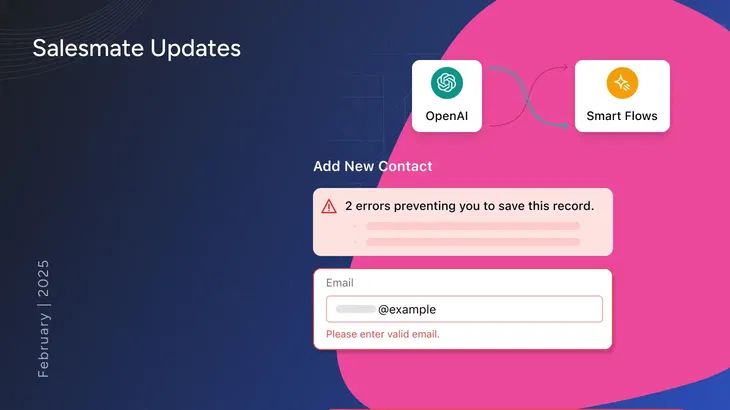



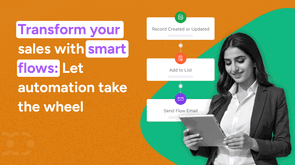
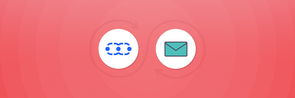
Here at Salesmate, we’re always working to make your CRM experience faster, smarter, and more efficient. This February, we’re thrilled to roll out a set of new updates designed to help you automate more and work smarter, not harder.
What are they? Let’s dive in to know!
1. Smartflow + OpenAI actions: Automate smarter with AI
This month’s biggest update is here: Smartflow + OpenAI Actions! By integrating ChatGPT into Smartflows, we’re taking automation to a whole new level.
With this feature, you can:
2. Data operations: Clean, transform, and conquer your data
Data is the backbone of any CRM, but cleaning and organizing data can be a tedious task. To make it easier for you, we’re introducing Data Operations, your new best friend for data management.
With this feature, you can as a part for smartflows:
3. Cut/copy/paste in smartflow: Edit with ease
This feature lets you quickly edit and move data around. Whether you’re reorganizing workflows or fixing errors, this feature keeps your processes smooth and hassle-free.
4. Smartflow templates
Speed up your workflow creation with Smart Flow Templates. Choose from pre-built templates to automate common processes, saving you time and effort.
5. Custom validation rules
Data accuracy is crucial, and our new Custom Validation Rules on the ensure your CRM stays reliable. Define rules for any field to enforce data consistency and prevent errors. Whether it’s email formats, phone numbers, or custom fields, you’re in control. This feature will be available on our higher plans, providing an advanced level of control and customization for those who need it.
6. Customizable name fields: Flexibility at your fingertips
Now, you can customize name fields to fit your requirements. Set first name or last name as required fields with just a click.
7. User filter options
Now, you can filter users by active/inactive status, giving you better control over team management and access permissions.
This February, we’re bringing you updates that are all about efficiency, flexibility, and intelligence. Ready to take your systems to the next level?
Log in to Salesmate today and explore these exciting new updates. As always, we’d love to hear your feedback—let us know how these features are helping you work smarter!
Pawan Kumar
Marketing HeadMarketing Head at Salesmate | Digital Storyteller | Poll Enthusiast | 📈 Data-Driven Innovator | Building bridges between tech and people with engaging content, stories, and creative marketing strategies. Let's turn ideas into impact! 🌟