Your customers are no longer confined to just browsing your website.
They're engaging with your brand across multiple digital platforms—emails, social media, trade shows, webinars, and more.
Without centralized insights, you risk losing opportunities to deliver personalized experiences that drive growth.
That's where a database CRM becomes essential. It centralizes your customer data, providing a complete view of every prospect, lead, and customer so you can connect meaningfully at every stage of their journey.
In a world where customer data flows through countless touchpoints, a CRM database offers the clarity, efficiency, and competitive edge your business needs.
This guide will educate you on CRM database functioning and practical steps for building one, helping you transform how you manage customer relationships.
Let's begin with the CRM database meaning.
What is a CRM database?
A CRM software database is a centralized hub where businesses can store, organize, and analyze customer information, enabling better decision-making and streamlined operations.
Here's what a CRM database dashboard looks like:
Customer Relationship Management + database systems simplify business operations and boost revenue opportunities:
A CRM and database work together to organize and manage customer information effectively.
While databases store raw data, CRMs enhance this with tools for tracking interactions and analyzing customer behaviors.
Without a CRM database, businesses face scattered data, inefficiencies, and missed opportunities. Manually managing your data through spreadsheets or multiple tools can be time-consuming and prone to errors.
A CRM database system solves these issues by consolidating all customer information into one platform. It helps teams collaborate, personalize interactions, and save time with automation, making it easier to build stronger, more meaningful relationships.
Benefits of customer relationship management database system
Almost everyone in a business environment, from sales to leadership, gains valuable tools to streamline workflows and improve results.
Here are the key CRM database benefits:
For sales teams
A well-organized CRM client database helps sales teams personalize their outreach, track leads effectively, and close deals faster.
It simplifies tracking deals and managing the sales pipeline, ensuring no potential client gets overlooked. Sales teams save time on repetitive tasks and can focus on closing deals more efficiently.
For marketing teams
With a CRM, it’s easier to send personalized messages that truly connect with people, increasing engagement and conversions. By combining CRM data with marketing automation, businesses gain actionable insights to optimize campaigns and drive better results.
For customer support teams
A CRM database offering a ticketing system gives support agents a complete picture of each customer’s history, including past purchases and conversations. This makes it easy to provide quick and personalized help.
With all communication in one place, agents can resolve issues faster and create a smoother, more satisfying customer experience.
For leadership
A CRM database helps business leaders make better decisions with accurate data and detailed reports. It identifies trends, tracks team performance, and provides forecasts, enabling leaders to plan effectively and achieve their goals. It’s a simple way to keep the whole team aligned and on track.
Types of CRM databases
CRM databases are classified into three primary categories based on their core functions and business applications.
These CRM database examples address specific organizational needs to streamline operations, derive insights, and improve collaboration:
- Operational CRM: Focuses on automating customer-facing processes such as sales, marketing, and support to improve efficiency.
- Analytical CRM: Helps businesses analyze customer data to uncover patterns, trends, and actionable insights for strategic decision-making.
- Collaborative CRM: Simplifies the sharing of customer information across departments, enhancing team collaboration and improving customer interactions.
Below is a comparison highlighting the strengths and ideal applications of each type:
| CRM type | Core strengths | Ideal applications |
| Operational CRM | Automates processes; improves efficiency | Lead management, workflow automation, customer support |
| Analytical CRM | Provides actionable insights through data analysis | Customer segmentation, trend analysis, campaign optimization |
| Collaborative CRM | Enhances inter-departmental communication and teamwork | Unified customer interactions, cross-functional collaboration, consistent messaging |
Let's move to understanding the functioning of the CRM database.
How does database CRM software work?
Some common CRM database examples include tracking customer interactions, segmenting audiences for targeted campaigns, automating follow-ups, and managing sales pipelines. These use cases highlight the versatility of CRM systems in streamlining business processes.
Here are the key features involved that make the functioning smoother:
How does database CRM software work?
CRM database software streamlines business processes through features like tracking customer interactions, segmenting audiences for targeted campaigns, automating follow-ups, and managing sales pipelines. These use cases showcase the versatility of CRM systems.
Here are the key features that make its functioning smoother:
1. Data integration: Building a unified system
A CRM pulls data from emails, social media, websites, and customer interactions into one centralized system. This eliminates scattered information, ensuring everything is accurate and up-to-date for your team.
2. Lead management: Focusing on what matters
Using lead scoring, a CRM highlights the most promising prospects, allowing your sales team to focus on high-priority opportunities. Additionally, the lead management system segments lead data for precise targeting.
3. Automation: Reducing manual tasks
Tedious tasks like sending follow-up emails or reminders are automated. This gives your team more time to focus on building relationships and closing deals.
4. Collaboration: Empowering teamwork
Shared dashboards and real-time updates ensure that sales, marketing, and support teams are aligned. With everyone accessing the same information, communication remains clear and consistent.
5. Pipeline management: Keeping deals on track
A CRM database visualizes your sales pipeline, allowing teams to track deals at every stage. It identifies bottlenecks and highlights areas that need attention, ensuring smoother progress toward closing sales.
6. Analytics: Driving data-driven decisions
With detailed reports and insights, a CRM helps you spot trends, understand customer needs, and make informed decisions to boost performance.
7. Mobile accessibility: Staying connected anywhere
Modern CRMs work on mobile devices, too, so your team can access customer data and stay productive, even on the go.
A CRM database is a powerful tool to ensure your business stays organized, saves time, and builds better relationships with customers.
Looking for a CRM database to simplify business?
Salesmate lets you organize, track, and manage customer data from one place, ensuring efficiency and better decision-making.
How to build a CRM database?
Below are the steps that can give you a deep idea about building a CRM database:
1. Define the purpose and goals
Ask yourself what you want to achieve with your CRM database:
- Are you looking to fix disorganized customer data?
- Do you want to improve follow-ups and track customer interactions?
- Are you hoping to get better insights into your customers?
Setting clear goals will help you focus on the features and data that matter most.
2. Identify key data points to track
Think about the key information you need to better understand your customers. Focus on:
- Basic details: Names, emails, phone numbers.
- Activity data: Website visits, email clicks, or social media interactions.
- Purchase history: What they’ve bought and how often.
- Support history: Past tickets, feedback, or calls.
Clarifying the data to track ensures your database remains clean and easy to manage.
3. Select a CRM platform that suits your needs
Opting for a simple CRM database ensures ease of use while providing the core functionalities your team needs to manage relationships.
Further, pick a CRM platform that fits your business needs and team size.
Look for:
- User-friendliness: Can your team easily navigate it?
- Scalability: Will it grow with your business?
- Integrations: Does it connect with tools you’re already using, like email or payment systems?
The best CRM database aligns with your business goals, offering tools for scalability, automation, and reporting.
A smart CRM like Salesmate bridges the gap between scattered data and cohesive strategies, ensuring no lead is left unattended and every interaction builds stronger relationships.
Whether you're a small business or scaling quickly, Salesmate adapts to your needs, empowering you to grow smarter.
4. Migrate and clean data
Before importing data into your CRM, clean and organize it to ensure accuracy and consistency. Key steps include:
- Removing duplicates and outdated records
- Standardizing formats (e.g., consistent phone number or address formatting).
- Validating data to ensure completeness.
This step ensures your CRM is accurate and reliable from the start.
5. Set up workflows and integrations
Use your CRM database solution to simplify repetitive tasks and save time. With workflow automation, you can automate tasks like:
- Follow-up emails: Automatically send reminders or thank-you messages.
- Task alerts: Notify your team about upcoming calls or deadlines.
- Data syncing: Connect with tools like email platforms or payment systems to streamline workflows.
Automation helps your team stay productive and focus on what matters most.
6. Train your team
A CRM only works if your team uses it correctly.
- Show them how to add and update customer information.
- Explain how it helps with their day-to-day tasks.
- Provide support to resolve any issues or questions they may have.
The easier it is for your team to use, the more value your CRM will bring.
7. Monitor and refine processes
Your CRM database should grow and improve over time. Keep it up-to-date by:
- Collecting team feedback: Find out what’s working and what’s not.
- Auditing data: Clean up outdated or incomplete records regularly.
- Updating processes: Adjust workflows as your business evolves.
Regular reviews will ensure your CRM stays effective and supports your business goals.
Next discussion covers some tips on how to maintain CRM database systems.
7 CRM database management best practices
Here are practical tips to keep your CRM organized, accurate, and useful for building strong customer relationships:
1. Define and enforce data input rules
Clearly outline how data should be entered, including formats for names, emails, and phone numbers. Use dropdown menus and predefined fields to standardize inputs and reduce errors.
2. Segment your database for precision
Regularly categorize customers based on behavior, demographics, or life stages. Use segmentation to create hyper-personalized campaigns that boost engagement.
This segmentation approach will help you target the right audience with relevant offers, improving conversion rates.
3. Implement continuous data enrichment
Integrate tools to auto-update records with information like social profiles, job titles, or purchase history. Stay ahead by keeping your database enriched with the latest customer details.
It ensures your data evolves alongside customer behaviors and needs.
4. Leverage automation to clean and manage data
Use automated workflows for deduplication, error detection, and archiving outdated records. Set triggers to notify teams of incomplete or invalid data entries.
Automation becomes a powerful tool for teams to save time while ensuring a clean and actionable database.
5. Map customer interactions across channels
Track and unify touchpoints—emails, social media, website visits, and offline interactions—to gain a complete view of each customer. This approach helps build better customer profiles, leading to improved personalization and communication.
6. Conduct routine performance audits
Periodically review CRM adoption rates, data accuracy, and system efficiency. Use these insights to adjust workflows and integrations for better alignment with goals. Regular reviews ensure the CRM remains dynamic and aligned with business needs.
7. Embed compliance protocols into CRM workflows
Build compliance requirements like GDPR and CCPA into your workflows. Automate consent tracking and provide easy data access or deletion options for customers. Embedding compliance into your CRM builds trust while ensuring it operates within legal frameworks.
Redefine productivity with smart automation
Automate your repetitive tasks, nurture leads, and drive efficiency across teams with Salesmate’s powerful workflows.
CRM database trends and the future
CRM databases are evolving to meet the needs of modern businesses and customers.
Here are some key trends shaping the future of CRM systems:
- Smarter insights with AI and predictive analytics
AI-powered CRMs are changing how businesses understand and interact with customers.
By spotting patterns and predicting behaviors, CRMs make it easier to personalize experiences, prioritize leads, and prevent churn. In the future, AI will help automate more tasks, provide real-time insights, and refine sales and marketing efforts.
- Mobile-first CRMs for flexibility
With remote and hybrid work becoming common, mobile-friendly CRMs are now essential. Teams can access leads, track deals, and collaborate from anywhere. The future of mobile CRMs includes better device integration, offline functionality, and simpler interfaces to keep teams connected on the go.
- Industry-specific CRM solutions
More CRMs are being tailored to specific industries. For instance, healthcare CRMs focus on patient data and compliance, while e-commerce CRMs target cart recovery and customer segmentation. These specialized solutions will continue to grow, offering features that fit unique business needs.
Grow smarter with Salesmate CRM
Managing customer relationships, tracking sales, and running effective campaigns doesn't have to be complicated.
Salesmate CRM brings everything you need into one easy-to-use platform, helping you save time and grow your business faster.
Here's why Salesmate stands out:
- Contact Management Solution: Access every interaction, deal, and customer detail in one place for seamless organization.
- Campaigns: Create, send, and track email and SMS campaigns that engage leads and drive results.
- Omnichannel Communication: Communicate with customers via email, SMS, calls, and chat—all from a single platform.
- Sandy AI: Your co-pilot within your CRM to assist in email writing, summarizing calls, and improving your outreach.
- Sales Pipeline Management Software: Track every deal's progress and focus on the next steps to close more sales.
- Automation: Automate follow-ups, reminders, and repetitive tasks to stay efficient.
- Analytics: Gain actionable insights from real-time reports and dashboards to refine your sales strategies.
- Live Chat: Offer instant help and boost customer satisfaction with real-time chat.
- Ticketing Software: Manage customer inquiries seamlessly with a built-in ticketing system to boost satisfaction.
With Mobile CRM, you can work on the go with full access to contacts, tasks, and deals from your phone. For a smooth workflow, you can link Salesmate with 700+ business tools like Google Workspace, Zapier, and more.
From campaigns to customer support, Salesmate stands out as a reliable CRM database software, offering the flexibility of a cloud-based CRM that ensures secure, anytime access to your critical business data.
Salesmate: Your business growth engine
Not just a CRM—Salesmate automates, personalizes, and transforms how you sell, market, and support customers.
Conclusion
A CRM database is the backbone of an efficient, customer-focused business. Bringing all your customer information into one place helps you simplify workflows, improve collaboration, and create stronger connections with your audience.
The results?
- Increased productivity
- Happier customers
- Steady, sustainable growth
If scattered data and inefficiencies are slowing you down, a CRM database can transform your processes and help you make smarter decisions. Salesmate goes beyond data management, offering automation, analytics, and personalized customer engagement—all in one place.
Take the first step toward smarter growth with Salesmate CRM.
Frequently asked questions
1) What does a CRM database stand for?
CRM database stands for Customer Relationship Management database. It is a centralized system designed to collect, organize, and manage all customer-related data in one place. This includes information like contact details, interaction history, purchase records, and customer preferences.
2) How does a CRM database improve sales?
A CRM database helps sales teams by:
- Personalizing customer interactions.
- Keeping track of leads and opportunities in a clear pipeline.
- Automating follow-ups to ensure no lead is missed.
- Highlighting high-priority leads with tools like lead scoring.
3) How can businesses optimize their CRM database?
Optimize your CRM database by:
- Keeping data updated and clean.
- Standardizing data entry.
- Automating repetitive tasks like follow-ups.
- Training your team to use the CRM effectively.
4) What are the top features to look for in a CRM database?
When evaluating a CRM database, look for:
- Contact and interaction tracking.
- Sales pipeline visualization.
- Automation for follow-ups and tasks.
- Real-time reports and insights.
- Mobile access and integrations with your tools.




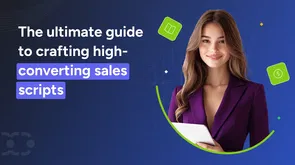


Key Takeaways
Your customers are no longer confined to just browsing your website.
They're engaging with your brand across multiple digital platforms—emails, social media, trade shows, webinars, and more.
Without centralized insights, you risk losing opportunities to deliver personalized experiences that drive growth.
That's where a database CRM becomes essential. It centralizes your customer data, providing a complete view of every prospect, lead, and customer so you can connect meaningfully at every stage of their journey.
In a world where customer data flows through countless touchpoints, a CRM database offers the clarity, efficiency, and competitive edge your business needs.
This guide will educate you on CRM database functioning and practical steps for building one, helping you transform how you manage customer relationships.
Let's begin with the CRM database meaning.
What is a CRM database?
A CRM software database is a centralized hub where businesses can store, organize, and analyze customer information, enabling better decision-making and streamlined operations.
Here's what a CRM database dashboard looks like:
Customer Relationship Management + database systems simplify business operations and boost revenue opportunities:
A CRM and database work together to organize and manage customer information effectively.
While databases store raw data, CRMs enhance this with tools for tracking interactions and analyzing customer behaviors.
Without a CRM database, businesses face scattered data, inefficiencies, and missed opportunities. Manually managing your data through spreadsheets or multiple tools can be time-consuming and prone to errors.
A CRM database system solves these issues by consolidating all customer information into one platform. It helps teams collaborate, personalize interactions, and save time with automation, making it easier to build stronger, more meaningful relationships.
Benefits of customer relationship management database system
Almost everyone in a business environment, from sales to leadership, gains valuable tools to streamline workflows and improve results.
Here are the key CRM database benefits:
For sales teams
A well-organized CRM client database helps sales teams personalize their outreach, track leads effectively, and close deals faster.
It simplifies tracking deals and managing the sales pipeline, ensuring no potential client gets overlooked. Sales teams save time on repetitive tasks and can focus on closing deals more efficiently.
For marketing teams
With a CRM, it’s easier to send personalized messages that truly connect with people, increasing engagement and conversions. By combining CRM data with marketing automation, businesses gain actionable insights to optimize campaigns and drive better results.
For customer support teams
A CRM database offering a ticketing system gives support agents a complete picture of each customer’s history, including past purchases and conversations. This makes it easy to provide quick and personalized help.
With all communication in one place, agents can resolve issues faster and create a smoother, more satisfying customer experience.
For leadership
A CRM database helps business leaders make better decisions with accurate data and detailed reports. It identifies trends, tracks team performance, and provides forecasts, enabling leaders to plan effectively and achieve their goals. It’s a simple way to keep the whole team aligned and on track.
Types of CRM databases
CRM databases are classified into three primary categories based on their core functions and business applications.
These CRM database examples address specific organizational needs to streamline operations, derive insights, and improve collaboration:
Below is a comparison highlighting the strengths and ideal applications of each type:
Let's move to understanding the functioning of the CRM database.
How does database CRM software work?
Some common CRM database examples include tracking customer interactions, segmenting audiences for targeted campaigns, automating follow-ups, and managing sales pipelines. These use cases highlight the versatility of CRM systems in streamlining business processes.
Here are the key features involved that make the functioning smoother:
How does database CRM software work?
CRM database software streamlines business processes through features like tracking customer interactions, segmenting audiences for targeted campaigns, automating follow-ups, and managing sales pipelines. These use cases showcase the versatility of CRM systems.
Here are the key features that make its functioning smoother:
1. Data integration: Building a unified system
A CRM pulls data from emails, social media, websites, and customer interactions into one centralized system. This eliminates scattered information, ensuring everything is accurate and up-to-date for your team.
2. Lead management: Focusing on what matters
Using lead scoring, a CRM highlights the most promising prospects, allowing your sales team to focus on high-priority opportunities. Additionally, the lead management system segments lead data for precise targeting.
3. Automation: Reducing manual tasks
Tedious tasks like sending follow-up emails or reminders are automated. This gives your team more time to focus on building relationships and closing deals.
4. Collaboration: Empowering teamwork
Shared dashboards and real-time updates ensure that sales, marketing, and support teams are aligned. With everyone accessing the same information, communication remains clear and consistent.
5. Pipeline management: Keeping deals on track
A CRM database visualizes your sales pipeline, allowing teams to track deals at every stage. It identifies bottlenecks and highlights areas that need attention, ensuring smoother progress toward closing sales.
6. Analytics: Driving data-driven decisions
With detailed reports and insights, a CRM helps you spot trends, understand customer needs, and make informed decisions to boost performance.
7. Mobile accessibility: Staying connected anywhere
Modern CRMs work on mobile devices, too, so your team can access customer data and stay productive, even on the go.
A CRM database is a powerful tool to ensure your business stays organized, saves time, and builds better relationships with customers.
Looking for a CRM database to simplify business?
Salesmate lets you organize, track, and manage customer data from one place, ensuring efficiency and better decision-making.
How to build a CRM database?
Below are the steps that can give you a deep idea about building a CRM database:
1. Define the purpose and goals
Ask yourself what you want to achieve with your CRM database:
Setting clear goals will help you focus on the features and data that matter most.
2. Identify key data points to track
Think about the key information you need to better understand your customers. Focus on:
Clarifying the data to track ensures your database remains clean and easy to manage.
3. Select a CRM platform that suits your needs
Opting for a simple CRM database ensures ease of use while providing the core functionalities your team needs to manage relationships.
Further, pick a CRM platform that fits your business needs and team size.
Look for:
The best CRM database aligns with your business goals, offering tools for scalability, automation, and reporting.
A smart CRM like Salesmate bridges the gap between scattered data and cohesive strategies, ensuring no lead is left unattended and every interaction builds stronger relationships.
Whether you're a small business or scaling quickly, Salesmate adapts to your needs, empowering you to grow smarter.
4. Migrate and clean data
Before importing data into your CRM, clean and organize it to ensure accuracy and consistency. Key steps include:
This step ensures your CRM is accurate and reliable from the start.
5. Set up workflows and integrations
Use your CRM database solution to simplify repetitive tasks and save time. With workflow automation, you can automate tasks like:
Automation helps your team stay productive and focus on what matters most.
6. Train your team
A CRM only works if your team uses it correctly.
The easier it is for your team to use, the more value your CRM will bring.
7. Monitor and refine processes
Your CRM database should grow and improve over time. Keep it up-to-date by:
Regular reviews will ensure your CRM stays effective and supports your business goals.
Next discussion covers some tips on how to maintain CRM database systems.
7 CRM database management best practices
Here are practical tips to keep your CRM organized, accurate, and useful for building strong customer relationships:
1. Define and enforce data input rules
Clearly outline how data should be entered, including formats for names, emails, and phone numbers. Use dropdown menus and predefined fields to standardize inputs and reduce errors.
2. Segment your database for precision
Regularly categorize customers based on behavior, demographics, or life stages. Use segmentation to create hyper-personalized campaigns that boost engagement.
This segmentation approach will help you target the right audience with relevant offers, improving conversion rates.
3. Implement continuous data enrichment
Integrate tools to auto-update records with information like social profiles, job titles, or purchase history. Stay ahead by keeping your database enriched with the latest customer details.
It ensures your data evolves alongside customer behaviors and needs.
4. Leverage automation to clean and manage data
Use automated workflows for deduplication, error detection, and archiving outdated records. Set triggers to notify teams of incomplete or invalid data entries.
Automation becomes a powerful tool for teams to save time while ensuring a clean and actionable database.
5. Map customer interactions across channels
Track and unify touchpoints—emails, social media, website visits, and offline interactions—to gain a complete view of each customer. This approach helps build better customer profiles, leading to improved personalization and communication.
6. Conduct routine performance audits
Periodically review CRM adoption rates, data accuracy, and system efficiency. Use these insights to adjust workflows and integrations for better alignment with goals. Regular reviews ensure the CRM remains dynamic and aligned with business needs.
7. Embed compliance protocols into CRM workflows
Build compliance requirements like GDPR and CCPA into your workflows. Automate consent tracking and provide easy data access or deletion options for customers. Embedding compliance into your CRM builds trust while ensuring it operates within legal frameworks.
Redefine productivity with smart automation
Automate your repetitive tasks, nurture leads, and drive efficiency across teams with Salesmate’s powerful workflows.
CRM database trends and the future
CRM databases are evolving to meet the needs of modern businesses and customers.
Here are some key trends shaping the future of CRM systems:
AI-powered CRMs are changing how businesses understand and interact with customers.
By spotting patterns and predicting behaviors, CRMs make it easier to personalize experiences, prioritize leads, and prevent churn. In the future, AI will help automate more tasks, provide real-time insights, and refine sales and marketing efforts.
With remote and hybrid work becoming common, mobile-friendly CRMs are now essential. Teams can access leads, track deals, and collaborate from anywhere. The future of mobile CRMs includes better device integration, offline functionality, and simpler interfaces to keep teams connected on the go.
More CRMs are being tailored to specific industries. For instance, healthcare CRMs focus on patient data and compliance, while e-commerce CRMs target cart recovery and customer segmentation. These specialized solutions will continue to grow, offering features that fit unique business needs.
Grow smarter with Salesmate CRM
Managing customer relationships, tracking sales, and running effective campaigns doesn't have to be complicated.
Salesmate CRM brings everything you need into one easy-to-use platform, helping you save time and grow your business faster.
Here's why Salesmate stands out:
With Mobile CRM, you can work on the go with full access to contacts, tasks, and deals from your phone. For a smooth workflow, you can link Salesmate with 700+ business tools like Google Workspace, Zapier, and more.
From campaigns to customer support, Salesmate stands out as a reliable CRM database software, offering the flexibility of a cloud-based CRM that ensures secure, anytime access to your critical business data.
Salesmate: Your business growth engine
Not just a CRM—Salesmate automates, personalizes, and transforms how you sell, market, and support customers.
Conclusion
A CRM database is the backbone of an efficient, customer-focused business. Bringing all your customer information into one place helps you simplify workflows, improve collaboration, and create stronger connections with your audience.
The results?
If scattered data and inefficiencies are slowing you down, a CRM database can transform your processes and help you make smarter decisions. Salesmate goes beyond data management, offering automation, analytics, and personalized customer engagement—all in one place.
Take the first step toward smarter growth with Salesmate CRM.
Frequently asked questions
1) What does a CRM database stand for?
CRM database stands for Customer Relationship Management database. It is a centralized system designed to collect, organize, and manage all customer-related data in one place. This includes information like contact details, interaction history, purchase records, and customer preferences.
2) How does a CRM database improve sales?
A CRM database helps sales teams by:
3) How can businesses optimize their CRM database?
Optimize your CRM database by:
4) What are the top features to look for in a CRM database?
When evaluating a CRM database, look for:
Sonali Negi
Content WriterSonali is a writer born out of her utmost passion for writing. She is working with a passionate team of content creators at Salesmate. She enjoys learning about new ideas in marketing and sales. She is an optimistic girl and endeavors to bring the best out of every situation. In her free time, she loves to introspect and observe people.