1. Write smarter and faster
From blank screen to send-ready in seconds. Whether you're writing messages from scratch or refining existing ones, an AI email writer enhances clarity, grammar, and tone.
2. Summarize long threads instantly
Buried in a 15-message back-and-forth?
Your AI email assistant can summarize key points, highlight next steps, and help you respond without needing to reread the entire chain—a total time-saver for busy sales reps and founders.
3. Organize your inbox like a pro
AI doesn't just sort by "unread" or "flagged." It categorizes emails by urgency, topic, or contact type, helps block spam, and automatically brings your highest-value threads to the top.
4. Automate repetitive tasks
From scheduling meetings to sending out-of-office replies and auto-responding to FAQs, AI handles the stuff that used to eat up hours of your day. That means fewer manual clicks and more focus on actual work.
5. Customize to match your voice
Do you require a formal tone for client interactions and a more casual one for internal conversations?
The best AI email assistants can be trained to match your voice, support multiple languages, and adapt to your brand's personality, preserving your unique writing style while saving time.
From out-of-office replies to FAQ handling, AI assistants can generate automated responses that save hours each week. Let's learn about the best ones.
10 Smart AI email management assistants that you must explore before buying
These AI email assistants create smart, personalized AI-generated emails and integrate with your favorite email clients, so you don't have to switch a thing.
Several of these AI assistants offer a free tool or a limited trial, allowing you to explore core features before committing.
Here is a comparison of AI email management tools:
| AI Email Assistant | Pricing starts at | Best for |
|---|
| Sandy AI by Salesmate | Included in mid-tier Salesmate plans | CRM-connected email automation across sales, support, and marketing |
| Superhuman | $25/user/month | Fast email handling for professionals using Gmail or Outlook |
| MailMaestro | Free (paid plans custom) | Summarizing, replying, and managing inboxes across Gmail and Outlook |
| Rytr | $7.50/month (Unlimited plan) | Quick email writing and content generation in your tone |
| Spike | $4/user/month | Teams looking for email + chat + docs in one interface |
| SaneBox | $2.04/month | Filtering out distractions and decluttering inboxes |
| Mailbutler | $12.95/month | Freelancers and pros need smart email productivity tools |
| Shortwave | $14/seat/month | Gmail users need an AI-powered inbox and team collaboration |
| Mixmax | $49/user/month | Sales teams running outreach campaigns directly from their inbox |
| Fyxer | $22.50/user/month | AI-powered replies, call summaries, and inbox categorization |
Whether you're looking for a fast writer or a full AI email manager, these tools can help you reclaim hours each week.
1. Sandy AI by Salesmate
Manual follow-ups. Juggling call notes. Inbox overload. These are the tasks that slow down your sales process. Sandy AI changes that.
Built into the Salesmate CRM, it's designed to automate high-effort, low-impact tasks, enabling your team to stay focused on closing deals.
Unlike standalone tools that only write emails or schedule meetings, Sandy is one of the powerful AI email management agents that work across your sales, support, and marketing workflows.
It transcribes calls, summarizes conversations, drafts emails, and suggests next steps; all using real-time data.
Whether it's a follow-up, campaign pitch, or client reply, your email message is auto-drafted based on context, tone, and intent.
Additionally, if you require an AI-powered email organizer or a comprehensive productivity workspace, Sandy AI offers both in a seamless interface.
With features that sort your inbox into action-driven categories, Sandy AI helps you prioritize tasks, streamline workflows, and respond faster to what matters most.
Key features
- AI email composer: Drafts personalized outreach and follow-ups that align with your tone and customer context.
- Conversation summaries: Recaps entire chats or calls in seconds, helping your team move faster with more clarity.
- Call transcription & intelligence: Automatically captures, transcribes, and analyzes every call to uncover insights and track key terms.
- Smart scheduling: Books demos, syncs calendars, and eliminates the back-and-forth.
- Support co-pilot [Upcoming]: Suggests answers, drafts replies, and pulls from your knowledge base in real-time.
- Contact insights [Upcoming]: Surfaces communication history, preferences, and recommendations to personalize every interaction.
- AI Workflows [Upcoming]: Automates repetitive support and sales tasks using smart triggers and rules.
Why does Sandy AI stand out?
Sales, marketing, and support teams can work in sync, with Sandy enabling smarter outreach, faster responses, and more effective follow-ups at every stage.
Limitation:
Sandy AI isn't available as a standalone plugin.
Tired of struggling with your inbox?
Let Salesmate's AI-powered email assistant take control of your email tasks. Focus on high-impact work, like nurturing leads and closing deals. We'll handle the emails.
2. Superhuman
Superhuman is a high-speed, AI-powered email assistant that helps professionals get through email twice as fast while improving responsiveness and team communication.
Built for Gmail and Outlook users, Superhuman transforms the way you handle your Gmail account, making it faster, smarter, and more productive—the result: fewer dropped threads, faster decisions, and more time spent on meaningful work.
Key features:
- AI-powered email drafting: Start with a bullet point—Superhuman writes the rest with context-aware suggestions.
- Instant reply & send later: Respond faster or schedule perfectly timed messages for higher engagement.
- Snippets: Reuse common phrases or full templates to reply faster without retyping.
- Follow-up reminders: Receive notifications if your email hasn't received a response by a specified date.
- Social context: Enrich conversations with insights pulled from LinkedIn and other platforms to personalize your outreach.
Limitation:
If you're looking for a tool that connects email with broader workflows, such as lead tracking or marketing automation, you'll need to integrate it with other platforms.
3. MailMaestro
Email threads are long. Writing responses takes time. Managing your inbox slows you down. MailMaestro fixes that.
It processes your incoming emails in real-time, providing summaries and replies the moment you open a thread.
The platform supports both Gmail and Microsoft Outlook, enabling you to summarize emails, compose replies, and manage your inbox more efficiently and effectively, without the need to switch platforms or use additional tools.
The tool is considered one of the best AI email writing options for crafting concise replies, generating content, and tailoring tone.
Key features:
- Email summaries: Turn long threads into quick highlights
- One-click replies: AI suggests contextual responses instantly
- Multilingual writing: Support for 18 languages with tone and length control
- Meeting auto-replies: Accept or reschedule invites with AI
- Keyword shortcuts: Add links, contact details, or other personalized information in just a few clicks.
Limitation:
MailMaestro does not include CRM or sales features; it is built purely for AI-powered email management.
4. Rytr
Rytr is a lightweight, AI-powered writing assistant designed for rapid content creation across various platforms, including email, social media posts, blogs, and other online content.
Whether you need to draft an email, rephrase a paragraph, or expand short-form copy into a more comprehensive piece, Rytr helps you do it in seconds.
With built-in grammar suggestions and style fixes, Rytr doubles as an AI email checker, polishing every reply before you hit send.
It also adapts to your voice using a "My Voice" feature, giving your AI-generated content a personal, human-like feel.
Key features:
- Text expansion & summarization: Turn short ideas into longer copy or compress paragraphs
- AI command & autocomplete: Let Rytr write for you based on specific prompts
- Grammar & style fixes: Instantly clean up tone, punctuation, and clarity
- "My Voice" customization: Train Rytr to write in your tone
- Chrome extension: Use Rytr wherever you write online
Limitation:
Rytr isn't built for managing email threads or inboxes; it's a content generator, not a communication manager.
5. Spike
Spike is more than an AI email assistant; it's a fully unified workspace that brings together email, chat, collaboration, and scheduling in one place.
Instead of switching between Gmail, Slack, Zoom, and Docs, Spike combines them into a single conversational feed.
With built-in AI features like Magic Message, it helps you draft emails, generate replies, and brainstorm ideas instantly, making communication across teams and clients smoother and more productive.
Spike offers a user-friendly interface that seamlessly integrates chat, documents, and email in a way that feels intuitive from the start.
Key features:
- Magic AI: Generate email drafts, replies, and content ideas directly in your inbox
- Conversational email: Chat-style email interface that feels faster and more natural
- Shared inbox: Manage team emails together and ensure faster responses to customer inquiries, improving team efficiency and client satisfaction
Limitation:
If you're only looking for a personal email assistant without collaboration features, it may offer more than you need.
Explore: The powerful impact of AI in the email marketing landscape
6. SaneBox
If your inbox feels overwhelming, SaneBox helps you take back control without switching email apps. It uses AI to sort important emails from distractions, clean up clutter, and remind you to follow up.
There's nothing to install. SaneBox works with any email client, across devices, by analyzing just the sender, subject, and timestamp, never the content. Within minutes, you'll spend less time managing email and more time doing actual work.
The platform automatically filters out low-priority messages, ensuring your focus stays on what's urgent and actionable.
SaneBox helps declutter your inbox by automatically filtering out newsletters, marketing emails, and other non-urgent content into dedicated folders.
Its minimal data access model enhances data security by analyzing headers, not content, to protect sensitive information.
It's ideal for professionals managing a high-volume personal inbox but who only need to act on a few high-priority messages each day.
Key features:
- AI email filtering: Ensures critical emails are delivered to your primary inbox, while newsletters and promotional emails are filed away.
- One-click unsubscribe: Permanently banish senders with the BlackHole feature
- Follow-up reminders: Get nudged if someone doesn't reply, or set reminders for yourself
- Daily digest: Summarized view of non-urgent emails so you don't miss anything
Limitation:
SaneBox focuses only on inbox management. It doesn't write or generate emails, and it doesn't include collaboration or CRM features.
7. Mailbutler
Mailbutler is a smart email extension that turns your Gmail, Apple Mail, or Outlook inbox into a productivity hub. It adds advanced features like AI writing, follow-up reminders, tracking, and templates, without requiring you to change your email client.
Used by freelancers, agencies, and productivity professionals, Mailbutler helps you manage email more efficiently, personalize communication, and stay organized. It's especially useful for professionals who juggle multiple conversations and rely on timely replies.
Tools like Mailbutler are lightweight, AI-powered tools ideal for fast content generation across emails and short-form copy.
Key features:
- Smart assistant: AI writes, summarizes, and polishes emails based on your tone
- Email tracking: See when, where, and on what device emails are opened
- Email signatures: Design branded, professional business emails using pre-designed templates and consistent formatting across your team.
- Follow-up tasks: Set reminders or auto-create tasks from emails
- Shared inbox & team collaboration: Work together on emails, contacts, and more
Limitation:
Mailbutler is an add-on, not a full email client. If you're looking for an all-in-one workspace, such as Spike, or CRM-level automation, you may need to supplement your setup with additional tools.
Missed follow-ups cost you sales!
Salesmate's automation keeps track of every lead and follow-up, ensuring no opportunity slips through the cracks. Never miss a deal again.
8. Shortwave
Shortwave combines AI email assistance, productivity tools, and collaboration features into a single workspace, making it one of the most powerful inbox upgrades available.
Built by ex-Googlers, Shortwave uses AI to help you organize, write, search, and schedule all with natural prompts. It brings Gmail-style power features and team functionality to individuals and businesses who want to do more without switching platforms.
Available for Windows users, Mac, iOS, and Android—Shortwave makes high-performance email management accessible everywhere.
From AI summaries and smart replies to shared threads and team discussions, Shortwave turns your inbox into a high-performance workspace.
Key features:
- AI summaries & replies: Get instant TL; DRs and generate replies in your tone
- Smart search: Utilize AI-powered search to quickly locate messages or analyze your entire email history, extracting key insights and context from team conversations.
- Scheduling & calendar integration: Book meetings, write invites, and check availability in one step
- Shared threads & comments: Collaborate in real-time with your team directly inside email threads
- Custom filters & automations: Create smart workflows and filters with plain-English commands
Limitation:
Shortwave currently works best with Gmail. If you use Outlook or Apple Mail, you'll need to wait for broader compatibility.
Also read: 12 Best AI sales assistant software for smarter selling in 2025
9. Mixmax
Mixmax is a sales engagement platform built directly into Gmail and Outlook. It helps revenue teams automate outreach, book meetings, and track engagement, all from their inbox.
Features like real-time engagement data and link tracking offer valuable insights that guide your follow-up timing and messaging tone.
Unlike standalone tools that require switching tabs or CRMs, Mixmax works where reps already spend most of their time.
With AI-powered writing, smart sequences, and real-time alerts, it lets teams connect with the right prospects at the right time, without missing a beat.
Key features:
- AI compose: Write high-converting emails in seconds with intelligent suggestions
- AI smart send: Automatically send messages at the optimal engagement time
- Sequence builder: Create automated, personalized multichannel outreach campaigns
- Email tracking & alerts: Get notified when prospects open, click, or engage
- Engagement scoring: Prioritize leads based on real-time activity
Limitation:
Mixmax is built for sales teams. If you're not running outbound campaigns or managing a sales pipeline, its full feature set may be more than you need.
10. Fyxer
Fyxer AI is an inbox assistant that goes beyond email drafting. It categorizes your inbox, writes responses in your tone, joins meetings to take notes, and continues to learn from your communication style over time.
The platform customizes responses based on your connected email account, learning your tone and communication style over time.
Designed to work seamlessly within Gmail and Outlook, Fyxer is a user-friendly tool that seamlessly integrates into your existing email habits.
Key features:
- AI email drafting: Instantly generates replies in your writing style
- Inbox categorization: Automatically sorts messages by priority
- AI meeting notetaker: Joins calls, captures notes, and drafts follow-ups
- Calendar integration: Checks availability and manages scheduling
Limitation:
Fyxer doesn't send emails automatically. It drafts them, but final control always remains with the user. Also, broader CRM features are only available on enterprise plans.
Most of these AI email assistants are accessible via a web app, so there's no need to install heavy software or change your workflow.
How to pick the right AI email assistant for your business or workflow
Whether you're in sales, support, or leadership, determining the best AI for email writing depends on your workflow and the level of personalization required for your specific needs.
Here's a smart four-step process to help you pick the right one:
1. Identify your needs
Start with the problem, not the product.
Are you trying to:
- Write better emails, faster?
- Automate outreach and follow-ups?
- Clean up a cluttered inbox?
Your goal will determine the kind of assistant you need: writing-focused, automation-powered, or organization-driven.
2. Evaluate the features
Once you know what you need, compare tools based on:
- Core functionality: email writing, task automation, or inbox management
- Customization: Does it adapt to your tone, brand voice, or language?
- Intelligence: Can it summarize threads, suggest next steps, or learn from past behavior?
The best tools feel less like apps and more like extensions of your brain.
3. Integration
Your AI assistant should work where you do.
Look for tools that connect with:
- Your CRM or lead database
- Email platforms like Gmail, Outlook, or Apple Mail
- Calendars, task managers, or messaging apps
Seamless integration equals fewer tabs, less switching, and increased productivity.
4. Pricing
Don't pay for features you'll never use.
- Most tools offer free trials or starter plans, which you can use to test before committing to a paid plan.
- If you're scaling quickly or managing high volumes, look for plans that grow with you.
- Ensure you're getting a return on investment, not just another subscription.
Future trends in AI email assistants
The next wave of AI assistants won't just save time; they will also improve communication across your entire workflow.
Here's a glimpse at the trends that will shape the future of email productivity:
- Autonomous email management
We're moving past suggestions and into full automation. The next generation of assistants won't just draft replies; they'll read, understand, respond, schedule, and archive emails with minimal human input.
It's like having a 24/7 inbox manager who never forgets, delays, or misses context.
- Context-aware communication
AI email assistants will become workflow hubs, not just inbox helpers. Expect deep integrations with CRMs, project management tools, calendars, Slack, and more. so actions triggered in your email automatically update tasks, notes, or records across your stack.
- Deeper integrations with other tools
Tone is everything, especially in support, sales, or sensitive communication. Future AI will be able to detect emotional cues more effectively and adapt its tone dynamically, whether by softening a response, adding assertiveness, or striking a confident and friendly tone.
- Emotional intelligence in email responses
AI will become better at interpreting tone and emotional cues, adapting responses to be more empathetic, assertive, or diplomatic, depending on the situation. This will be a game-changer for sales, support, and leadership communication.
- Stronger privacy by design
With AI under increased scrutiny, expect stronger default protections: on-device processing, zero data retention, and end-to-end encryption built into the architecture.
That means smarter communication without sacrificing control or compliance.
Conclusion
You don't need more hours; you need a smarter AI tool that handles the repetitive work while you focus on what truly matters.
AI email assistants give that time back with better accuracy, personalized responses, and automated workflows that just work.
Whether you’re following up with leads or summarizing a long thread, an AI email helper can speed things up without sacrificing quality.
You don't need more hours. You need smarter tools. You need Salesmate.
Frequently asked questions
1. Which AI email assistant is best for small businesses?
Canary Mail is a strong choice. It offers AI-driven prioritization, email drafting, and clutter reduction through a simple interface, ideal for small teams that require speed and security.
2. What features should I look for in an AI email assistant?
Key features for an AI email management platform:
- AI-powered email drafting
- Smart inbox organization
- Thread summarization
- CRM/calendar integration
- Team collaboration tools
- Strong data security
3. Which AI email assistant is best for managing a large inbox?
Sandy AI is best for large inboxes. It filters out distractions, sorts emails into folders like SaneLater, and automatically highlights important messages.
4. Which AI email assistant is best for team collaboration?
Missive is built for teams. It includes shared inboxes, collaborative replies, internal chat, and workflow automation inside one platform.
5. How can AI assistants help with email management?
AI assistants automate replies, summarize threads, organize inboxes, prioritize messages, and integrate with calendars, significantly reducing email time.
6. How accurate are AI-generated responses and email drafts?
AI email assistants are highly accurate for common tasks, such as introductions, follow-ups, and FAQs. However, there are some AI email assistants limitations:
- The complexity of the topic,
- The AI model used,
- And how well the tool understands your intent.
7. What are the security and privacy risks of using AI email assistants?
AI email assistants access sensitive inbox data, so strong security is critical. Choose tools that:
- Use end-to-end encryption
- Don't share or sell your data
- Offer opt-outs for data training
- Are you GDPR/CCPA compliant
- Provide full control over stored data
Always check for a Data Processing Agreement (DPA) and ensure that the server policies are secure. Privacy should be built in, not optional.






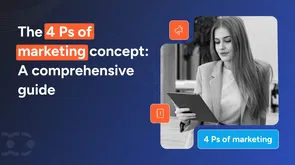
Key takeaways
Still writing every follow-up from scratch? Or spending hours each week organizing your inbox or tracking replies?
If so, you're wasting time on tasks that AI can now handle better and faster.
AI-powered email campaigns see up to 13% higher click-through rates and 41% more opens in industries like tech and eCommerce.
Here are some of the most interesting adoption and usage statistics I found around AI for emails:
New to AI for email management tools or exploring the best options? You're in the right place.
Let's start with the basics: what AI email assistants do and how they can boost your productivity.
What is an AI email assistant?
An AI email assistant is a productivity tool that uses artificial intelligence to write, organize, and automate your email communication.
Unlike basic filters or templates, these assistants are powered by large language models (LLMs) or natural language processing to understand context, prioritize messages, and even write replies that sound like you.
So instead of sorting emails manually or copying templates from a document, your AI assistant can:
Here's how an AI email assistant works:
The assistant scans your incoming messages, detects intent, and applies preset rules or intelligent suggestions.
Some AI email management software even learn your writing style and tone over time to keep every reply on-brand and human-like.
Whether it's sending thank-you notes, nudging cold leads, or following up after a demo, AI handles the busywork so you don't have to.
And unlike traditional email tools, AI email assistants don't just organize, they act. They help you move faster, stay responsive, and never miss an opportunity buried in your inbox.
What are the benefits of using AI for email management?
AI email assistants aren't just smarter inbox organizers; they're full-fledged productivity partners.
Key features that save your time and drive more business opportunities or sales:
1. Write smarter and faster
From blank screen to send-ready in seconds. Whether you're writing messages from scratch or refining existing ones, an AI email writer enhances clarity, grammar, and tone.
2. Summarize long threads instantly
Buried in a 15-message back-and-forth?
Your AI email assistant can summarize key points, highlight next steps, and help you respond without needing to reread the entire chain—a total time-saver for busy sales reps and founders.
3. Organize your inbox like a pro
AI doesn't just sort by "unread" or "flagged." It categorizes emails by urgency, topic, or contact type, helps block spam, and automatically brings your highest-value threads to the top.
4. Automate repetitive tasks
From scheduling meetings to sending out-of-office replies and auto-responding to FAQs, AI handles the stuff that used to eat up hours of your day. That means fewer manual clicks and more focus on actual work.
5. Customize to match your voice
Do you require a formal tone for client interactions and a more casual one for internal conversations?
The best AI email assistants can be trained to match your voice, support multiple languages, and adapt to your brand's personality, preserving your unique writing style while saving time.
From out-of-office replies to FAQ handling, AI assistants can generate automated responses that save hours each week. Let's learn about the best ones.
10 Smart AI email management assistants that you must explore before buying
These AI email assistants create smart, personalized AI-generated emails and integrate with your favorite email clients, so you don't have to switch a thing.
Several of these AI assistants offer a free tool or a limited trial, allowing you to explore core features before committing.
Here is a comparison of AI email management tools:
Whether you're looking for a fast writer or a full AI email manager, these tools can help you reclaim hours each week.
1. Sandy AI by Salesmate
Manual follow-ups. Juggling call notes. Inbox overload. These are the tasks that slow down your sales process. Sandy AI changes that.
Built into the Salesmate CRM, it's designed to automate high-effort, low-impact tasks, enabling your team to stay focused on closing deals.
Unlike standalone tools that only write emails or schedule meetings, Sandy is one of the powerful AI email management agents that work across your sales, support, and marketing workflows.
It transcribes calls, summarizes conversations, drafts emails, and suggests next steps; all using real-time data.
Whether it's a follow-up, campaign pitch, or client reply, your email message is auto-drafted based on context, tone, and intent.
Additionally, if you require an AI-powered email organizer or a comprehensive productivity workspace, Sandy AI offers both in a seamless interface.
With features that sort your inbox into action-driven categories, Sandy AI helps you prioritize tasks, streamline workflows, and respond faster to what matters most.
Key features
Why does Sandy AI stand out?
Sales, marketing, and support teams can work in sync, with Sandy enabling smarter outreach, faster responses, and more effective follow-ups at every stage.
Limitation:
Sandy AI isn't available as a standalone plugin.
Tired of struggling with your inbox?
Let Salesmate's AI-powered email assistant take control of your email tasks. Focus on high-impact work, like nurturing leads and closing deals. We'll handle the emails.
2. Superhuman
Superhuman is a high-speed, AI-powered email assistant that helps professionals get through email twice as fast while improving responsiveness and team communication.
Built for Gmail and Outlook users, Superhuman transforms the way you handle your Gmail account, making it faster, smarter, and more productive—the result: fewer dropped threads, faster decisions, and more time spent on meaningful work.
Key features:
Limitation:
If you're looking for a tool that connects email with broader workflows, such as lead tracking or marketing automation, you'll need to integrate it with other platforms.
3. MailMaestro
Email threads are long. Writing responses takes time. Managing your inbox slows you down. MailMaestro fixes that.
It processes your incoming emails in real-time, providing summaries and replies the moment you open a thread.
The platform supports both Gmail and Microsoft Outlook, enabling you to summarize emails, compose replies, and manage your inbox more efficiently and effectively, without the need to switch platforms or use additional tools.
The tool is considered one of the best AI email writing options for crafting concise replies, generating content, and tailoring tone.
Key features:
Limitation:
MailMaestro does not include CRM or sales features; it is built purely for AI-powered email management.
4. Rytr
Rytr is a lightweight, AI-powered writing assistant designed for rapid content creation across various platforms, including email, social media posts, blogs, and other online content.
Whether you need to draft an email, rephrase a paragraph, or expand short-form copy into a more comprehensive piece, Rytr helps you do it in seconds.
With built-in grammar suggestions and style fixes, Rytr doubles as an AI email checker, polishing every reply before you hit send.
It also adapts to your voice using a "My Voice" feature, giving your AI-generated content a personal, human-like feel.
Key features:
Limitation:
Rytr isn't built for managing email threads or inboxes; it's a content generator, not a communication manager.
5. Spike
Spike is more than an AI email assistant; it's a fully unified workspace that brings together email, chat, collaboration, and scheduling in one place.
Instead of switching between Gmail, Slack, Zoom, and Docs, Spike combines them into a single conversational feed.
With built-in AI features like Magic Message, it helps you draft emails, generate replies, and brainstorm ideas instantly, making communication across teams and clients smoother and more productive.
Spike offers a user-friendly interface that seamlessly integrates chat, documents, and email in a way that feels intuitive from the start.
Key features:
Limitation:
If you're only looking for a personal email assistant without collaboration features, it may offer more than you need.
6. SaneBox
If your inbox feels overwhelming, SaneBox helps you take back control without switching email apps. It uses AI to sort important emails from distractions, clean up clutter, and remind you to follow up.
There's nothing to install. SaneBox works with any email client, across devices, by analyzing just the sender, subject, and timestamp, never the content. Within minutes, you'll spend less time managing email and more time doing actual work.
The platform automatically filters out low-priority messages, ensuring your focus stays on what's urgent and actionable.
SaneBox helps declutter your inbox by automatically filtering out newsletters, marketing emails, and other non-urgent content into dedicated folders.
Its minimal data access model enhances data security by analyzing headers, not content, to protect sensitive information.
It's ideal for professionals managing a high-volume personal inbox but who only need to act on a few high-priority messages each day.
Key features:
Limitation:
SaneBox focuses only on inbox management. It doesn't write or generate emails, and it doesn't include collaboration or CRM features.
7. Mailbutler
Mailbutler is a smart email extension that turns your Gmail, Apple Mail, or Outlook inbox into a productivity hub. It adds advanced features like AI writing, follow-up reminders, tracking, and templates, without requiring you to change your email client.
Used by freelancers, agencies, and productivity professionals, Mailbutler helps you manage email more efficiently, personalize communication, and stay organized. It's especially useful for professionals who juggle multiple conversations and rely on timely replies.
Tools like Mailbutler are lightweight, AI-powered tools ideal for fast content generation across emails and short-form copy.
Key features:
Limitation:
Mailbutler is an add-on, not a full email client. If you're looking for an all-in-one workspace, such as Spike, or CRM-level automation, you may need to supplement your setup with additional tools.
Missed follow-ups cost you sales!
Salesmate's automation keeps track of every lead and follow-up, ensuring no opportunity slips through the cracks. Never miss a deal again.
8. Shortwave
Shortwave combines AI email assistance, productivity tools, and collaboration features into a single workspace, making it one of the most powerful inbox upgrades available.
Built by ex-Googlers, Shortwave uses AI to help you organize, write, search, and schedule all with natural prompts. It brings Gmail-style power features and team functionality to individuals and businesses who want to do more without switching platforms.
Available for Windows users, Mac, iOS, and Android—Shortwave makes high-performance email management accessible everywhere.
From AI summaries and smart replies to shared threads and team discussions, Shortwave turns your inbox into a high-performance workspace.
Key features:
Limitation:
Shortwave currently works best with Gmail. If you use Outlook or Apple Mail, you'll need to wait for broader compatibility.
9. Mixmax
Mixmax is a sales engagement platform built directly into Gmail and Outlook. It helps revenue teams automate outreach, book meetings, and track engagement, all from their inbox.
Features like real-time engagement data and link tracking offer valuable insights that guide your follow-up timing and messaging tone.
Unlike standalone tools that require switching tabs or CRMs, Mixmax works where reps already spend most of their time.
With AI-powered writing, smart sequences, and real-time alerts, it lets teams connect with the right prospects at the right time, without missing a beat.
Key features:
Limitation:
Mixmax is built for sales teams. If you're not running outbound campaigns or managing a sales pipeline, its full feature set may be more than you need.
10. Fyxer
Fyxer AI is an inbox assistant that goes beyond email drafting. It categorizes your inbox, writes responses in your tone, joins meetings to take notes, and continues to learn from your communication style over time.
The platform customizes responses based on your connected email account, learning your tone and communication style over time.
Designed to work seamlessly within Gmail and Outlook, Fyxer is a user-friendly tool that seamlessly integrates into your existing email habits.
Key features:
Limitation:
Fyxer doesn't send emails automatically. It drafts them, but final control always remains with the user. Also, broader CRM features are only available on enterprise plans.
Most of these AI email assistants are accessible via a web app, so there's no need to install heavy software or change your workflow.
How to pick the right AI email assistant for your business or workflow
Whether you're in sales, support, or leadership, determining the best AI for email writing depends on your workflow and the level of personalization required for your specific needs.
Here's a smart four-step process to help you pick the right one:
1. Identify your needs
Start with the problem, not the product.
Are you trying to:
Your goal will determine the kind of assistant you need: writing-focused, automation-powered, or organization-driven.
2. Evaluate the features
Once you know what you need, compare tools based on:
The best tools feel less like apps and more like extensions of your brain.
3. Integration
Your AI assistant should work where you do.
Look for tools that connect with:
Seamless integration equals fewer tabs, less switching, and increased productivity.
4. Pricing
Don't pay for features you'll never use.
Future trends in AI email assistants
The next wave of AI assistants won't just save time; they will also improve communication across your entire workflow.
Here's a glimpse at the trends that will shape the future of email productivity:
We're moving past suggestions and into full automation. The next generation of assistants won't just draft replies; they'll read, understand, respond, schedule, and archive emails with minimal human input.
It's like having a 24/7 inbox manager who never forgets, delays, or misses context.
AI email assistants will become workflow hubs, not just inbox helpers. Expect deep integrations with CRMs, project management tools, calendars, Slack, and more. so actions triggered in your email automatically update tasks, notes, or records across your stack.
Tone is everything, especially in support, sales, or sensitive communication. Future AI will be able to detect emotional cues more effectively and adapt its tone dynamically, whether by softening a response, adding assertiveness, or striking a confident and friendly tone.
AI will become better at interpreting tone and emotional cues, adapting responses to be more empathetic, assertive, or diplomatic, depending on the situation. This will be a game-changer for sales, support, and leadership communication.
With AI under increased scrutiny, expect stronger default protections: on-device processing, zero data retention, and end-to-end encryption built into the architecture.
That means smarter communication without sacrificing control or compliance.
Conclusion
You don't need more hours; you need a smarter AI tool that handles the repetitive work while you focus on what truly matters.
AI email assistants give that time back with better accuracy, personalized responses, and automated workflows that just work.
Whether you’re following up with leads or summarizing a long thread, an AI email helper can speed things up without sacrificing quality.
You don't need more hours. You need smarter tools. You need Salesmate.
Frequently asked questions
1. Which AI email assistant is best for small businesses?
Canary Mail is a strong choice. It offers AI-driven prioritization, email drafting, and clutter reduction through a simple interface, ideal for small teams that require speed and security.
2. What features should I look for in an AI email assistant?
Key features for an AI email management platform:
3. Which AI email assistant is best for managing a large inbox?
Sandy AI is best for large inboxes. It filters out distractions, sorts emails into folders like SaneLater, and automatically highlights important messages.
4. Which AI email assistant is best for team collaboration?
Missive is built for teams. It includes shared inboxes, collaborative replies, internal chat, and workflow automation inside one platform.
5. How can AI assistants help with email management?
AI assistants automate replies, summarize threads, organize inboxes, prioritize messages, and integrate with calendars, significantly reducing email time.
6. How accurate are AI-generated responses and email drafts?
AI email assistants are highly accurate for common tasks, such as introductions, follow-ups, and FAQs. However, there are some AI email assistants limitations:
7. What are the security and privacy risks of using AI email assistants?
AI email assistants access sensitive inbox data, so strong security is critical. Choose tools that:
Always check for a Data Processing Agreement (DPA) and ensure that the server policies are secure. Privacy should be built in, not optional.
Sonali Negi
Content WriterSonali is a writer born out of her utmost passion for writing. She is working with a passionate team of content creators at Salesmate. She enjoys learning about new ideas in marketing and sales. She is an optimistic girl and endeavors to bring the best out of every situation. In her free time, she loves to introspect and observe people.