Your data deserves the highest level of security and precision. That’s why we’re bringing you profile-level permissions, giving you unparalleled control over who can access, edit, or delete records.
- Assign role-specific access: Managers, sales reps, and executives can each have tailored permissions.
- Define visibility levels: Choose between full access, ownership-only, or hierarchy-based views.
- Enhance organizational security: Lock down sensitive information while allowing seamless collaboration.
With this update, the days of "one-size-fits-all" data sharing are over. You decide who sees what—exactly how it should be.
Ever wished for more control within pipelines? Now, you’ve got it. This feature lets you assign permissions not just at the module level, but at the pipeline level.
- Restrict access per pipeline: Whether it’s wholesale, retail, or a custom setup, keep your users focused on what matters to them.
- Customize roles: Tailor permissions to ensure data remains clean and relevant.
- Boost efficiency: By limiting access to specific pipelines, you enhance both organization and security.
This upgrade ensures your teams stay properly focused on their responsibilities without distractions or data clutter.
Why settle for a one-size-fits-all interface when you can design your own? With dynamic layouts, you can customize the way your mobile app looks and works, giving you a truly personalized experience of the UI.
- Copy or start fresh: Use the default version provided or design your own as per the requirement of your role.
- Drag, drop, and arrange: Prioritize the widgets and data that matter most to your workflow.
- Create role-based views: Whether you’re in sales, support, or admin, tailor layouts to match your unique needs.
Imagine logging in and seeing only the information that’s relevant to your role. That’s not just convenience—it’s game-changing productivity.
We’ve reimagined navigation on mobile to save you time and reduce unnecessary steps.
- New bottom menu: Access essential features faster by shifting navigation to the bottom of your screen.
- Drag & drop customization: Reorder tabs to bring your most-used tools front and center.
- Direct access to key features: Open search, deals, or any critical section without extra clicks.
With every click saved, you’re gaining valuable time to focus on what really matters—closing deals, managing teams, and driving results.
We’ve introduced a new Custom Text Widget to support and extend Smart Insight use cases from the previous mobile layout. This widget allows users to add human-readable, record-specific notes with configurable visibility.
Users can optionally add a title to make it collapsible (accordion-style) or leave it untitled for a simple expanded view—offering flexibility in how key information is displayed.
Salesmate prioritizes tools which serve your needs instead of forcing you to conform to their operations. So, what are you waiting for? Log in to Salesmate today and explore these exciting new updates.

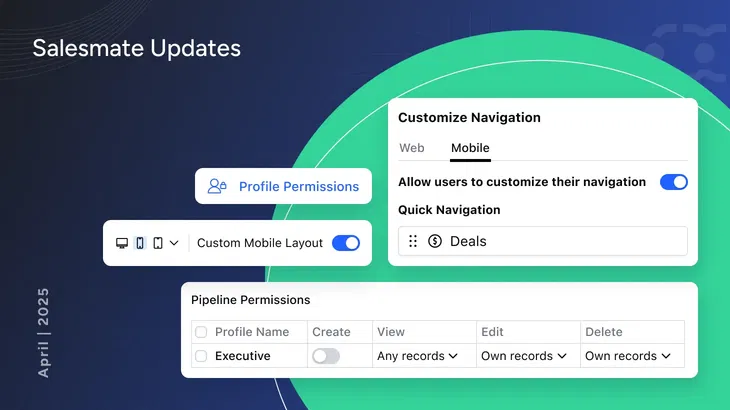




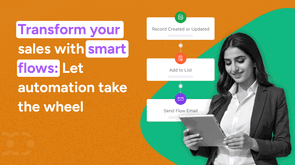
As we move forward into 2025, with AI driving change and novel opportunities, Salesmate stands ready to empower you at every step. We know how important it is for you to have tools that don’t just work for you but work with you.
That’s why our April product update is all about YOU—giving YOU the power to shape Salesmate the way you need it to be: more customized, more intuitive, and more tailored to your unique goals.
Let’s explore the exciting new features that await you this April.
1. Remove global data sharing: Granular control at your fingertips
Your data deserves the highest level of security and precision. That’s why we’re bringing you profile-level permissions, giving you unparalleled control over who can access, edit, or delete records.
With this update, the days of "one-size-fits-all" data sharing are over. You decide who sees what—exactly how it should be.
2. Add permissions in pipeline: Deal-level security redefined
Ever wished for more control within pipelines? Now, you’ve got it. This feature lets you assign permissions not just at the module level, but at the pipeline level.
This upgrade ensures your teams stay properly focused on their responsibilities without distractions or data clutter.
3. Custom mobile layouts: Your app, aour way
Why settle for a one-size-fits-all interface when you can design your own? With dynamic layouts, you can customize the way your mobile app looks and works, giving you a truly personalized experience of the UI.
Imagine logging in and seeing only the information that’s relevant to your role. That’s not just convenience—it’s game-changing productivity.
4. Enhanced mobile navigation – Smarter access, fewer clicks
We’ve reimagined navigation on mobile to save you time and reduce unnecessary steps.
With every click saved, you’re gaining valuable time to focus on what really matters—closing deals, managing teams, and driving results.
5. Custom text widget
We’ve introduced a new Custom Text Widget to support and extend Smart Insight use cases from the previous mobile layout. This widget allows users to add human-readable, record-specific notes with configurable visibility.
Users can optionally add a title to make it collapsible (accordion-style) or leave it untitled for a simple expanded view—offering flexibility in how key information is displayed.
Salesmate prioritizes tools which serve your needs instead of forcing you to conform to their operations. So, what are you waiting for? Log in to Salesmate today and explore these exciting new updates.
Pawan Kumar
Marketing HeadMarketing Head at Salesmate | Digital Storyteller | Poll Enthusiast | 📈 Data-Driven Innovator | Building bridges between tech and people with engaging content, stories, and creative marketing strategies. Let's turn ideas into impact! 🌟