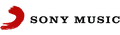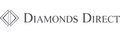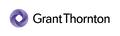Top rated across all platforms
Customers have rated us the best compared to any other software across review platforms like G2, Gartner, TrustRadius.





Got questions? find answers!
What is Salesmate’s built-in calling feature?
Salesmate’s built-in calling allows you to make, receive, and manage calls directly from your CRM-no third-party tools needed. It streamlines communication, saves time, and ensures every interaction is tracked automatically.
What communication channels can I manage with Salesmate?
Salesmate’s AI-powered built-in communication tools allow you to manage calls, SMS, emails, WhatsApp, live chat, and social media messages all in one place. You can engage with your customers on the channels they prefer, without the need to juggle multiple platforms.
Can Salesmate help me improve lead engagement?
Yes! With built-in calling features, Salesmate boosts your lead engagement 10X. The Power Dialer streamlines bulk calling, while auto-log features ensure all calls, notes, and outcomes are saved effortlessly. You can also connect directly with leads via click-to-call options directly from your CRM.
Can I make calls directly from Salesmate?
Yes, you can make one-click calls directly from the CRM using web or mobile. You can also use the Power Dialer for bulk calling to improve outbound efficiency.
How can Salesmate help me personalize communication with leads?
Salesmate allows you to view complete customer histories before answering a call. You’ll see past conversations, preferences, and purchase history, enabling you to provide a tailored and personal service every time. Whether through calls, emails, or live chat, Salesmate ensures your team has the context needed for a seamless customer experience.
Does Salesmate record and transcribe calls?
Absolutely. Every call can be recorded for quality and coaching purposes, and Salesmate’s AI transcribes and summarizes calls in real-time for easy follow-ups.
How does Salesmate’s Power Dialer help improve productivity?
The Power Dialer feature boosts productivity by allowing your team to make more calls in less time. It automates the dialing process and logs call outcomes automatically, freeing up your team to focus on engaging and closing leads instead of managing calling tasks.
Are calls automatically logged in Salesmate?
Yes, all calls, outcomes, and notes are automatically logged in the contact’s timeline, ensuring your data stays organized without manual effort. This allows your team to focus on building relationships instead of tracking information.
Can I track call performance and team activity with Salesmate?
Absolutely! You can track call performance with detailed reports, listen to call recordings, and monitor team activity through performance dashboards, enabling better coaching and improved sales results.